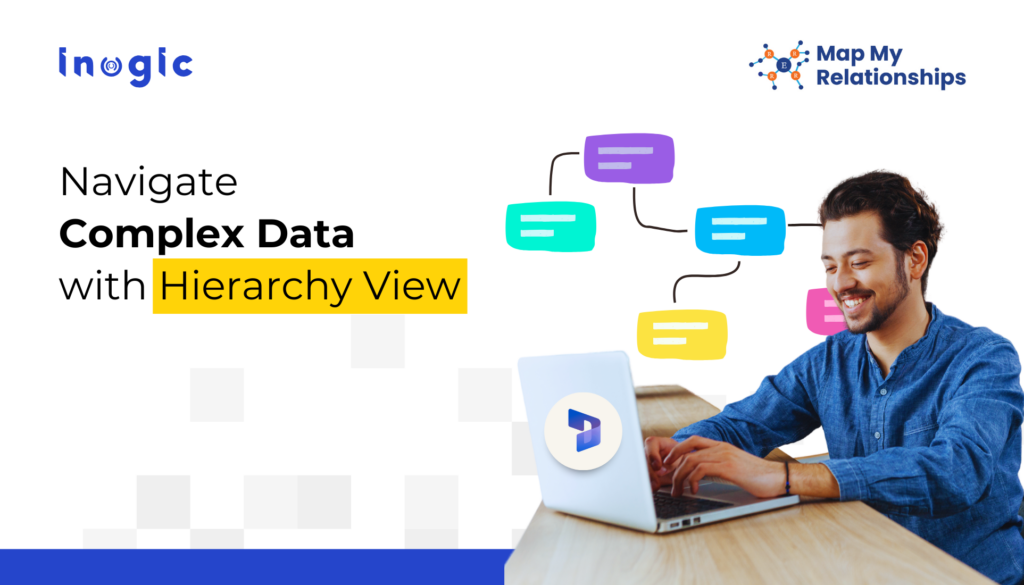Now Reading: Get a Clearer, Actionable View of Complex Dynamics 365 Relationships with the New Custom Page!
-
01
Get a Clearer, Actionable View of Complex Dynamics 365 Relationships with the New Custom Page!
Get a Clearer, Actionable View of Complex Dynamics 365 Relationships with the New Custom Page!
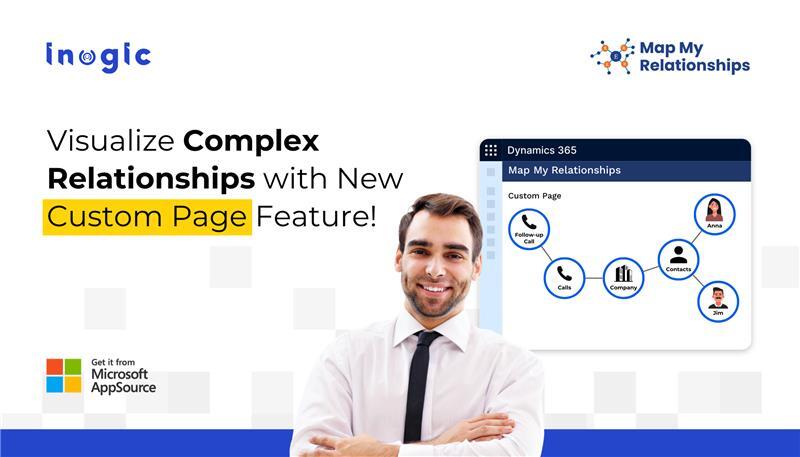
In customer relationship management, data is your most valuable asset. But let’s face it – making sense of all that data, especially when it’s spread across different entities in your CRM, can feel like a maze.
Now, you might be thinking, “But I already have Microsoft Dynamics 365… isn’t that enough?” Well, while Dynamics 365 is a powerhouse for managing customer data, many businesses still struggle to get a clear, actionable view of their relationships and data.
How to streamline data navigation?
Here’s where Map My Relationships comes in. This dynamic tool helps you visualize and manage your CRM connections and record relationships in a Mind Map view, giving you a clear, actionable picture of your Dynamics 365 relationships.
But wait – there’s more!
With the brand-new Custom Page feature, exploring and managing these relationships is now more intuitive and immersive than ever before.
Are you ready to transform how you navigate your CRM data? Let’s dive in!
What Is the New Custom Page Feature?
The newly launched Custom Page feature in Map My Relationships enhances the already powerful Mind Map and Hierarchy View, providing users with an expanded, immersive, and intuitive way to make sense of record relationships within their CRM data.
Users can now seamlessly navigate between the Mind Map or Hierarchy View directly from a record via the “Map My Relationships” button, without needing to jump between different interfaces.
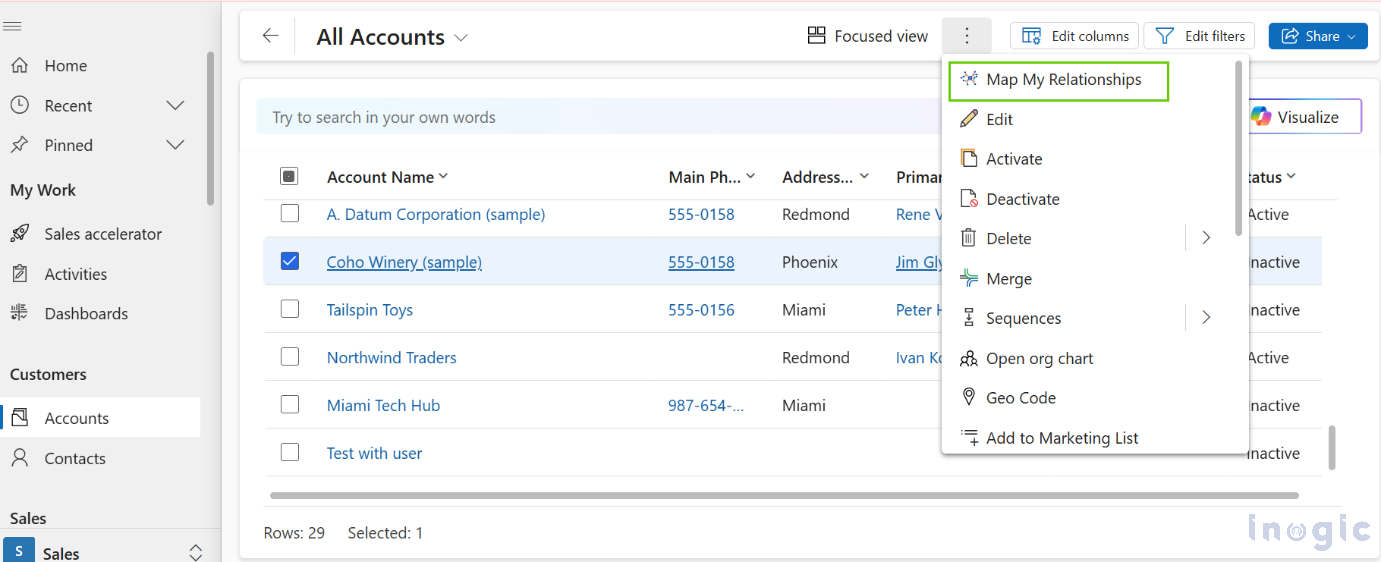
Custom page:
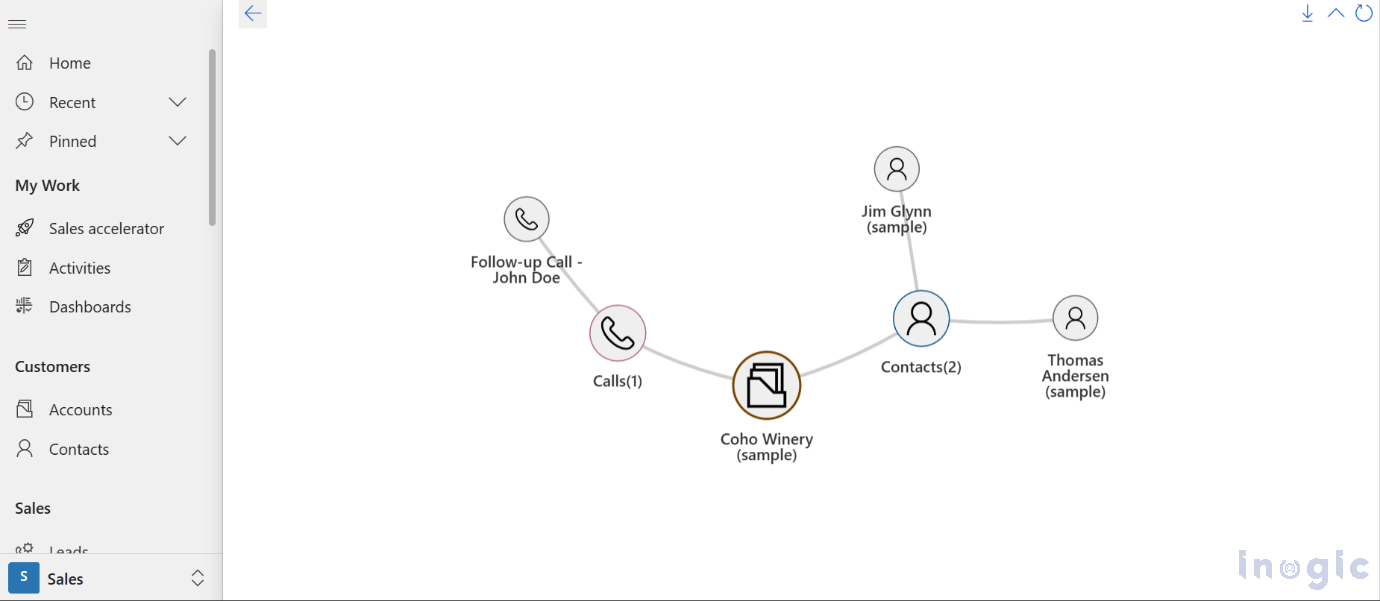
With the Custom Page, you can:
- Quick Access from Anywhere: Open the Mind Map and Hierarchy View directly from both the Entity Home Grid and individual records, making it easy to explore relationships without extra steps.
- Seamless Navigation Within Records: Switch effortlessly between the Mind Map and Hierarchy View while working on a record, eliminating the need to backtrack or open multiple windows.
- Increase Visual Clarity: By expanding the visual layout, users can now view intricate relationship details more comfortably, making it easier to analyze and interpret data.
But that’s not all. Map My Relationships also offers more such powerful features, ensuring that you can manage and analyze your CRM data more effectively.
Some Key Features of Map My Relationships App:
- 360-Degree View: Get a complete snapshot of a record’s associated data in one place, helping you interpret and act on information faster.
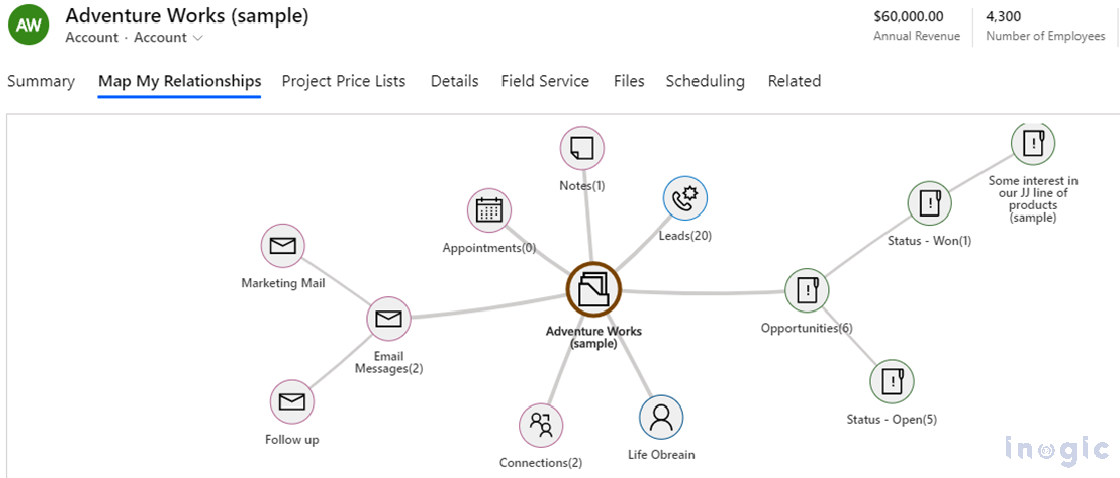
- Quick Actions: Perform actions such as creating tasks, appointments, or emails directly from the relationship map without navigating to different parts of the CRM.
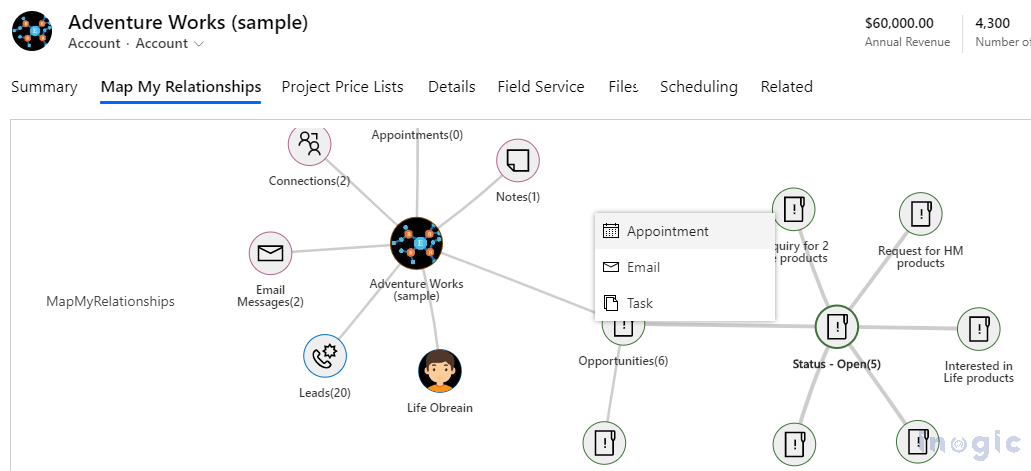
- Grouping & Aggregation: View aggregated data without creating complex rollup fields, streamlining your analysis and decision-making process.
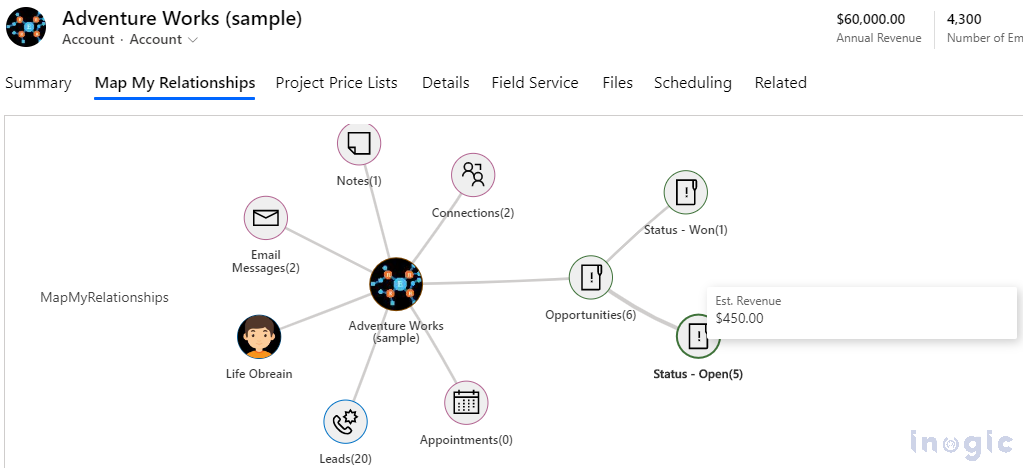
- N-Level Relationships: Drill down to view relationships from various levels, offering a comprehensive understanding of complex CRM structures.
- Color-Coded Connection Roles: Customize connection roles with colors to easily identify different relationships within the map.
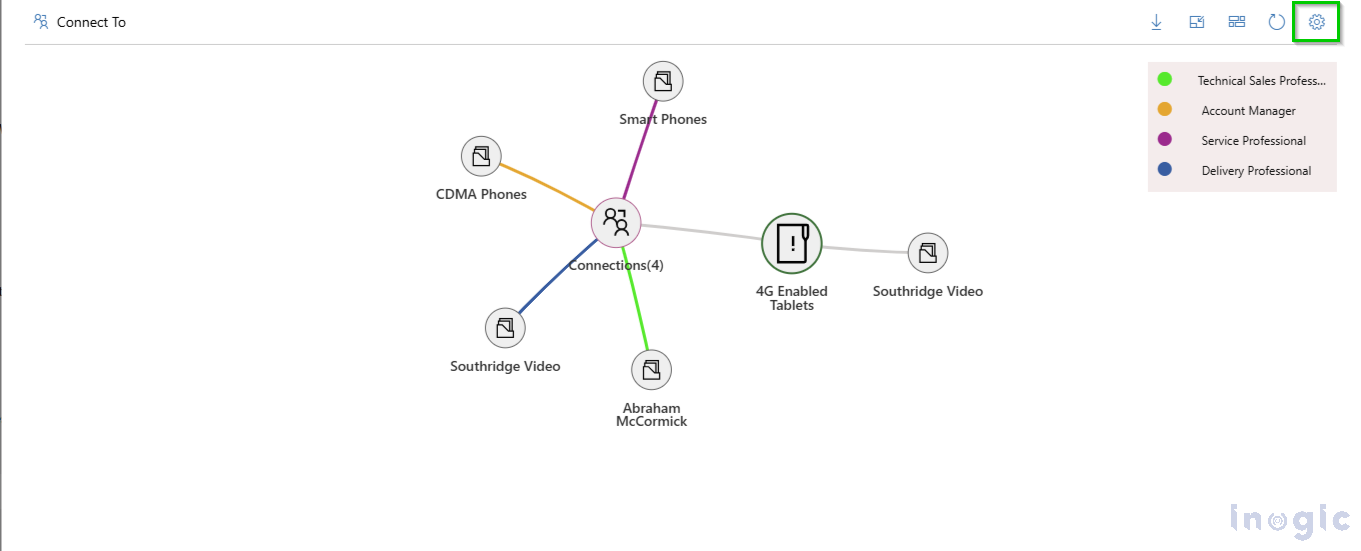
- Spider View: This feature simplifies relationship visualization by clustering related data into easy-to-read groupings, reducing map clutter and highlighting important connections.
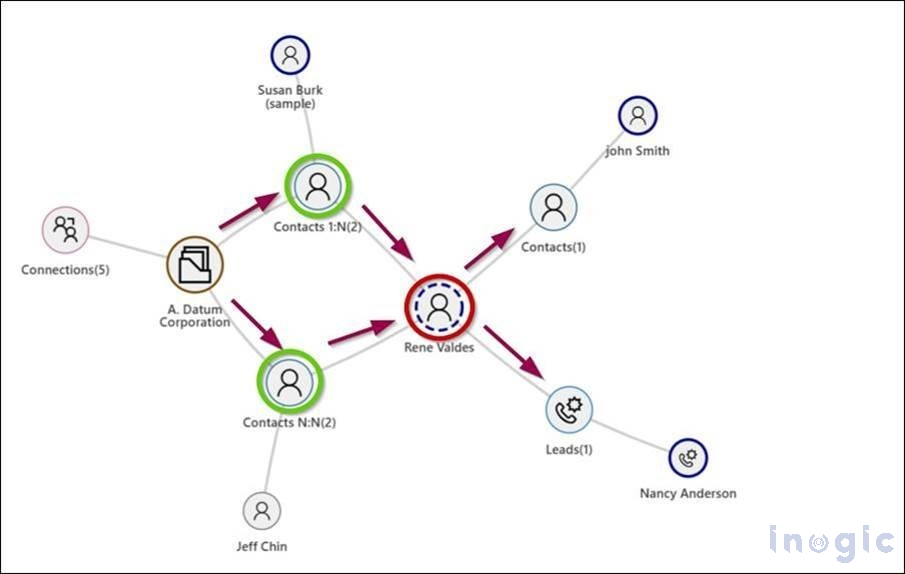
- Hierarchy View: Gain a tree-like view of data relationships, making it easier to navigate and manage parent-child connections.
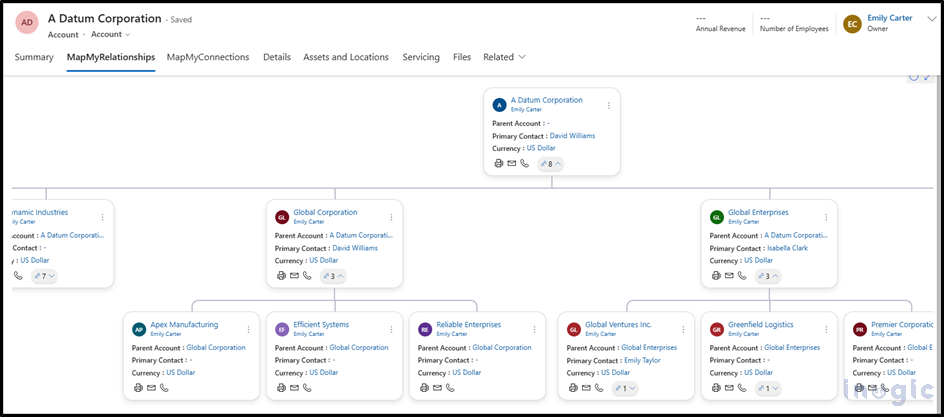
Conclusion: Take Control of Your CRM Data Today!
With the Custom Page feature, Map My Relationships continues to redefine how businesses engage with and visualize their CRM data. The ability to streamline workflows, customize views, and seamlessly explore relationships empowers businesses to make smarter, data-driven decisions.
So, what are you waiting for?
Unlock the full potential of your Dynamics 365 CRM data with Map My Relationships’ new Custom Page feature today, and start leveraging your data like never before!
Try it out by downloading a 15-day free trial from our website or Microsoft AppSource.
For more information, please contact at crm@inogic.com.
PS. Check out another of our visualization apps – Kanban Board, and simplify task tracking with its dynamic, Kanban card-based visualization of CRM records!
The post Get a Clearer, Actionable View of Complex Dynamics 365 Relationships with the New Custom Page! first appeared on Microsoft Dynamics 365 CRM Tips and Tricks.