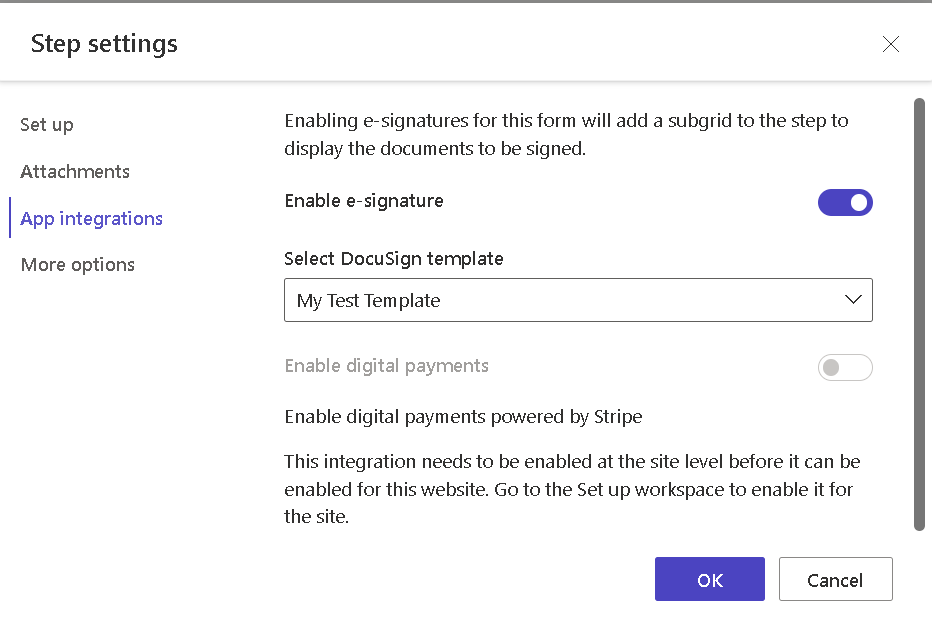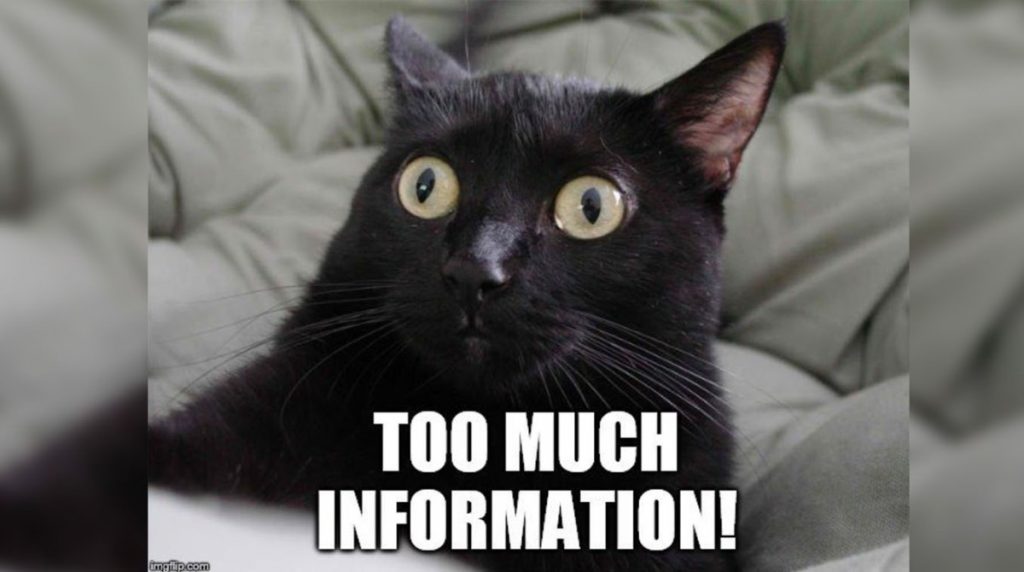Now Reading: ❤ Dataflows for Power Apps ❤: “The column ‘[Column_name]’ of the table wasn’t found.” error while loading multiple tables
-
01
❤ Dataflows for Power Apps ❤: “The column ‘[Column_name]’ of the table wasn’t found.” error while loading multiple tables
❤ Dataflows for Power Apps ❤: “The column ‘[Column_name]’ of the table wasn’t found.” error while loading multiple tables

There is an option to load data to multiple table in one go in Dataflows. These tables can be related. Dataflow engine calculates the dependencies and determines the correct order for loading. It’s a very cool functionality, however, you have to be aware of some potential issues as well as available workarounds.
Problem: I am trying to load bills and meter data in to Dataverse tables. The…
Continue Reading Olena Grischenko’s Article on their blog
❤ Dataflows for Power Apps ❤: “The column ‘[Column_name]’ of the table wasn’t found.” error while loading multiple tables
There is an option to load data to multiple table in one go in Dataflows. These tables can be related. Dataflow engine calculates the dependencies and determines the correct order for loading. It’s a very cool functionality, however, you have to be aware of some potential issues as well as available workarounds.
Blog Syndicated with Olena Grischenko’s Permission