
Recently, my colleague was asked to Enable the managed Environment feature for one of the Dataverse Environment from the Power Platform admin center (PPAC) and when he navigated to PPAC, he could not be able to see the “Enable Managed Environments” button for the selected Environment.

Followed the below steps and resolved the issue.
Step 1: Click on the below link to Microsoft 365 admin center and provide your credentials.

Step 2: Click on Users.

Step 3: Click on Active users.

Step 4: Click on the required user.

Step 5: Click on the Manage roles.

Step 6: Click on Admin center access.

Step 7: You should have at least Global Administrator or Power Platform Administrator or Dynamics 365 admin Microsoft Entra ID.
For this article, I am selecting Power Platform Administrator role.
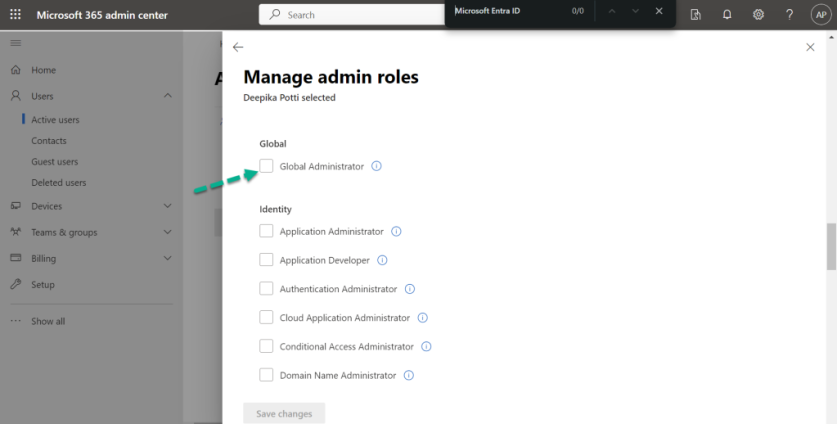

Step 8: Click on Save changes.

This will take some time to reflect the roles, and you can see…
Source link
More About This Author
Array
 Dyn365CE26 April 2024Timeline Highlights (New feature) in Microsoft Power Apps
Dyn365CE26 April 2024Timeline Highlights (New feature) in Microsoft Power Apps Dyn365CE26 April 2024Model-driven App – Cannot “See associate records” option in the sub grid?
Dyn365CE26 April 2024Model-driven App – Cannot “See associate records” option in the sub grid? Dyn365CE19 April 2024Bookmark the Important Dynamics 365 URLs
Dyn365CE19 April 2024Bookmark the Important Dynamics 365 URLs Dyn365CE19 April 2024How to Remove Email from the Suppression list in Dynamics 365 Customer Insights Journey (Preview feature)
Dyn365CE19 April 2024How to Remove Email from the Suppression list in Dynamics 365 Customer Insights Journey (Preview feature)

