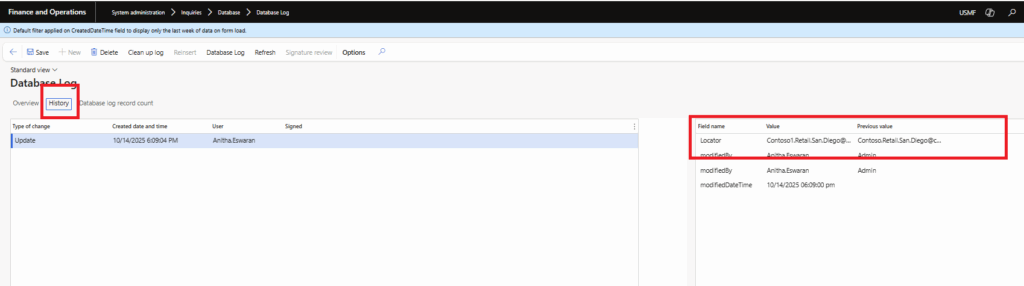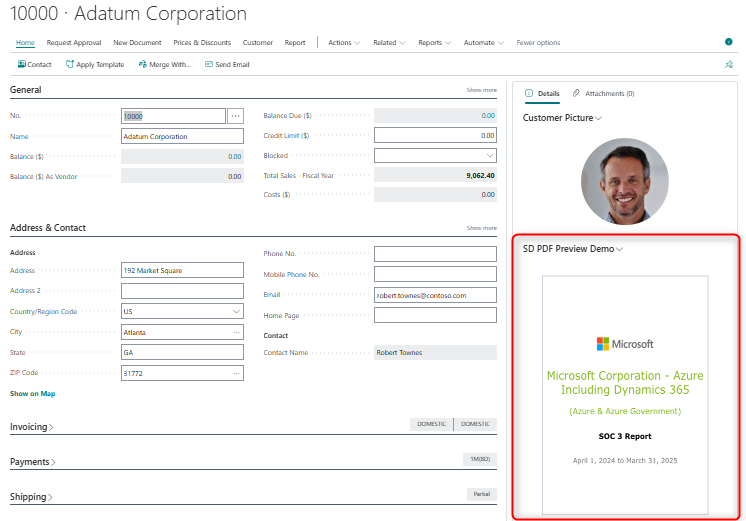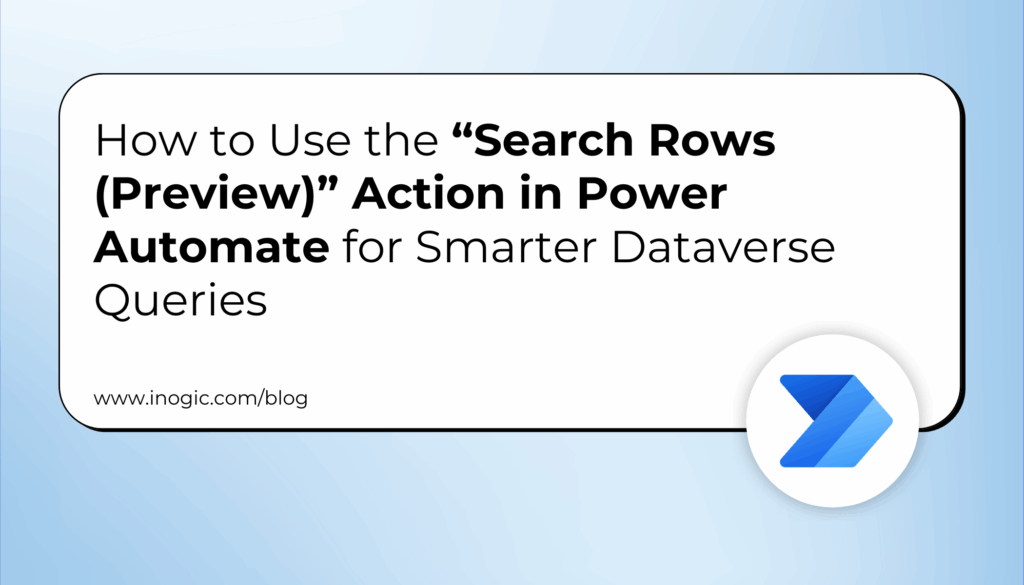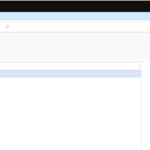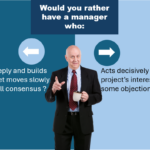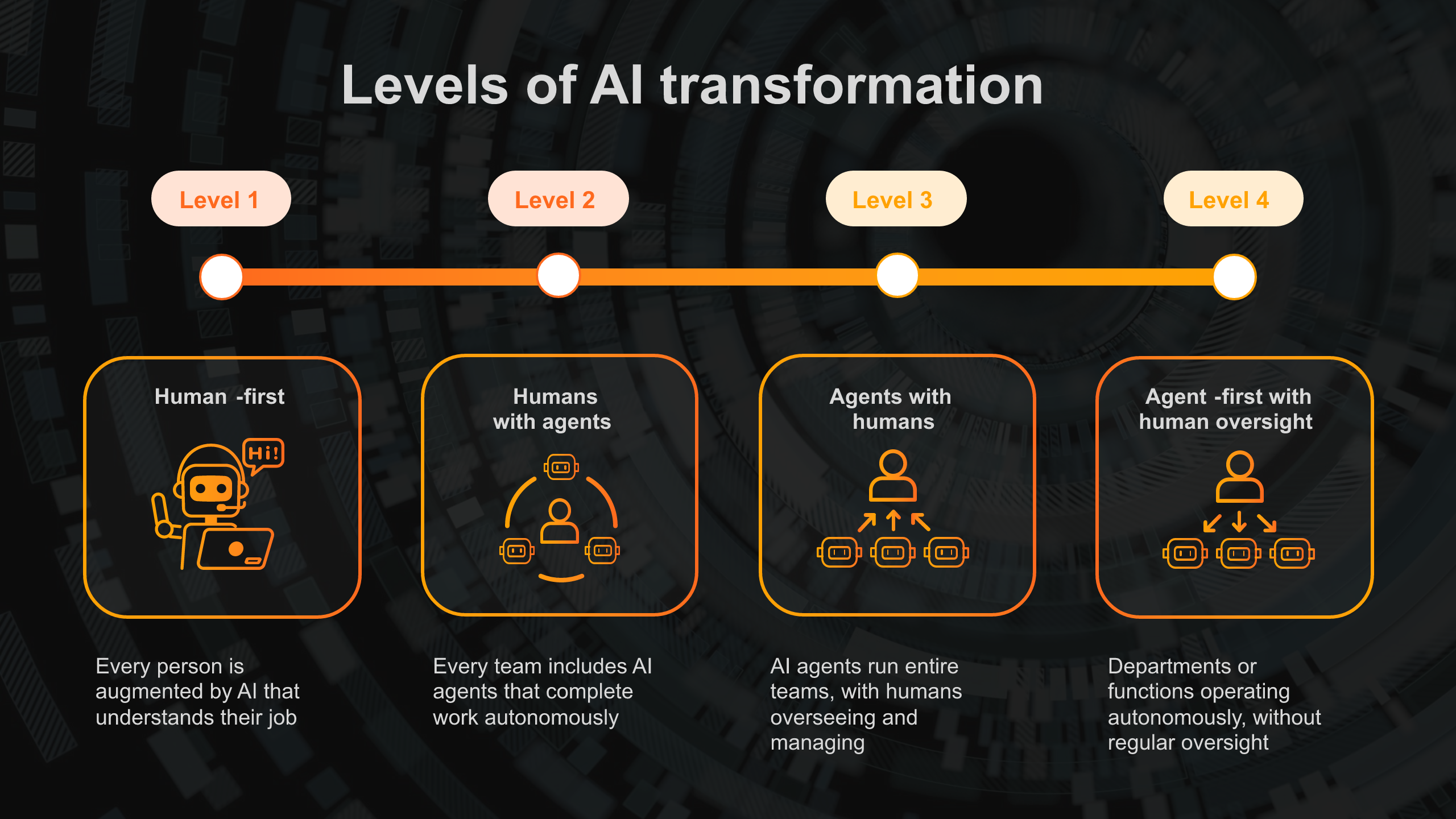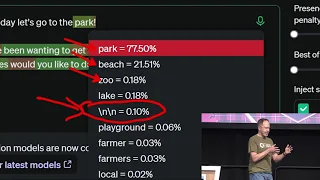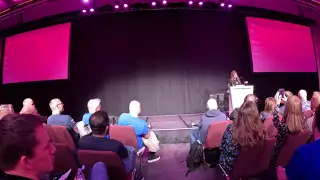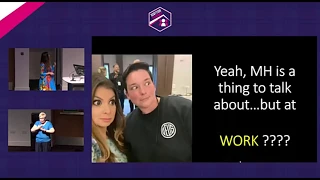Prior to D365 V9, we were using Xrm.Utility.openWebResource() to open a web resource in a new window. However, going forward in D365 V9 we need to use Xrm.Navigation.openWebResource() to perform the same operation.
Latest Articles
Suppose a package has been running for quite a long time or has been mistakenly run and we would like to stop its execution. To do so Right Click on
Testing Intelligent Cloud Insights #1 – Intelligence Cloud Intelligence Cloud: “Microsoft continues to invest in the intelligent cloud, bringing business intelligence, artificial intelligence, machine learning, and numerous other cloud productivity
This post is part of the series on installing TortoiseSVN which is I use in the development of WordPress plugins. The first step in installing TortoiseSVN is to download the
Alternate Keys which were introduced with CRM 2015 Update 1, gave us the ability to Upsert and Update records, by defining one or more fields as Alternate Key and use