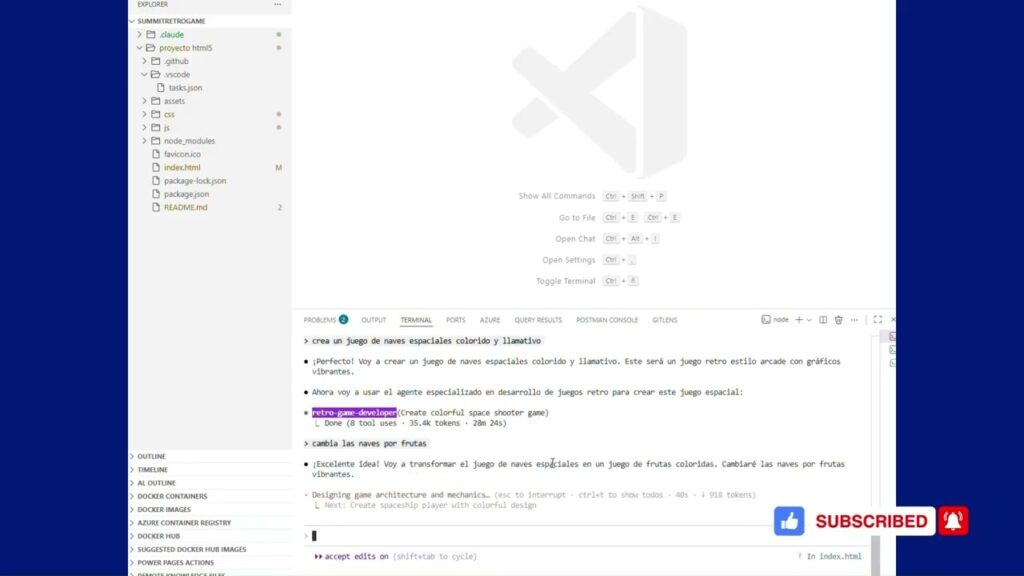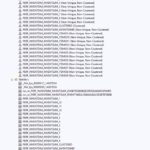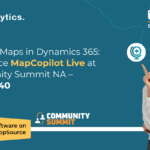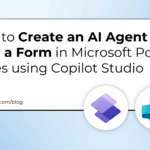Now Reading: How to Use INDIRECT Function in Excel? Crazy Hack ? #exceltutorial #shorts | MindMajix – YouTube
-
01
How to Use INDIRECT Function in Excel? Crazy Hack ? #exceltutorial #shorts | MindMajix – YouTube
How to Use INDIRECT Function in Excel? Crazy Hack ? #exceltutorial #shorts | MindMajix – YouTube
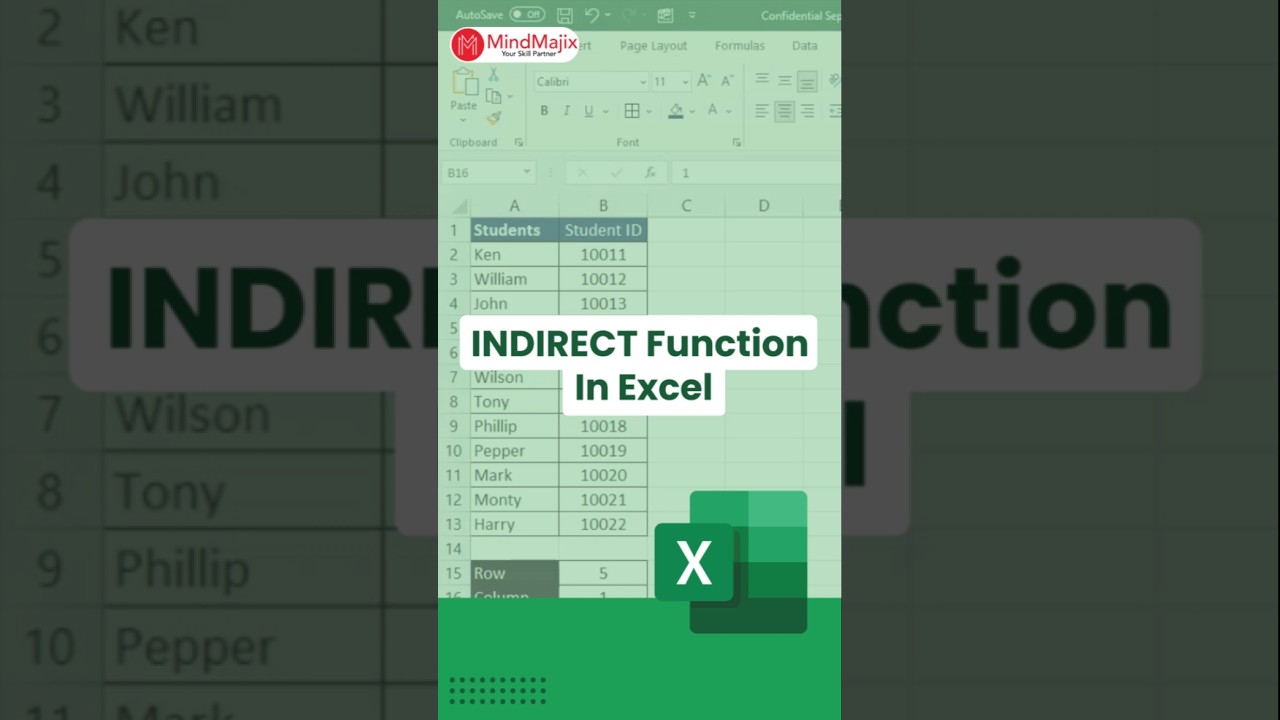
In this #short video learn how to use the INDIRECT function in excel to create flexible and dynamic formulas. This powerful function allows you to reference cells indirectly, making your spreadsheets more adaptable and efficient.
Datasets we used in this video: https://docs.google.com/spreadsheets/d/1_3td97t4ccOp0q2Ms6sf84xcDq3mb1q9/edit?gid=1505268617#gid=1505268617
⏩ Learn more Excel tutorials here: https://www.youtube.com/playlist?list=PLpnBHtRj5A6Fr3EAYnF7CcTAZWm1cmWMd
✅ What is INDIRECT Function in Excel?
The INDIRECT method in Excel is a powerful tool that allows you to create dynamic references within your formulas. It takes a text string representing a cell reference and converts it into an actual reference that Excel can use in calculations.
✅ Why do we use INDIRECT Function?
We can create formulas that adapt to changes in your data or layout and can build more flexible and reusable formulas. And also we can use INDIRECT to create complex formulas and models.
? Subscribe to our channel to get video updates. Click on the link to subscribe: https://www.youtube.com/channel/UCkKemMaRnFPlNLHZ0zOYfpA
MindMajix Community: https://mindmajix.com/community
Instagram: https://www.instagram.com/mindmajix/.
Facebook: https://www.facebook.com/MindMajixTec…
LinkedIn : https://www.linkedin.com/company/mind…
Twitter: https://twitter.com/mindmajix
For more information, please write back to us at info@mindmajix.com or call
India : +91 905 240 3388
USA : +1 917 456 8403
Website: https://mindmajix.com
#IndirectFunctionExcel #IndirectFunctioninExcel #IndirectFormulaExcel #WhatisIndirectFunction #HowToUseIndirectFunction ExcelTips #ExcelTutorial #ExcelTricks #IndirectFunctionExcelMindMajix #MindMajix
source