Now Reading: Copy SharePoint files from one tenant to another using Power Automate
-
01
Copy SharePoint files from one tenant to another using Power Automate
Copy SharePoint files from one tenant to another using Power Automate

Have you ever tried copying files from one tenant to another using Power Automate?
Create a file in another tenant
Well, the copy file action isn’t going to work in this case. So we will need an alternative
When you try to connect into another tenant using Power Automate you migth ghetting error message like the one below:
We are unable to find the site address. Please try selecting a site address from the dropdown

So if the create file action doesn’t recognize the other tenant url how can we make this work?
Create a connection
You can click on the … of the Create file action and then create a new connection ( or select one that is already there).
Then hit the sign in button.

As you now complete the sign in with an account local to the tenant where you want to copy your file to then you can copy the file to another tenant.
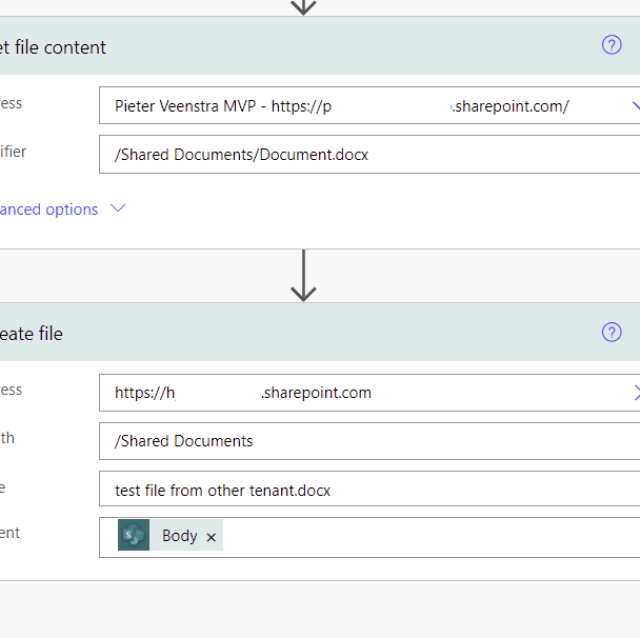
Use cases for tenant to tenant copies
There may be multiple reasons for using this tenant to tenant copying of files.
You might be in the middle of a migration? Or maybe you need to synchronise two document libraries in two different tenants. There can be many different reasons.
When you use different connections however, you might want opt make it visible in your actions in your flow which connection you are using?
So in the above example, it would probably help to prefix the name of the SharePoint actions with the name of the tenant that you are connecting to.
Continue Reading Pieter Veenstra’s Article on their blog
Copy SharePoint files from one tenant to another using Power Automate
Have you ever tried copying files from one tenant to another using Power Automate?
Blog Syndicated with Pieter Veenstra’s Permission
















