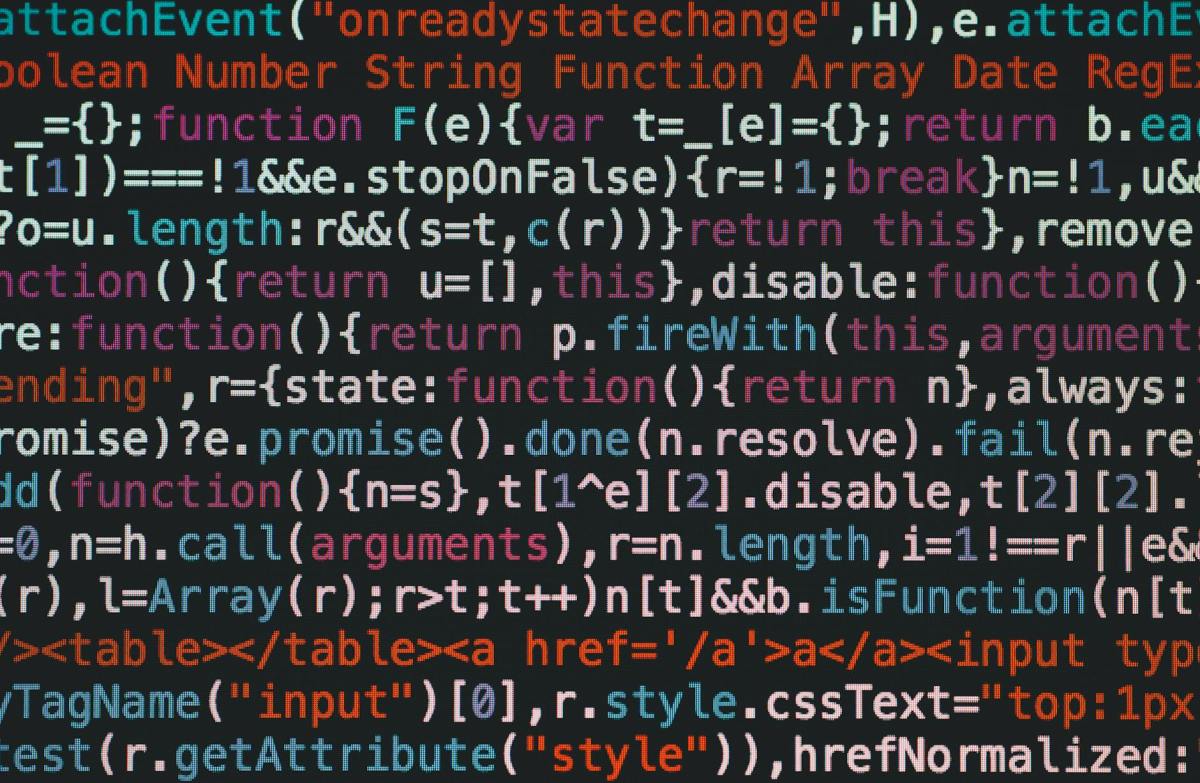Suppose we have the following fields in the form as well as in the business process flow stage for the lead. And let us apply the below JavaScript on the
We might get this error while trying to update one of the records. Exception Message: EntityState must be set to null, Created (for Create message) or Changed (for Update message).
In one of our requirements, we wanted to create/send an email on the creation/update of the case with the description of the email same as the description of the case.
Had shared the steps we had followed to reduce the storage space for one of our environments which was a copy of production below a few months back –https://nishantrana.me/2023/09/28/free-up-storage-space-dataverse-dynamics-365/ This
Let us continue our previous post, here we will update the script to add an onchange event to the Identify Sales Team field in the Business Process Flow. Based on