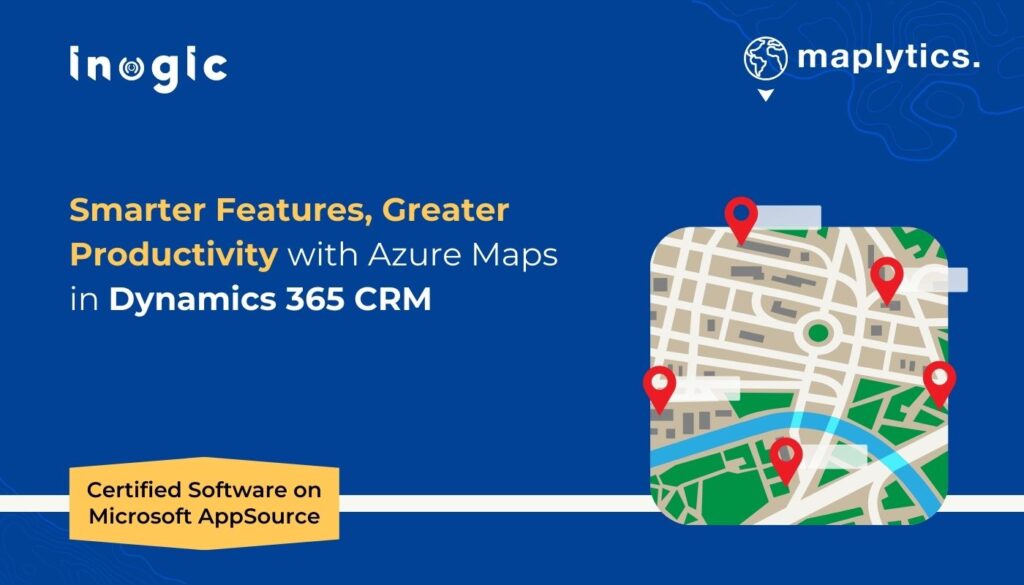Now Reading: How to Enable Aggregation (preview) feature in Microsoft Power Apps?
-
01
How to Enable Aggregation (preview) feature in Microsoft Power Apps?
How to Enable Aggregation (preview) feature in Microsoft Power Apps?


The Power Apps grid control represents the next evolution of the Power Apps read-only grid control, allowing users to view, open, and edit records from views and sub grids. In addition to inline editing, this control provides other capabilities including a modern data browsing experience via infinite scrolling, allowing users to scroll indefinitely through data until they find the records they’re interested in, and an ability to customize the visual appearance of columns for specific needs.
Also, it supports the Aggregation of the numeric columns such as Sum, Average, Minimum and Maximum.
In this article, will explain you step-by-step about configuring and testing this preview feature in Power Apps grid control.
Pre-Requisites:
- Click on the below article link and create a Microsoft Edge or Google Chrome Profile.
- Click on the below article link to create Power Apps Trial 30 days or if you have already have…