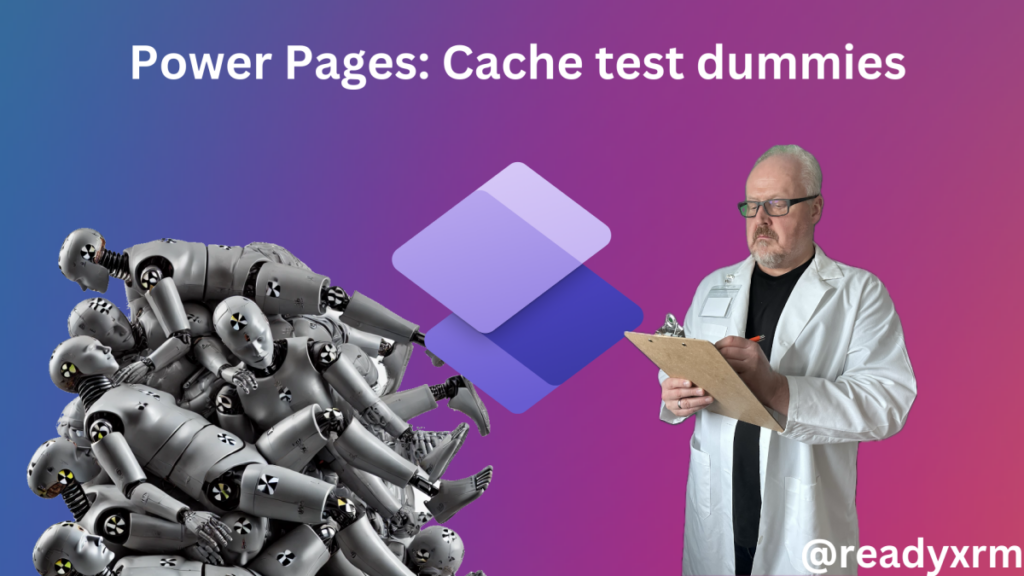Now Reading: Concurrency Control – Apply to each for improving performance (Power Automate / Dataverse)
-
01
Concurrency Control – Apply to each for improving performance (Power Automate / Dataverse)
Concurrency Control – Apply to each for improving performance (Power Automate / Dataverse)
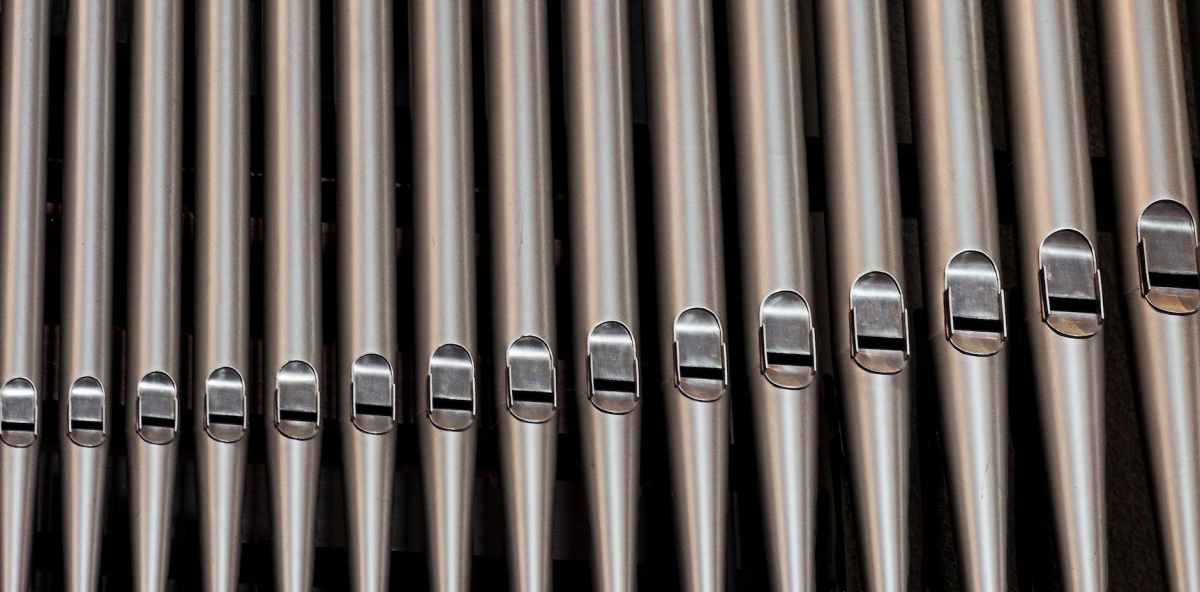
Let us fetch 5000 contact records using List Rows, and then update it using Apply To Each. It took around – 37 minutes Now let us enable concurrency control for Apply To Each action, and let it run under 20 (default) degree of parallelism. This time it took around 4 minutes. Let us increase it … Continue reading “Concurrency Control – Apply to each for improving performance (Power Automate…
Continue Reading Nishant Rana’s Article on their blog
Concurrency Control – Apply to each for improving performance (Power Automate / Dataverse)
Let us fetch 5000 contact records using List Rows, and then update it using Apply To Each. It took around – 37 minutes Now let us enable concurrency control for Apply To Each action, and let it run under 20 (default) degree of parallelism. This time it took around 4 minutes.
Blog Syndicated with Nishant Rana’s Permission