Now Reading: {How to } Create Insight Cards in Dynamics 365 Sales
1
-
01
{How to } Create Insight Cards in Dynamics 365 Sales
{How to } Create Insight Cards in Dynamics 365 Sales
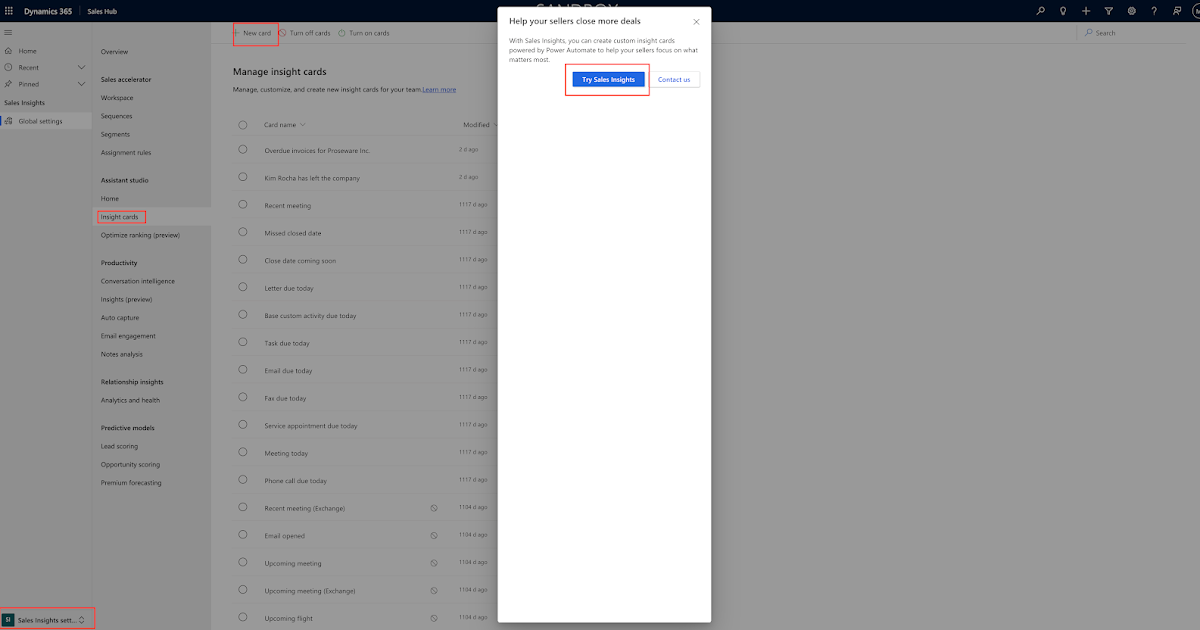
Hello Everyone,
Today i am going to share how to create Insight Cards in Dynamics 365 Sales.
Let’s gets started.
Login into Dynamics 365 Sales and change the settings to “Sales Insights Settings”.
Click on Insights Cards underneath the Assistant Studio.
What is the purpose of the sales insight cards ?
To manage, customize and create new insights cards for your team.
License and Security role:
License: Dynamics 365 Sales Premium
Security role: System Adminstrator or Sales Manager.
Note: Microsoft Power Automate is installed if you want to create custom insights cards with the assistant studio.
Custom Insight Card is installed in the list of insights cards in Assistant Studio only after a card is generated based on the defined flow.
For example: You defined a flow to display a card when an Opportuntiy is created with an estimated value above £5000. When an Opportunity is created for the for the first time in the organisation with the estimated value of £6000, the card is generated and will be…

























