Now Reading: How to enable collaboration setting from Power Platform Admin Center
1
-
01
How to enable collaboration setting from Power Platform Admin Center
How to enable collaboration setting from Power Platform Admin Center
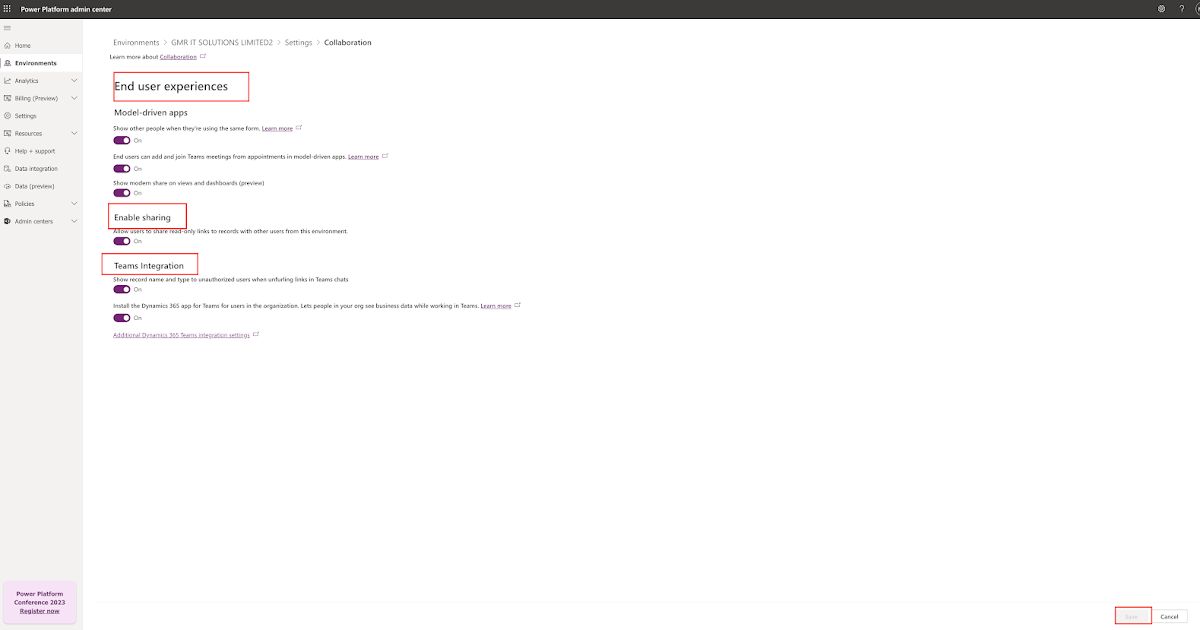
Hello Everyone,
Today i am going to show how to enable collaboration from Power Platform Admin Center.
Let’s get’s started.
To give greater User Experience using collaboration settings the Model Driven Apps, Enable Sharing, Teams Integration.
Login into PPAC
Select the environment you want to apply the collaboration settings.
Model Driven Apps:
1. Show other people when they are using the same form = ON
With this setting users can see the other users when they are using same form.
2. End users can add and join Team meetings from appointments in model driven apps = ON
Users can join teams meetings directly from the appointments area of the model driven app.
3. Show modern share on views and dashboards(preview)
This setting allow users to see modern share options on views and dashboards.
Enable Sharing:
1. Allows users to share read only links to records with other users from this environment = ON
Now with this settings users can share the records for read only access with link share option.
Teams…

























