Now Reading: {How} to turn on Copilot for Power Apps
1
-
01
{How} to turn on Copilot for Power Apps
{How} to turn on Copilot for Power Apps
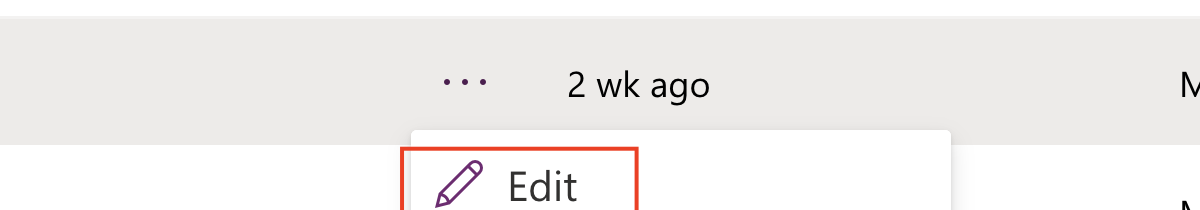
Hello Everyone,
Today i am going to show how to turn on Copilot for your power apps environment.
Lets gets started.
Login to www.make.powerapps.com
Then select the Canvas Appt you want to enable the copilot.
Click on edit the canvas app.
Click on settings:
Then click on the Upcoming Features:
Enable the “Copilot Component” as you can see from above screen shot.
In your App menu click on the “Insert” then you can see the Copilot(Preview)
Then you can start experiment with it as it is in preview, there may be changes to the process we followed in future, so don’t take it as is. it is just a guide.
I hope this helps
Malla Reddy(@UK365GUY)
#365BlogPostsin365Days



























