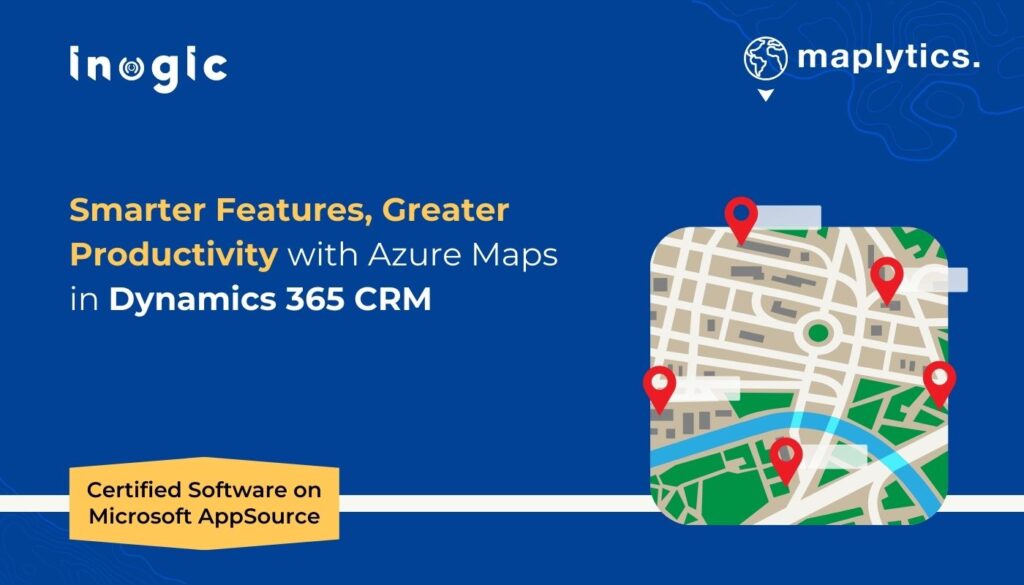Now Reading: {How to } Run Pipelines in Power Platform
1
-
01
{How to } Run Pipelines in Power Platform
{How to } Run Pipelines in Power Platform
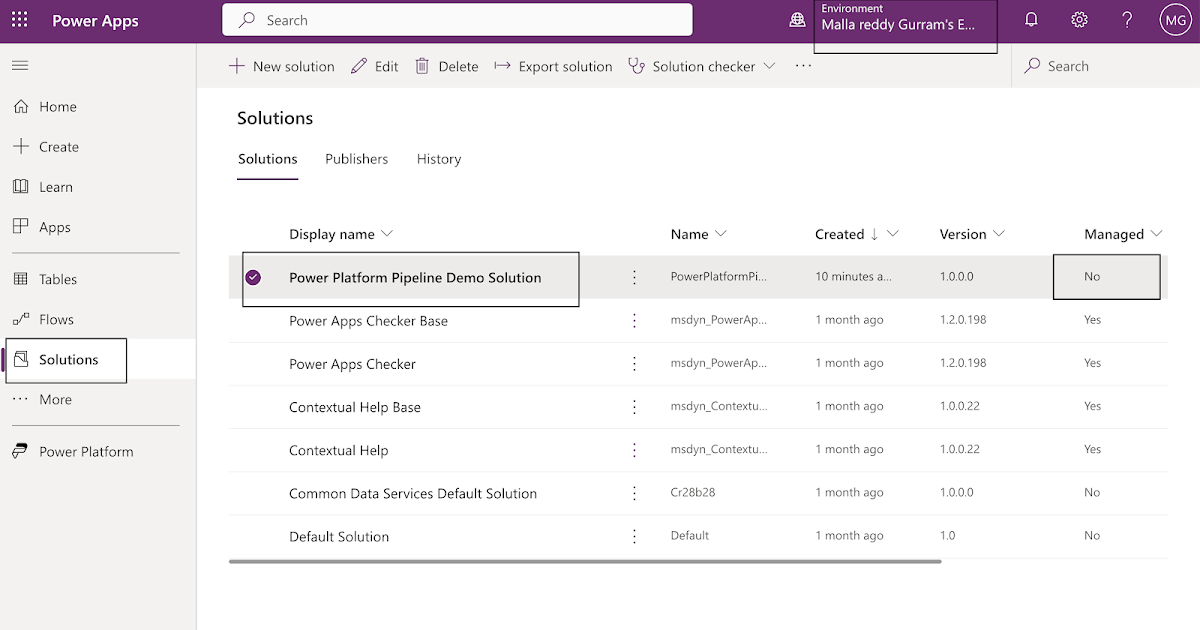
Hello Everyone,
Today i am going to show how to run Pipelines in Power Platform.
Lets gets started.
Must have following:
1. Pipelines must be created and associated with the environment that is used for development environment.
2.The development environment must have Microsoft Dataverse and Dataverse plus Dynamics 365 Customer Engagement Apps.
3. The user should have previleges to run the pipelines, i.e Deployment Pipeline Administrator, Deployment Pipeline User. for more info click here
4. The user should have import privileges to the target environments associated with Pipeline.
5.Power Platform Pipeline application must be installed in your pipeline host environment.
Now lets see in action.
Login into www.make.powerapps.com
Go to Solutions area, either create a new solution or select unmanaged solution.
In order to deploy to the pipeline there are two options we can choose anyone of it.
1. once solution is opened, on the lefthand side of the solution click on the “Pipeline”
Choose the…
Source link