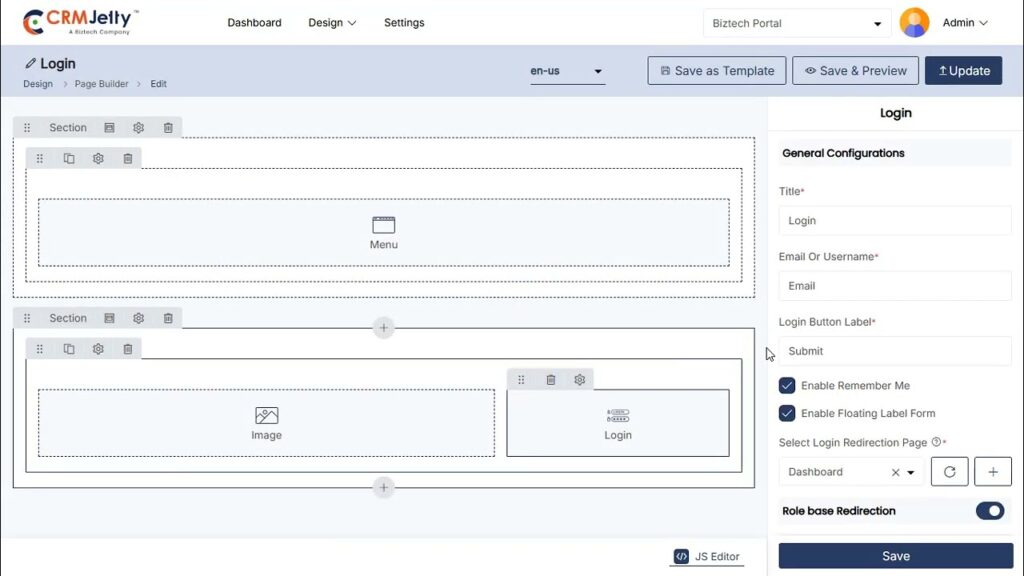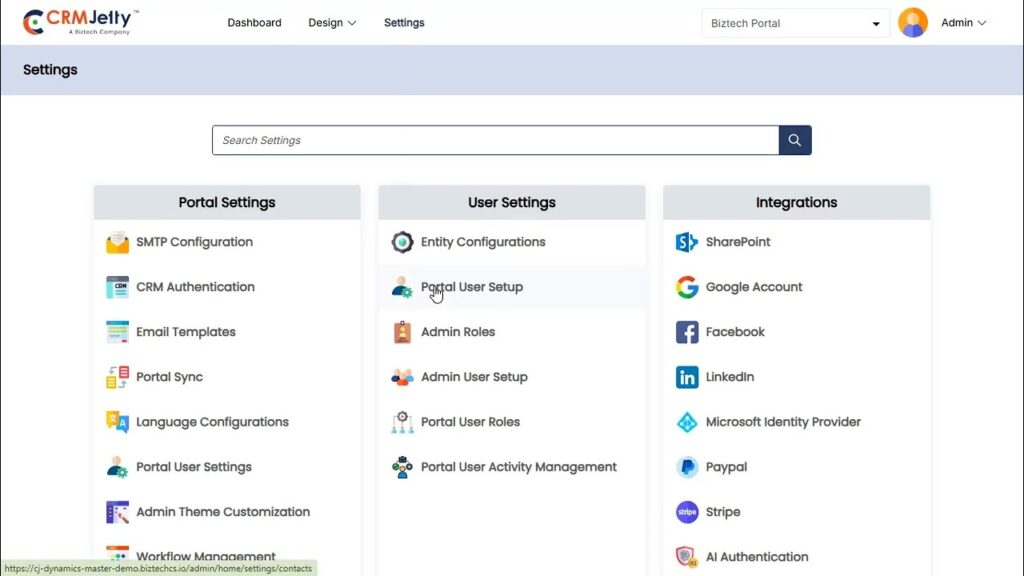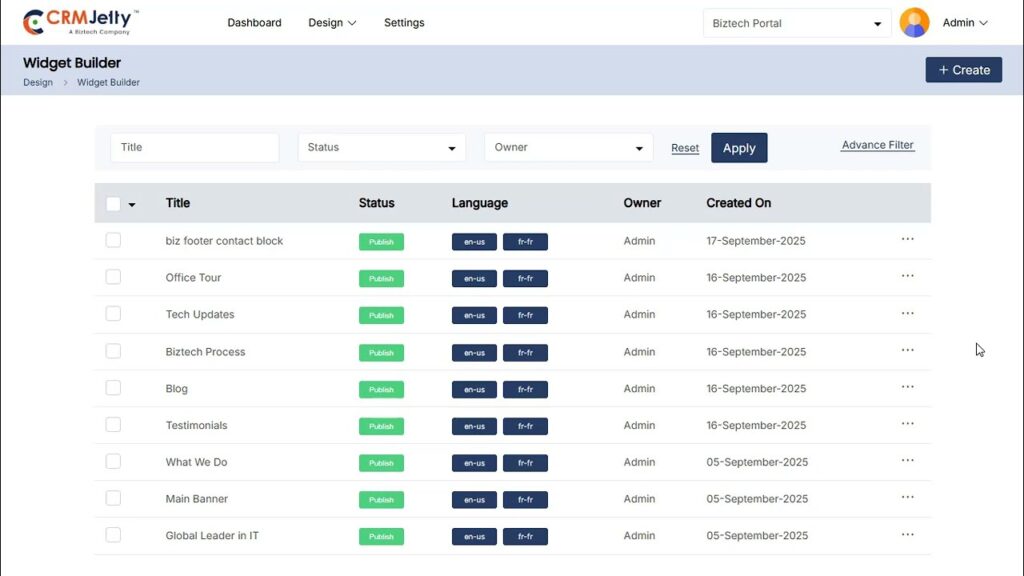Now Reading: Add or Edit table relationships using the Model-Driven Application form designer
-
01
Add or Edit table relationships using the Model-Driven Application form designer
Add or Edit table relationships using the Model-Driven Application form designer
As we know, usually, we needed to create a relationship of tables to make proper data management and show data in the application. So, generally before designing the model-driven application forms, we had to be sure the tables, columns, and the relationship between them was fine. But now, we need not worry about creating relationships of tables before the form design has been done as within the form designer itself, we can create relationships of the table. This saves a lot of time for the developer if the developer forgets to create a relationship and he/she begins the form creation. With this update, the developer doesn’t need to go back to the table section and select the relationship option as seen in the screenshot below-

Instead of navigating to the above screen, the developer can simply create a relationship with the form designer itself.
Let’s see how it is done-
Open any table Main Form, here “Account” main form and select the Related tab, upon clicking on the…