Now Reading: Hiding the New and Upload buttons from a SharePoint document library using JSON list formatting
-
01
Hiding the New and Upload buttons from a SharePoint document library using JSON list formatting
Hiding the New and Upload buttons from a SharePoint document library using JSON list formatting

Recently I got a query about hiding the New and Upload buttons for a SharePoint library, because there was a need to allow users to browse documents using out-of-the-box SharePoint views in a library while still having permissions to upload files so that they could upload files using an SPFx WebPart or a Canvas App.
This request can easily be achieved using list formatting, by adding customisations to the command bar to hide some buttons as below:
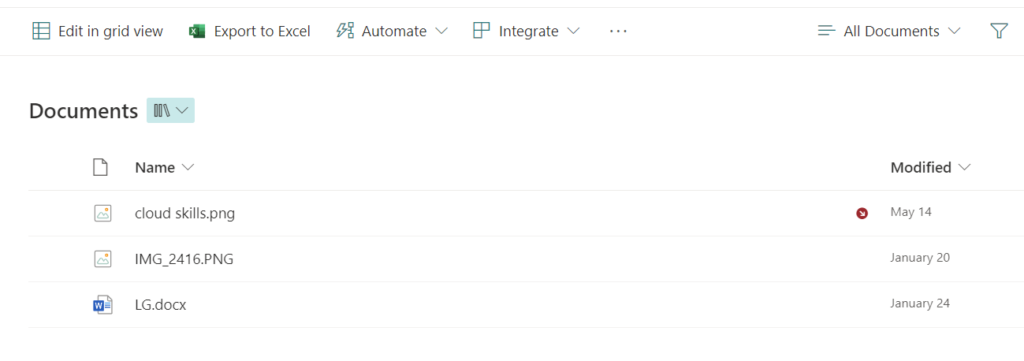
Items to hide/JSON content
Using list formatting, there is an option to hide an out-of-the-box SharePoint button from the command bar in a view (for both lists and libraries).
To hide the New and Upload buttons from a view, you can simply use the below JSON, by mentioning the command key, and the property ‘hide‘ as true:
{
"$schema": "https://developer.microsoft.com/json-schemas/sp/v2/row-formatting.schema.json",
"commandBarProps": {
"commands": [
{
"key": "new",
"hide": true
...






















