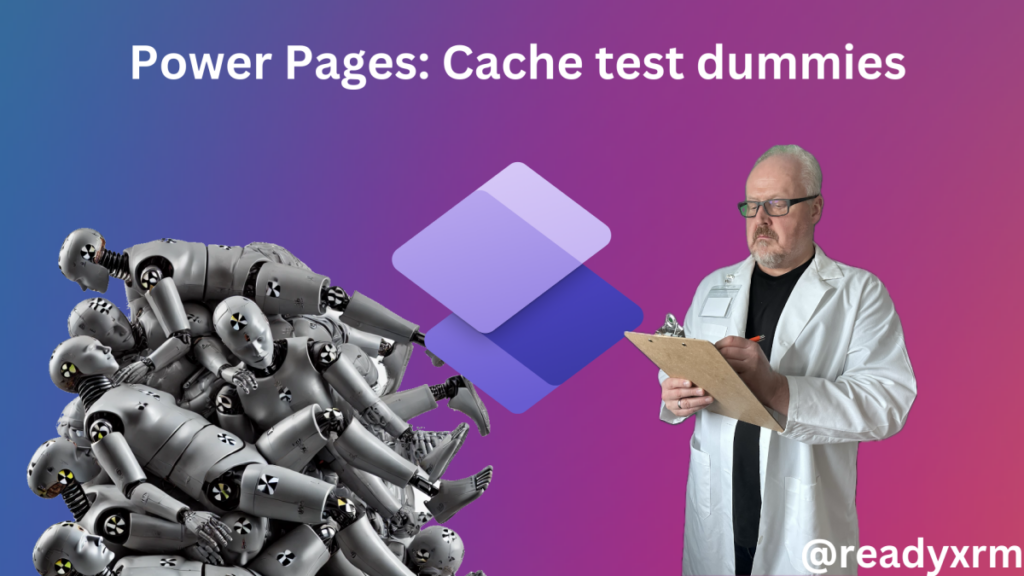Now Reading: Understanding Change limits option in Do until control – Power Automate
-
01
Understanding Change limits option in Do until control – Power Automate
Understanding Change limits option in Do until control – Power Automate

Within Do Until control in Power Automate we have the option of defining the limits i.e. how long the do until will run either based on count or timeout. By default, the value for count is 60 and Timeout is PT1H which equates to 1 hour i.e. it will either run 60 times or will … Continue reading “Understanding Change limits option in Do until control – Power Automate”
Continue Reading Nishant Rana’s Article on their blog
Understanding Change limits option in Do until control – Power Automate
Within Do Until control in Power Automate we have the option of defining the limits i.e. how long the do until will run either based on count or timeout. By default, the value for count is 60 and Timeout is PT1H which equates to 1 hour i.e.
Blog Syndicated with Nishant Rana’s Permission