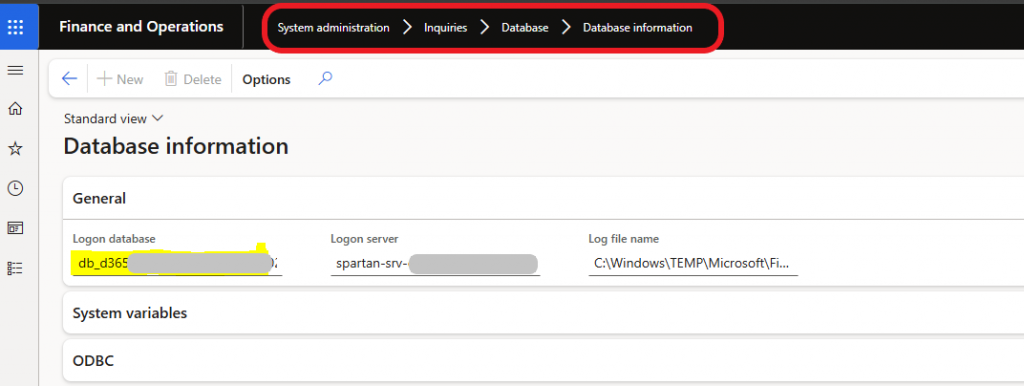Now Reading: How to add favorites forms through X++ in D365FO
-
01
How to add favorites forms through X++ in D365FO
How to add favorites forms through X++ in D365FO

In Dynamics 365 For Finance and Operations, we can add favorites forms via the user interface to provide quick access to the list of forms, by clicking the star icon next to the form or (to the workspace name) in the navigation pane.
In this article i will share how we can add favorites forms by code, but before let’s know.

- How they are managed ?
Generally all favorites forms in Dynamics…
Continue Reading adalhix’s Article on their blog
How to add favorites forms through X++ in D365FO
In Dynamics 365 For Finance and Operations, we can add favorites forms via the user interface to provide quick access to the list of forms, by clicking the star icon next to the form or (to the workspace name) in the navigation pane. In this article i will share how we can add favorites forms…
Blog Syndicated with adalhix’s Permission