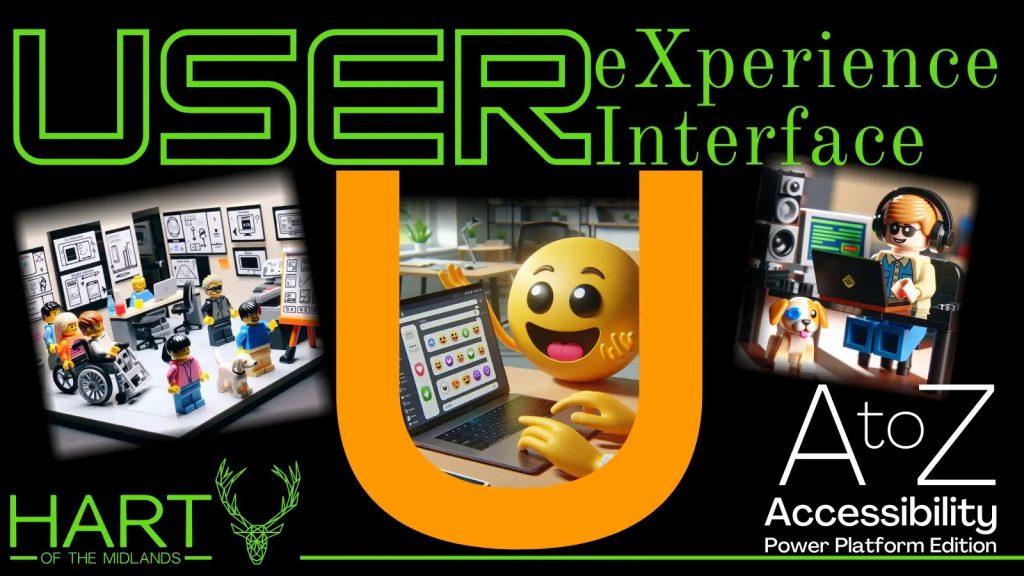Now Reading: Set Default User Group
1
-
01
Set Default User Group
Set Default User Group

When you get new users in Business Central, BC will automatically assign you the User Group automatically.

What if you want to change the default user group ?
There is no official way to do this, but there is a trick to do it in BC. The table responsible for it is Table 9007 – User Group Plan. BC assign the default user group based on the user license / plan (essential, premium,…
Continue Reading thatnavguy’s Article on their blog
Private Site
This site is currently private. Log in to WordPress.com to request access.
Blog Syndicated with thatnavguy’s Permission