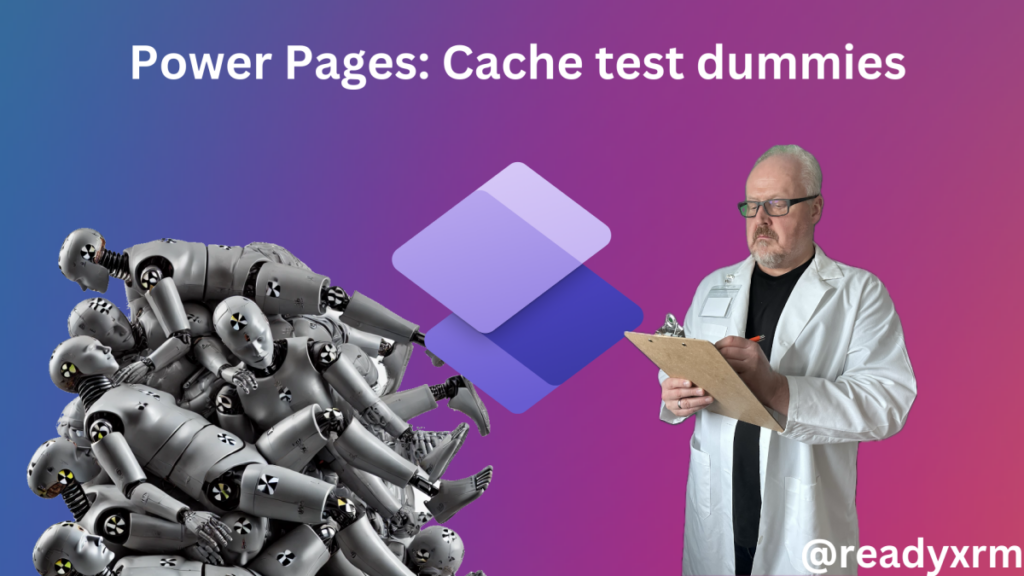Now Reading: Power Apps Portals – How to Show the Menu Link for a Restricted Page
-
01
Power Apps Portals – How to Show the Menu Link for a Restricted Page
Power Apps Portals – How to Show the Menu Link for a Restricted Page

As part of a continuing effort to provide more Power Apps portals configuration functionality, Microsoft has recently added the ability to add web page permissions directly in the Portals Studio.
You can read about the announcement here:
https://powerapps.microsoft.com/blog/power-apps-portals-manage-page-permissions-from-portals-studio/
The process is really straight forward and…
Continue Reading Nick Doelman’s Article on their blog
Power Apps Portals – How to Show the Menu Link for a Restricted Page
As part of a continuing effort to provide more Power Apps portals configuration functionality, Microsoft has recently added the ability to add web page permissions directly in the Portals Studio. You can read about the announcement here: https://powerapps.microsoft.com/blog/power-apps-portals-manage-page-permissions-from-portals-studio/ The process is really straight forward and doesn’t need a blog post to explain it.
Blog Syndicated with Nick Doelman’s Permission