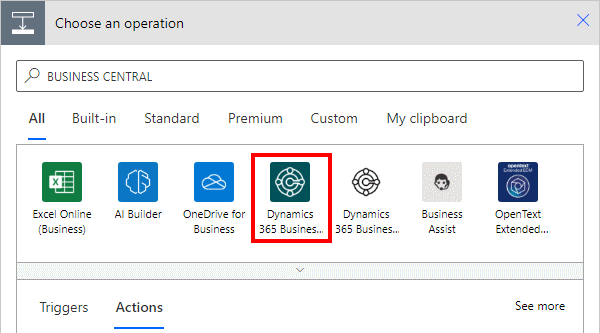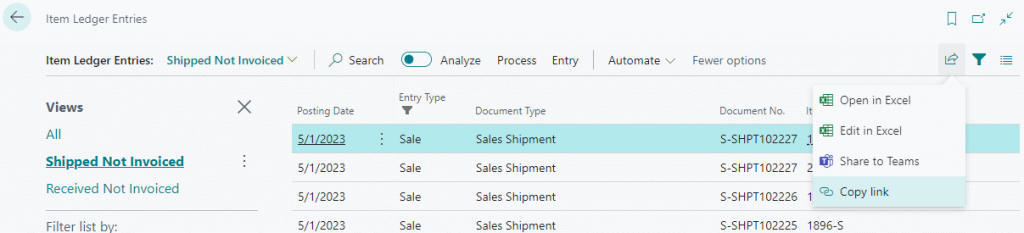Now Reading: PowerShell Snippets: Output list of folders and sub-folders
1
-
01
PowerShell Snippets: Output list of folders and sub-folders
PowerShell Snippets: Output list of folders and sub-folders

 This post is part of the series on PowerShell Snippets.
This post is part of the series on PowerShell Snippets.
The following PowerShell command will export a list of folders and sub-folders from the specified location (the first highlighted section is the starting folder and the second the output path for the CS file):
Get-ChildItem -Path \nas3publicmovies -Recurse -Directory -ErrorAction SilentlyContinue | Select-Object FullName | Export-CSV
Continue Reading Ian Grieve’s Article on their blog
PowerShell Snippets: Output list of folders and sub-folders
This post is part of the series on PowerShell Snippets. The following PowerShell command will export a list of folders and sub-folders from the specified location (the first highlighted section is…
Blog Syndicated with Ian Grieve’s Permission