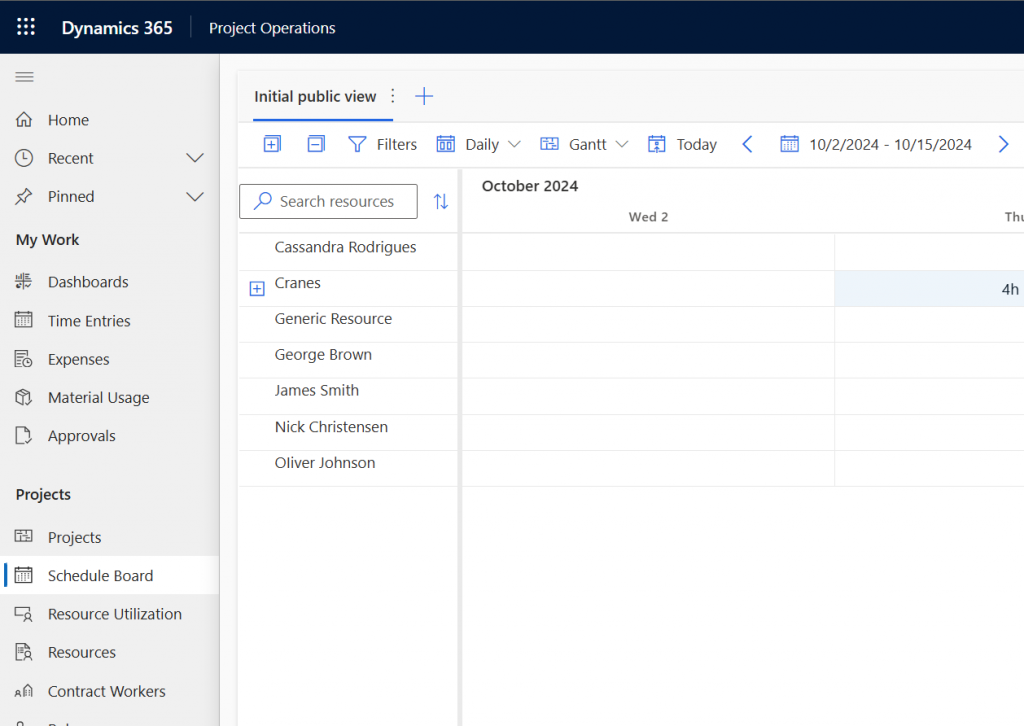Now Reading: Quick tip – Get lookup record attributes using calculated fields
-
01
Quick tip – Get lookup record attributes using calculated fields
Quick tip – Get lookup record attributes using calculated fields

Let’s look at an example. In my opportunity form, there is an account lookup field. Sales manager requests that he needs to see the primary contact number of the account so that he can make the call from opportunity form.
We can easily do this using calculated fields in dynamics.
Step 1 – Add a new calculated field to opportunity
Select data type as “Phone”. You can use any…
Continue Reading Kaushal K’s Article on their blog
Quick tip – Get lookup record attributes using calculated fields
Let’s look at an example. In my opportunity form, there is an account lookup field. Sales manager requests that he needs to see the primary contact number of the account so that he can make the call from opportunity form. We can easily do this using calculated fields in dynamics.
Blog Syndicated with Kaushal K’s Permission