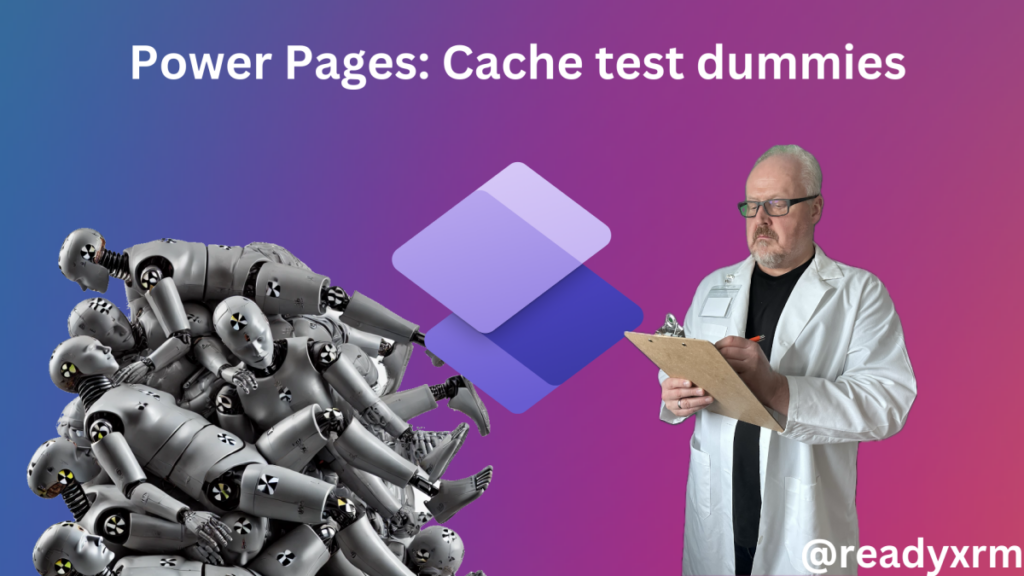Now Reading: Create a To-Do List Item of Important Outlook Emails using Power Automate
1
-
01
Create a To-Do List Item of Important Outlook Emails using Power Automate
Create a To-Do List Item of Important Outlook Emails using Power Automate

Since Power Automate is so powerful that you can creatively use it to improve your productivity at work. Here’s an example of how you can utilize a scenario where you need a quick checklist to make sure you respond all important emails for the day.
Power Automate
- You’ll need to create an Automated Power Automate and select the trigger as Office 365 Outlook. Select ‘When a new email arrived…
Continue Reading priyeshwagh777’s Article on their blog
Create a To-Do List Item of Important Outlook Emails using Power Automate – D365 Demystified
Put Power Automate to make sure you don’t miss responding to important emails.
Blog Syndicated with priyeshwagh777’s Permission