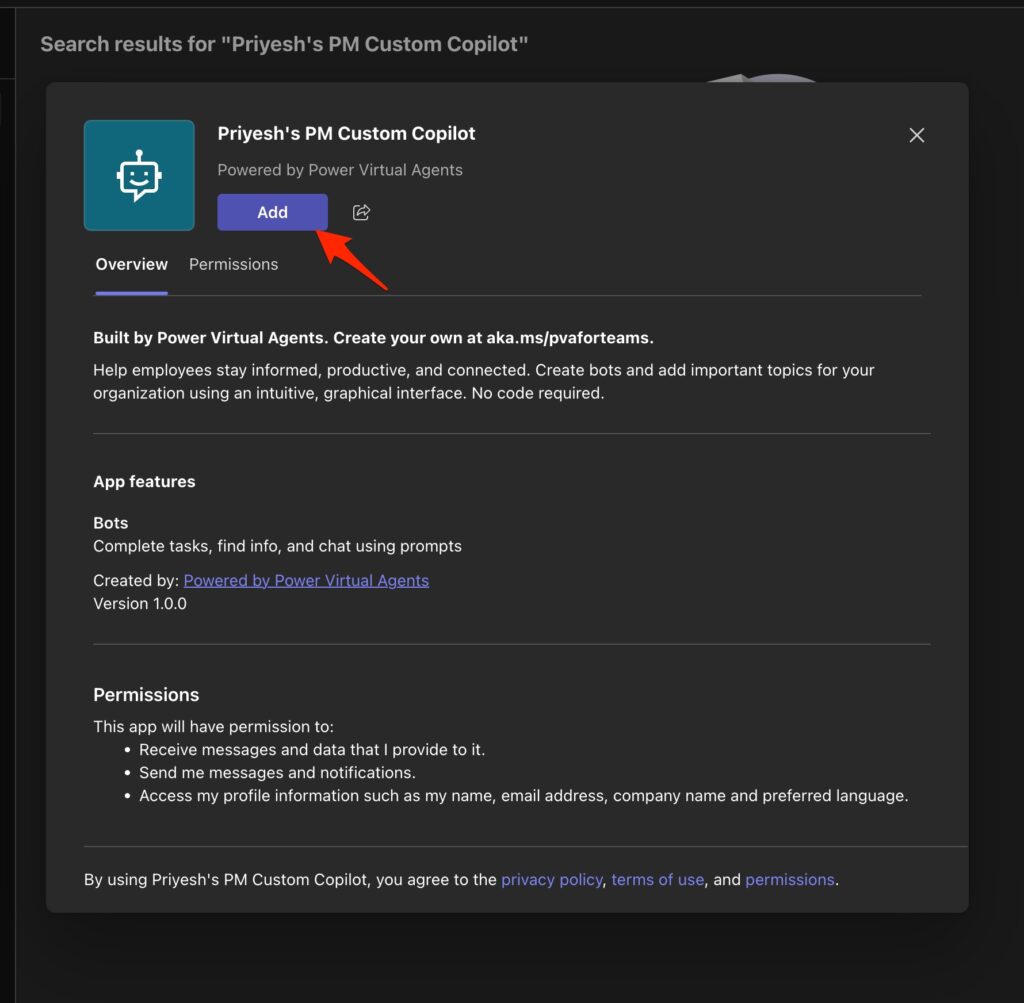Now Reading: Create a command bar button for your custom activities
1
-
01
Create a command bar button for your custom activities
Create a command bar button for your custom activities

When creating a new custom activity entity you are presented with a great many checkboxes to choose from. One of these checkboxes is ‘Display in Activities Menus’ that will ensure that the activity type is included in the Activities Menu on records

The Custom Activities flyout menu is a dynamically generated menu so that if you load up an entity in the Ribbon Workbench and expand this…
Continue Reading Develop1’s Article on their blog
Create a command bar button for your custom activities
Develop 1 Limited Blog – Microsoft Dynamics 365 Solutions –
Blog Syndicated with Develop1’s Permission