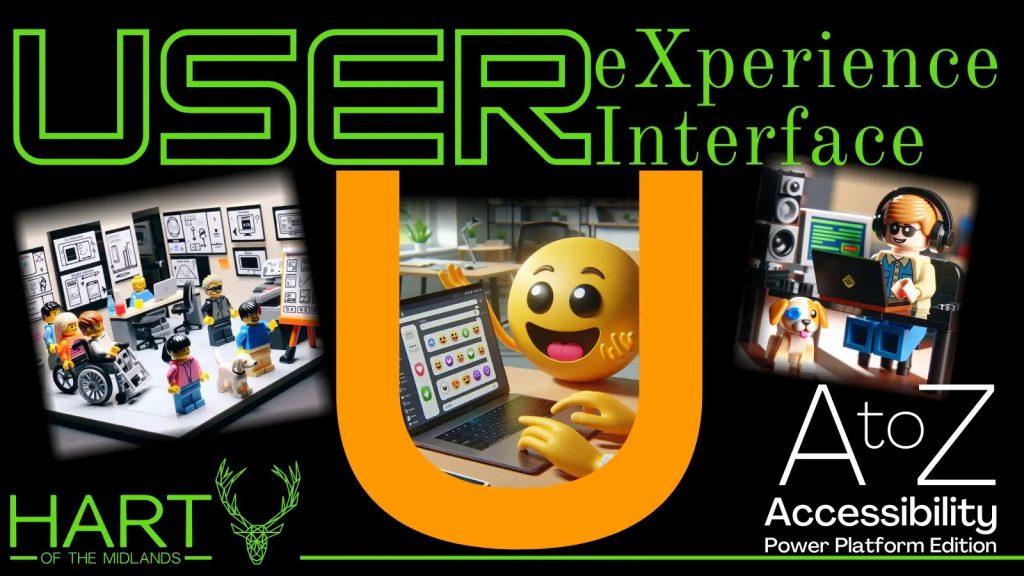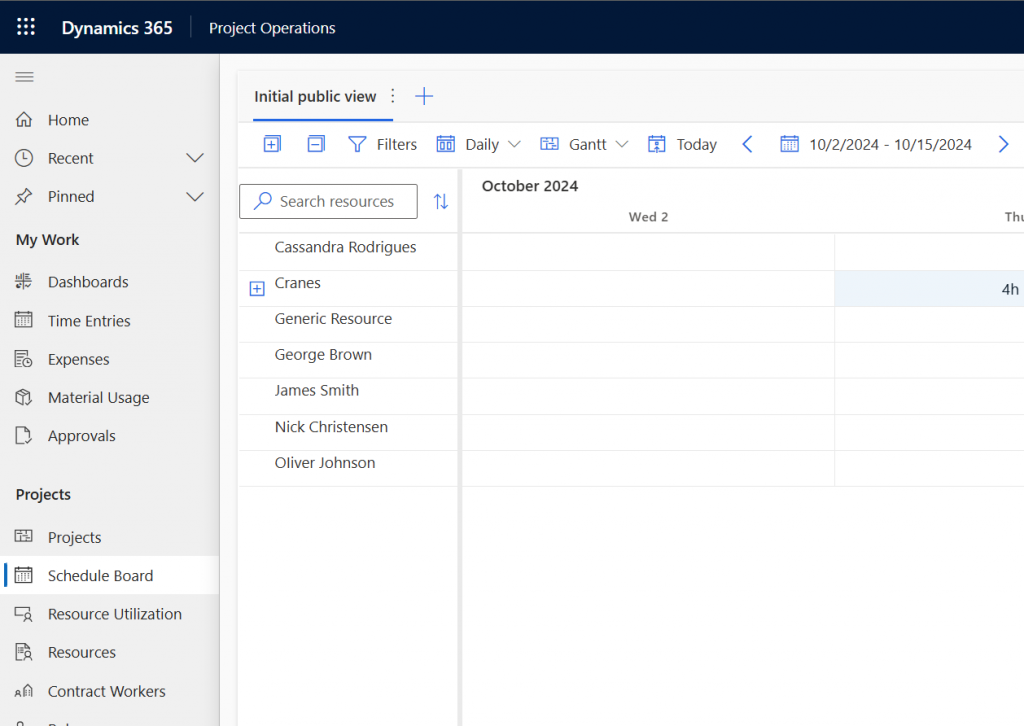Now Reading: PowerApps Portals: How to Hide or Show Content based on Logged in User
-
01
PowerApps Portals: How to Hide or Show Content based on Logged in User
PowerApps Portals: How to Hide or Show Content based on Logged in User

For those just starting out configuring PowerApps Portals, the question will eventually come up as to how to show or hide content based on the logged in user.
For example, if you are showing a page with registration to a private event or showing user specific data like support cases or invoices. You will want to ensure that this CDS based data is not exposed to the general public.
In…
Continue Reading Nick Doelman’s Article on their blog
PowerApps Portals: How to Hide or Show Content based on Logged in User
For those just starting out configuring PowerApps Portals, the question will eventually come up as to how to show or hide content based on the logged in user. For example, if you are showing a page with registration to a private event or showing user specific data like support cases or invoices.
Blog Syndicated with Nick Doelman’s Permission