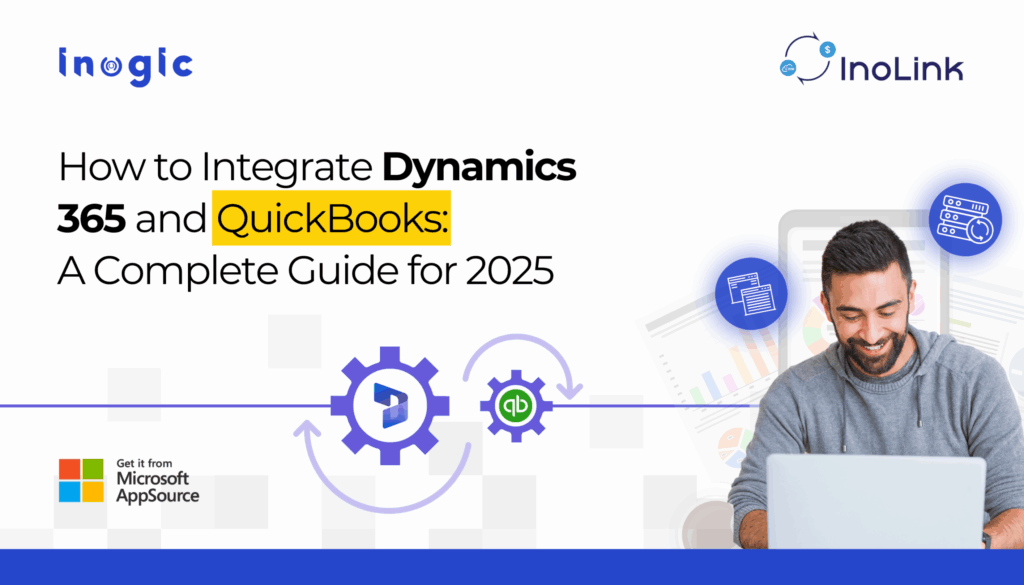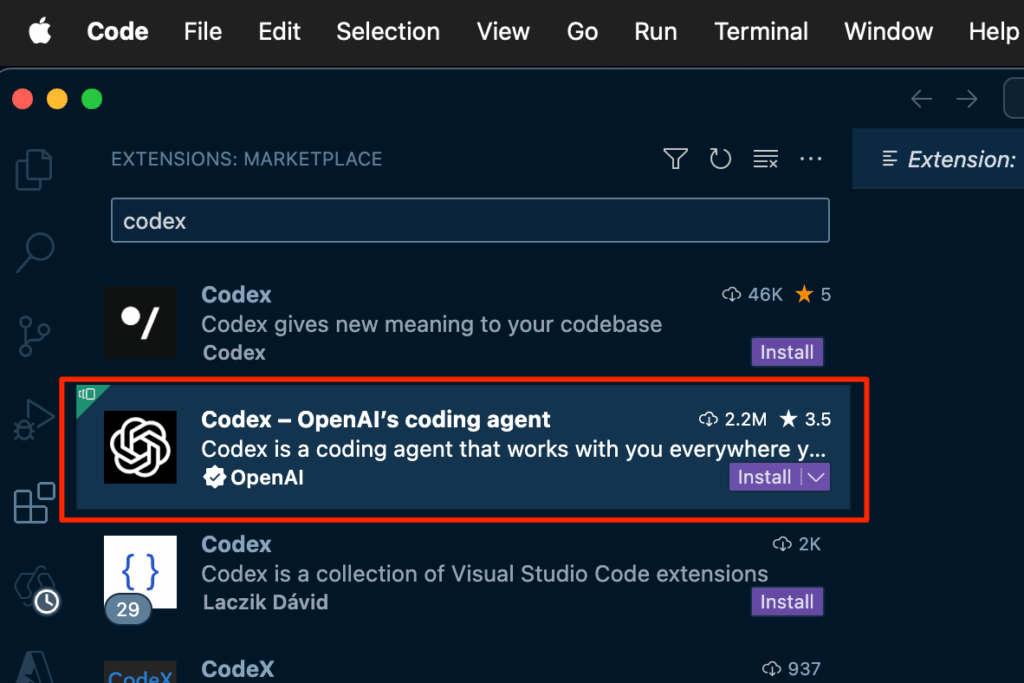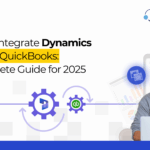Business decisions are becoming more real-time, more contextual, and more geographically aware. Geo-mapping and geo-analytics now sit at the heart of this transformation, revealing patterns that traditional dashboards cannot. From understanding regional demand shifts to orchestrating field teams with precision, location-based intelligence, and location analytics is shaping the next generation of sales, service, and logistics. What was once a technical add-on is now a strategic requirement for growth in 2026 and beyond.
Below are eight geo-mapping applications that matter in 2026.
1. Maplytics — Geo-intelligence built for Dynamics 365
Maplytics is built specifically for organizations using Microsoft Dynamics 365 / Dataverse/Power Apps, etc. It embeds mapping, analytics, routing, territory planning, and field scheduling directly inside the CRM, turning location into a first-class business attribute rather than an afterthought.
Core capabilities
- Native Dynamics 365 integration: Maplytics plots CRM entities (accounts, leads, opportunities, cases) directly. Click a pushpin and open the CRM record, view details, create an activity, or update fields in context.
- Advanced route optimization: Multi-stop route planning & optimization, time slots, and travel-mode awareness reduce miles and time on the road. Routes are actionable, and drivers get turn-by-turn navigation on mobile.
- Auto-Scheduling: Automatically generate daily or weekly schedules for field reps based on proximity, availability, skillset, and workload constraints. This removes the manual planning bottleneck and increases visits per day.
- Territory Management: Create balanced territories manually or automatically and save draft territories. Support parent-child hierarchies, realign using revenue or account count as alignment criteria. Ideal for planning and quota assignment.
- Proximity / Radius Search & POI: Instantly find records within a radius or drive-time, and layer Points of Interest Location (gas stations, suppliers, partner locations) for better route planning and resource stops.
- Heat maps & clustering: Visualize density, identify hotspots, and surface underserved areas for campaign targeting or capacity planning.
- MapCopilot (AI assistant): Use natural language prompts, type or speak commands like “Show open opportunities within 10 miles of my current location,” and get instant plots and routes, lowering the training barrier for non-technical users.
- Mobile & field-ready: The app extends to Dynamics 365 mobile so field reps can check in, follow optimized routes, capture visit notes, and update CRM records in real time.
- Security & governance: Map views respect Dynamics 365 security roles and record-level permissions, ensuring sensitive data visibility aligns with CRM policies.
- External data plotting: Plot Excel sheets or external partner lists without importing them into CRM, enabling quick visualization and scenario testing.
Value Adds of Maplytics
- Dramatically reduces planning time. Managers and reps spend less time building routes and more time engaging customers.
- Optimized routes and auto-scheduling can cut travel distance and fuel use, typically delivering double-digit reductions in operational costs.
- Territory features reduce overlap and ensure even workload distribution, improving morale and fairness.
- Map-focused dashboards and visual analytics accelerate insights and tactical adjustments.
Installation & Support
Maplytics is available on Microsoft Marketplace and is installed as a Dynamics 365 solution. Onboarding typically includes configuring user roles, map settings (Azure Maps key), and defining territory/routing preferences. Maplytics teams provide documentation, demos, and hands-on support to accelerate adoption.
2. eSpatial — powerful mapping for analytics & planning
eSpatial is a cloud-based mapping and territory tool focused on data visualization and territory analytics. It excels at converting spreadsheets into interactive maps, building territory overlays, and sharing dashboards with non-technical stakeholders.
The app is not CRM-native by default; data often needs to be prepared or imported.
3. Maptive — user-friendly, spreadsheet-first mapping
Maptive is a flexible mapping platform designed for business users who want to upload Excel/CSV files and get immediate maps, routes, and territories. It’s popular for marketing campaigns, logistics pilots, and ad hoc territory planning.
With less built-in CRM integration, it is more suited to SMBs and standalone projects.
4. Maptitude — advanced GIS & territory analysis
Maptitude is a desktop GIS with deep analytical capabilities, ideal for companies requiring demographic analysis, census data overlays, and sophisticated territory modeling.
It has a steeper learning curve, more convenient as a GIS tool than a CRM-integrated operational solution.
5. Badger Maps — field-sales centric mapping & routing
Badger Maps focuses squarely on field sales teams: plotting accounts, planning routes, optimizing daily visits, and mobile-first navigation. It’s driven by the rep experience.
It has limited territory management, and CRM integrations vary.
6. Power Maps (Excel 3D Maps) — great for storytelling and time-series
Power Map, a visualization tool for time-series geographic data directly within Excel. It’s great for animated tours and presenting historical trends.
| Feature | PowerMap (PowerObjects) | Maplytics |
|---|---|---|
| Map Key | The Map key has not been provided. Please note that you will need to purchase a valid key and enter it in the configuration settings to proceed. | Maplytics includes its map key, customer do not need to purchase an additional key. |
| Pricing | Please note that the licensing is based on all enabled CRM users | Please note that the licensing is based on named users. |
| AI Search | No | Maplytics includes a Copilot feature that allows users to search records and display them on the map using natural language. Additionally, users can generate routes through natural language commands. |
| CRM Integration | Plots Dynamics 365 records via address fields | Dynamics 365 / Dataverse integration that supports any CRM entity. |
| Mapping / Visualization | Map pins, 3D bubbles, region charts | Pushpins, clusters, categorization, shape overlays, territory boundaries, ESRI Overlay – all supported |
| Proximity Search | ✘ No interactive radius queries |  Proximity/radius search to find nearby accounts, leads, etc. Proximity/radius search to find nearby accounts, leads, etc. |
| Categorization | No | Users can categorize and color-code records based on entity data, enabling them to visually differentiate and identify key records they wish to focus on. Additionally, they can filter and display the required data using categorization. |
| Time-Based Data | Supports time-series animation via Excel Data Model | Focused on optimized routing & appointment planning, along with real-time field tracking |
| Tooltip Mapping & Hovering | Not supported | Additional information can be displayed in the tooltip card and on hover, and this functionality is fully configurable. |
| Route Optimization and Save Route | Directions can be generated along with options for the fastest or shortest path. However, the route cannot be saved for future reference. | Multi-stop routing, sequence optimization, travel-time-aware paths, turn-by-turn navigation directions, and saving, printing, and emailing of plotted routes are supported. Users can save routes and reuse them in the future. |
| Mobile Access | ✘ Primarily desktop / Excel |  Supports Desktop, Laptop, Mobile, Tablet Supports Desktop, Laptop, Mobile, Tablet |
| Heat Map Analysis | Offers visualization for clusters of records | Graphical Representation of Data Over Map in context to boundary, no-boundary, pie-chart, and column-chart |
| Auto-Scheduling | ✘ Not supported |  Auto Scheduling for field visits: schedule generation based on geography, availability, skill required Auto Scheduling for field visits: schedule generation based on geography, availability, skill required |
| Territory Management | ✘ Limited territory drawing or balancing |  Create, align, realign, draft territories; hierarchical parent-child support Create, align, realign, draft territories; hierarchical parent-child support |
| Shape File / ESRI Feature Layer Support | ✘ Very limited |  Upload shapefile or define shape-based territories Upload shapefile or define shape-based territories |
| Language Support | Not Applicable | Supports German, French, Spanish, Portuguese, Turkish, Hungarian, Dutch, Arabic, Italian, Polish, and Russian along with English as the default language. |
| Security & Permissions | Basic via PowerMap roles (PowerMap Admin / PowerMap User) | Full Dynamics security model & Maplytics-specific security roles |
| Ideal For | Analysts, report creators, data storytellers | Field sales, service teams, delivery logistics, territory planners, managers, C-Suite employees, etc. |
It is not operational for routing, territories, or real-time field management.
7. Geopointe — mapping built for Salesforce
Geopointe is a mapping solution built with Salesforce users in mind. It offers territory mapping, radius searches, route planning, and embedding map views into Salesforce workflows.
The app is primarily for Salesforce customers, not for Dynamics 365 users.
8. MapPoint — legacy mapping
Microsoft MapPoint was an early attempt to bring business mapping to the masses. Though discontinued, it played a role in popularizing digital business maps. Today’s platforms borrow and expand on those early ideas.
Currently Discontinued — users should consider modern alternatives, Maplytics being the most opted alternative.
How to choose the right geo-mapping app
When evaluating mapping tools, consider these practical criteria:
- CRM Integration: If you’re on Dynamics 365, native integration (like Maplytics) saves time and prevents data friction.
- Mobile Experience: Field teams need lightweight mobile apps with offline and navigation capabilities.
- Territory Needs: If you must create, balance, and maintain territories programmatically, prioritize tools with territory management features.
- Scalability & Security: Enterprise deployments need role-based access and adherence to CRM security models.
- Ease of Use vs. Depth: GIS tools (Maptitude, CARTO) give depth; platforms like Maptive and Maplytics prioritize usability for business users.
Geo-mapping is a high-leverage capability. The right map can transform how you plan territories, schedule people, and serve customers. For organizations committed to Microsoft Dynamics 365, Maplytics stands out as a purpose-built, operationally focused mapping suite, combining territory management, auto-scheduling, route optimization, mobile readiness, and conversational AI (MapCopilot) into one integrated experience.
If you’re exploring mapping for field efficiency, start by identifying your primary need (routing, territory design, or analytics) and pick a tool that fits your CRM and workflow.
What’s More?
Organizations interested in adopting Maplytics, 15-day free trials, or personalized demos are encouraged to contact Maplytics’ sales team at crm@inogic.com
For more information, visit our Website or Microsoft AppSource. One can hop onto the detailed Blogs, Client Testimonials, Success Stories, Industry Applications, and Video Library for a quick query resolution. Technical docs for the working of Maplytics are also available for reference.
Kindly leave us a review or write about your experience on AppSource or the G2 Website.