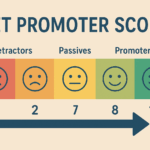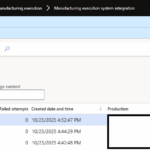Now Reading: Top Strategies to Simplify Record Cloning in CRM
-
01
Top Strategies to Simplify Record Cloning in CRM
Top Strategies to Simplify Record Cloning in CRM

Recreating similar records manually in CRM — like Quotes, Orders, Opportunities, or Cases — can feel like déjà vu for every user. These repetitive tasks not only consume valuable time but also increase the risk of human error and data inconsistency.
Best Solution?
Click2Clone, the ultimate productivity app for Dynamics 365 CRM by Inogic, automates record cloning with just a click. This blog explores how Click2Clone helps organizations save time, reduce redundancy, and accelerate business processes through one-click cloning, automation, and templates.
Why Fast and Accurate Record Creation Matters
In a data-driven CRM environment, time equals opportunity. Yet, many organizations face challenges such as:
- Manual record duplication for recurring processes
- Missing related records like notes, attachments, and relationships
- Lack of standardization and data uniformity
- Time lost in repetitive admin work
Every minute saved on data entry directly impacts sales velocity, service response time, and overall team efficiency. That’s where Click2Clone transforms everyday CRM operations.

Top Strategies to Simplify Record Duplication in Dynamics 365 CRM
To improve operational speed and reduce manual effort, CRM users can implement automation and standardization through tools like Click2Clone. Here’s how:
- Automate repetitive cloning tasks
Clone records instantly instead of re-entering data every time. - Preserve linked records
Maintain relationships, attachments, and notes when creating duplicates. - Leverage predefined templates
Use record templates to maintain consistency across teams. - Clone in bulk
Speed up large-scale data operations by cloning multiple records at once. - Maintain accuracy and control
Use role-based permissions to ensure secure and compliant cloning.
How Click2Clone Supercharges Record Creation in Dynamics 365 CRM
Click2Clone automates the process of creating new records in Dynamics 365 CRM by cloning existing ones — with full control, precision, and flexibility. It supports both out-of-the-box (OOB) and custom entities, making it a universal productivity solution.
Key Features of Click2Clone
- Clone Single or Multiple Records
Create single or bulk copies of records instantly. Whether it’s a single Opportunity or hundreds of Quotes, Click2Clone handles it with ease.
- Create Multiple Copies of a Record
Need to replicate the same record multiple times? Generate multiple identical copies in one go without manual duplication.
- Clone Across Entities
Copy one entity record to another (e.g., Quote → Order) to streamline complex cross-departmental workflows.
- Copy Related Records and Attachments
Preserve data integrity by cloning associated records such as activities, notes, emails, and attachments.
- Template-Based Cloning
Configure templates for different record types and business scenarios to standardize data creation.
- Automation via Workflows
Integrate cloning into on-demand or record field change workflows for complete process automation.
- Intelligent Field Mapping
Map fields between source and target entities for precise and customizable cloning.
- Role-Based Access Control
Ensure security by allowing only authorized users to perform cloning actions.
How to Configure Record Cloning in CRM
Setting up Click2Clone in Dynamics 365 CRM is quick and intuitive.
From defining entities and related records to automating workflows, configuration steps include:
- Entity Configuration: Select which entities can be cloned.
- Field Mapping: Choose specific fields to copy or exclude.
- Template Setup: Design cloning templates for different record types.
- Workflow Automation: Enable cloning triggers for field changes or on-demand events.
- Access Management: Restrict cloning privileges based on user roles.
Learn more in the official guide: Record Cloning in CRM: Configuration Documentation
Real-World Example
Scenario:
A service team regularly creates new “Case” records for similar customer requests.
Without Click2Clone:
Agents manually recreate every case, re-entering data and attachments repeatedly.
With Click2Clone:
They simply clone an existing “Case Template,” automatically including notes, activities, and relationships — reducing task time from 10 minutes to a few seconds.
Result:
Increased productivity, zero data loss, and faster customer service resolution.
Common Record Duplication Challenges in CRM Solved by Click2Clone
| Challenge | Solution with Click2Clone |
| Manual record duplication | One-click cloning of single or multiple records |
| Lost related data | Clone with all relationships, notes, and attachments |
| Inconsistent records | Use standard templates and field mappings |
| Time-consuming admin work | Automate with workflows and templates |
| Data security risks | Apply user role-based access control |
FAQs
- Can I clone multiple records simultaneously in Dynamics 365 CRM?
Yes! Click2Clone supports bulk cloning to duplicate multiple records in one action.
- Will related records and attachments be cloned automatically?
Absolutely. You can include related activities, notes, and files during the cloning process.
- Can I clone records from one entity to another?
Yes. Cross-entity cloning is fully supported — for example, copying a Quote into an Order.
- Can cloning actions be automated?
Yes. Use Click2Clone with on-demand or field-change workflows to trigger automated record creation.
- Is Click2Clone compatible with custom entities?
Yes. It works seamlessly with both OOB and custom entities in Dynamics 365 CRM.
Final Thoughts
In a world where agility and automation define success, Click2Clone helps Dynamics 365 CRM users eliminate redundancy and focus on growth.
From one-click cloning to bulk duplication and automation, Click2Clone ensures that your CRM operations remain fast, consistent, and error-free.
Transform how you manage records today with Click2Clone!
Try it out by downloading a 15-day free trial from the Inogic website or Microsoft AppSource.
Request a personalized demo or more information at crm@inogic.com.
The post Top Strategies to Simplify Record Cloning in CRM first appeared on Microsoft Dynamics 365 CRM Tips and Tricks.
Original Post https://www.inogic.com/blog/2025/11/top-strategies-to-simplify-record-cloning-in-crm/