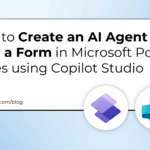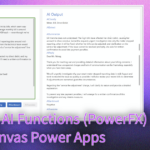Now Reading: Dynamics 365 Mailchimp Integration: A Guide for Better Campaign Management
-
01
Dynamics 365 Mailchimp Integration: A Guide for Better Campaign Management
Dynamics 365 Mailchimp Integration: A Guide for Better Campaign Management
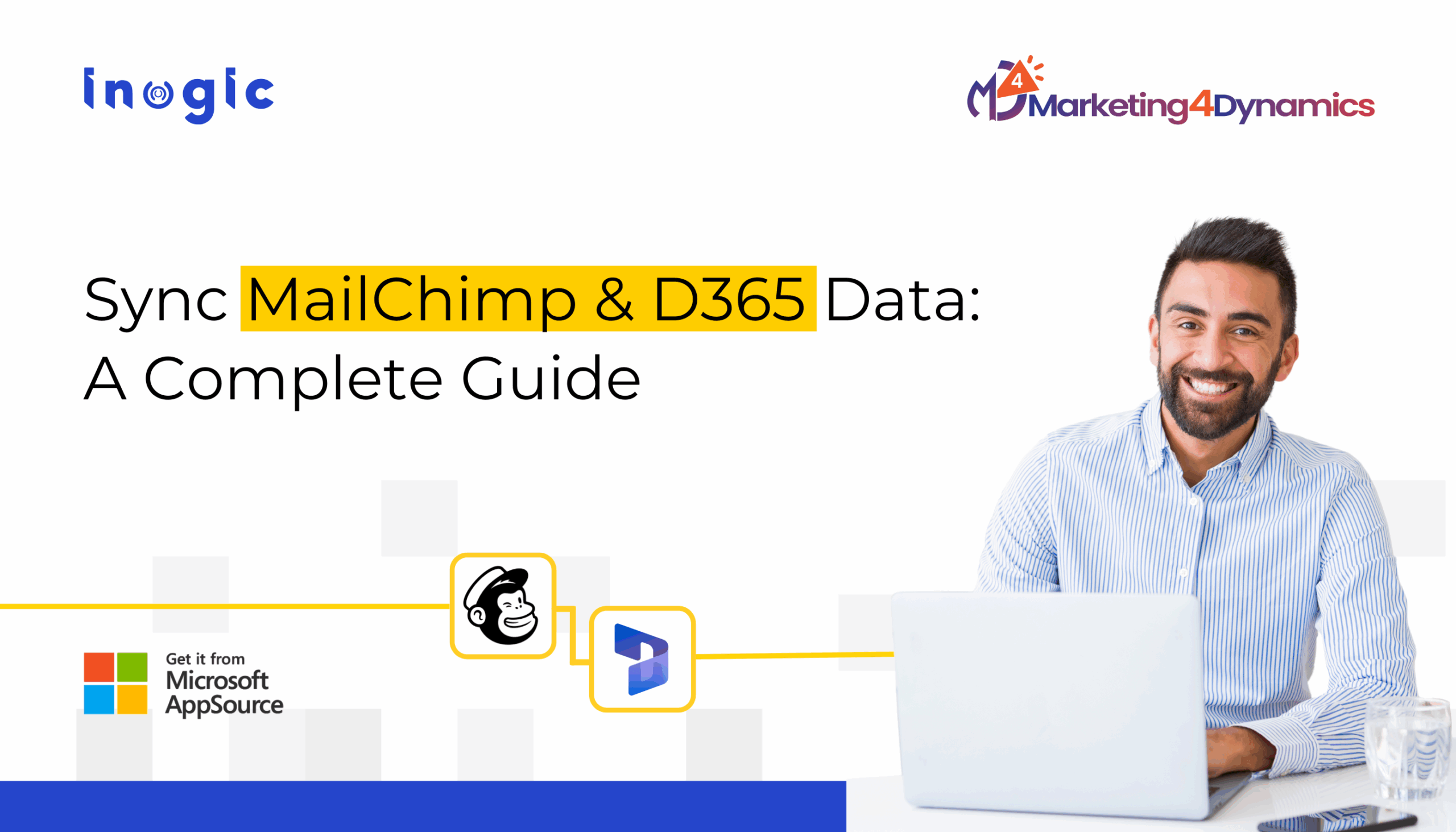
When your customer data doesn’t flow smoothly between Mailchimp and Dynamics 365 CRM, your email marketing efforts take a hit. From incomplete lists to missed campaign insights, small sync issues can snowball into bigger problems like poor targeting, low engagement, and wasted marketing spend. That’s why you need a Dynamics 365 MailChimp integration.
With the right Dynamics CRM Mailchimp connector, you can finally ensure data accuracy, automate campaign syncs, and get a single source of truth for all your customer interactions.
Common Problems with Syncing Mailchimp and Dynamics 365 CRM Data
When Mailchimp and Dynamics 365 CRM aren’t fully in sync, businesses often run into recurring issues that disrupt campaigns and reporting, such as:
- Duplicate contacts across Mailchimp and CRM, leading to messy records.
- Unsubscribes not updating in Dynamics 365, risking compliance issues.
- Mailchimp segments not reflecting CRM marketing lists, causing targeting gaps.
- Missing campaign activity in CRM, leaving sales teams without context.
- Limited visibility into engagement data, making ROI tracking harder.
These sync challenges create scattered communication, poor targeting, and lower ROI from Mailchimp email marketing in Dynamics 365.
Dynamics CRM Mailchimp Connector: The Smarter Way to Sync Mailchimp & CRM Data
A purpose-built Dynamics 365 Mailchimp connector eliminates the hassle of manual data syncs and scattered updates. Instead of juggling spreadsheets or dealing with duplicate records, businesses can:
- Automatically sync records between Dynamics 365 CRM and Mailchimp.
- Import CRM data into Mailchimp to build targeted, high-converting campaigns.
- Track campaign activities and engagement metrics directly inside Dynamics 365.
- Maintain clean, up-to-date customer data across both platforms without extra effort.
With seamless integration, both marketing and sales teams share the same source of truth, leading to better collaboration, smarter targeting, and improved ROI on email marketing.
The Smartest Way to Sync Mailchimp Dynamics CRM Data
Marketing4Dynamics seamlessly connects Mailchimp with Microsoft Dynamics 365 CRM by automatically syncing contacts, lists, and campaign activities. It ensures data stays accurate, updated, and campaign-ready, helping marketers run targeted campaigns and giving sales teams a single source of truth for better collaboration and higher ROI.
Key Features of Marketing4Dynamics
- Two-Way Sync Between Mailchimp and Dynamics 365
Automatically sync Mailchimp subscribers, lists, and campaign activities with Dynamics 365 CRM – no manual imports or exports needed.
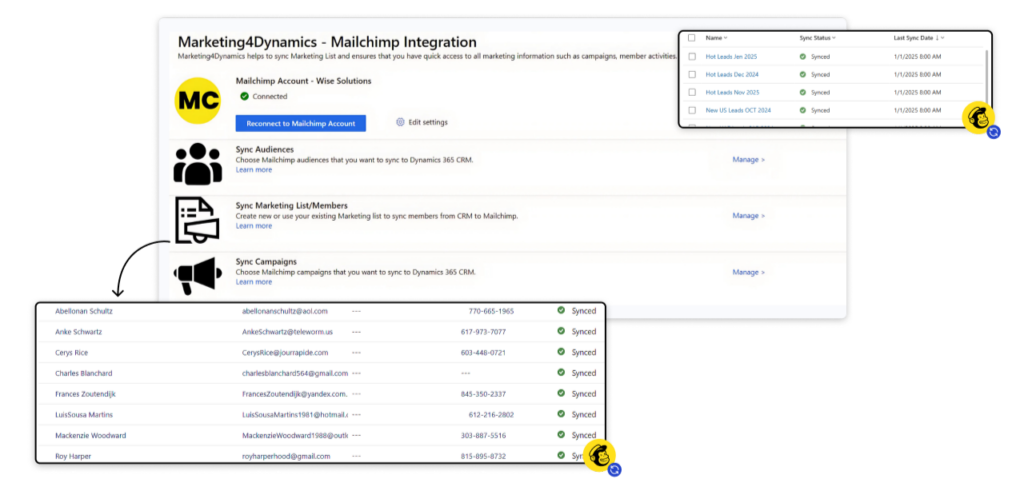
- Real-Time Campaign Insights in Dynamics 365
View Mailchimp campaign performance, opens, clicks, bounces, and unsubscribes, instantly inside Dynamics 365 for complete sales and marketing visibility.
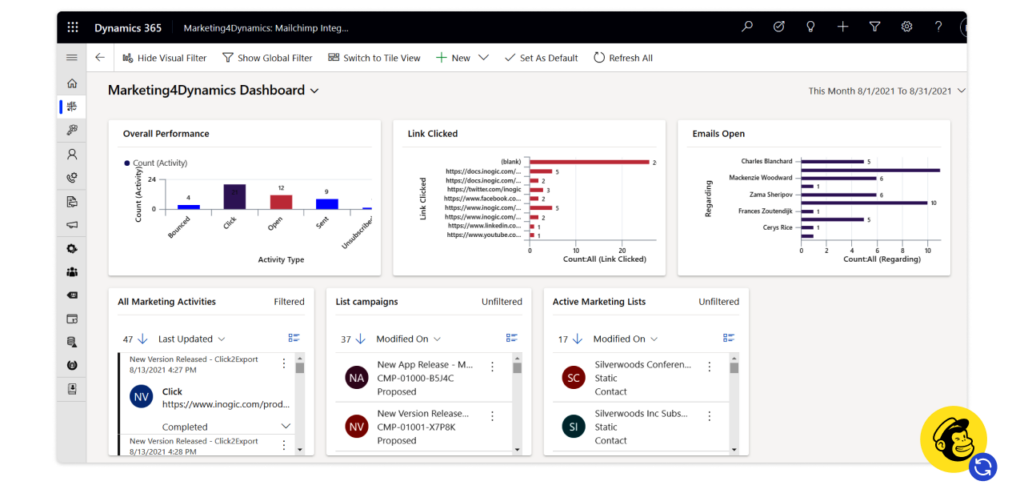
- Audience Segmentation with Dynamics 365 Data
Create targeted Mailchimp audiences using CRM insights such as demographics, purchase history, or lead scores to run more relevant campaigns. - Mailchimp Customer Journey Insights in Dynamics 365
Get a full view of where your leads and contacts stand in Mailchimp’s automated Customer Journeys right within Dynamics 365 CRM.
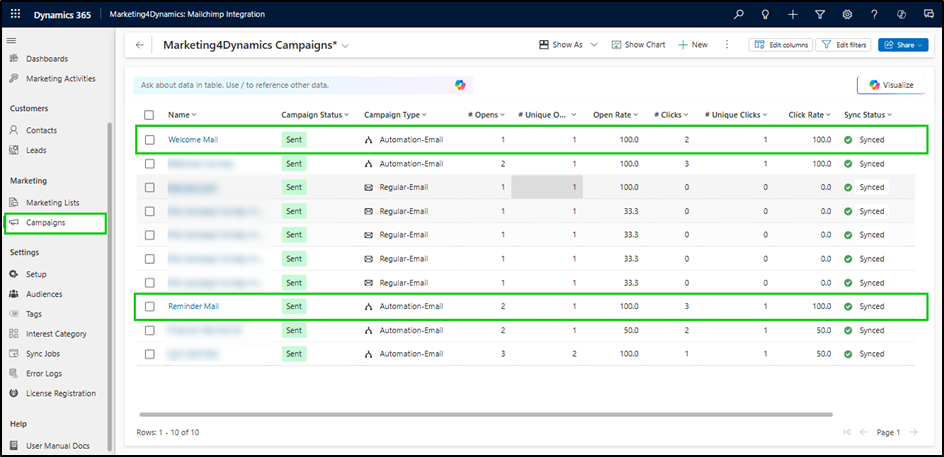
- Design, Sync, & Send Mailchimp Campaigns Within Dynamics 365
Create, launch, and track Mailchimp campaigns directly within Dynamics 365. Sync targeted CRM segments, send campaigns seamlessly, and monitor results—all without switching platforms.
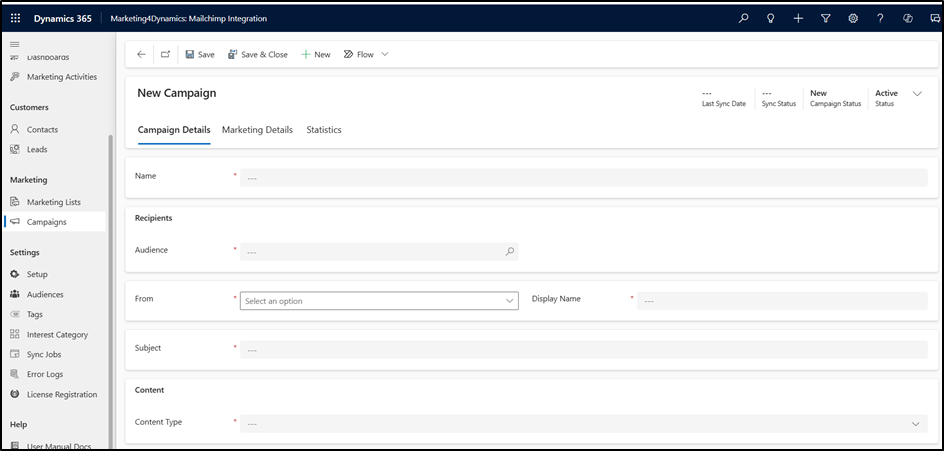
Why choose Marketing4Dynamics to Integrate Mailchimp with Dynamics 365?
Marketing4Dynamics does more than solve sync issues—it unlocks smarter, data-driven marketing. With M4D, your teams can save hours of manual work, improve campaign ROI through precise segmentation, strengthen collaboration between sales and marketing, and always rely on clean, up-to-date customer data. By bringing Mailchimp and Dynamics 365 into perfect alignment, you can focus on strategy and results instead of data management hassles.
Mailchimp Dynamics 365 Integration: Key Use Cases
- Lead Nurturing Campaigns
Dynamics 365 captures leads from multiple sources, such as forms, events, or manual entries. With Marketing4Dynamics, these leads can be automatically synced to Mailchimp audiences for targeted nurturing campaigns. Engagement insights flow back into CRM, enabling sales teams to identify high-potential leads faster.
- Event Promotions & Follow-Ups
Whether it’s a webinar, trade show, or in-person event, businesses can use Marketing4Dynamics to sync event registrants from Dynamics 365 to Mailchimp. After the event, follow-up campaigns can be tracked in CRM to measure ROI and attendee engagement.
- Customer Re-Engagement
Inactive customers often get overlooked. Marketing4Dynamics allows businesses to build re-engagement campaigns in Mailchimp using CRM data such as “last purchase date” or “inactive for 90+ days.” Tracking responses in Dynamics 365 helps teams see which customers are returning.
- Cross-Sell and Upsell Campaigns
By leveraging historical sales data in Dynamics 365, Marketing4Dynamics enables marketers to segment contacts into targeted Mailchimp lists. For example, a customer who purchased Product A but not Product B can be sent cross-sell or upsell offers.
- Automated Customer Journeys
With Marketing4Dynamics’ Customer Journey sync, businesses can design automated nurture paths in Mailchimp and track campaign interactions inside Dynamics 365. This ensures both marketing and sales have complete visibility into where a contact stands in their buying journey. For example, Dynamics 365 Customer Journeys allows marketers to create multi-step campaigns that guide leads from awareness to conversion
Ready to Fix Your Mailchimp & Dynamics 365 Integration Challenges?
If manual syncs, incomplete lists, or missing campaign insights are slowing you down, it’s time to simplify. With the right Mailchimp–Dynamics 365 integration, you can keep data accurate, run smarter campaigns, and strengthen customer relationships without the chaos.
Start your 15-day free trial today via our website or Microsoft AppSource!
Prefer a guided walkthrough? Book a personalized demo or reach out at crm@inogic.com – our team is here to help.
The post Dynamics 365 Mailchimp Integration: A Guide for Better Campaign Management first appeared on Microsoft Dynamics 365 CRM Tips and Tricks.
Original Post https://www.inogic.com/blog/2025/08/dynamics-365-mailchimp-integration-a-guide-for-better-campaign-management/