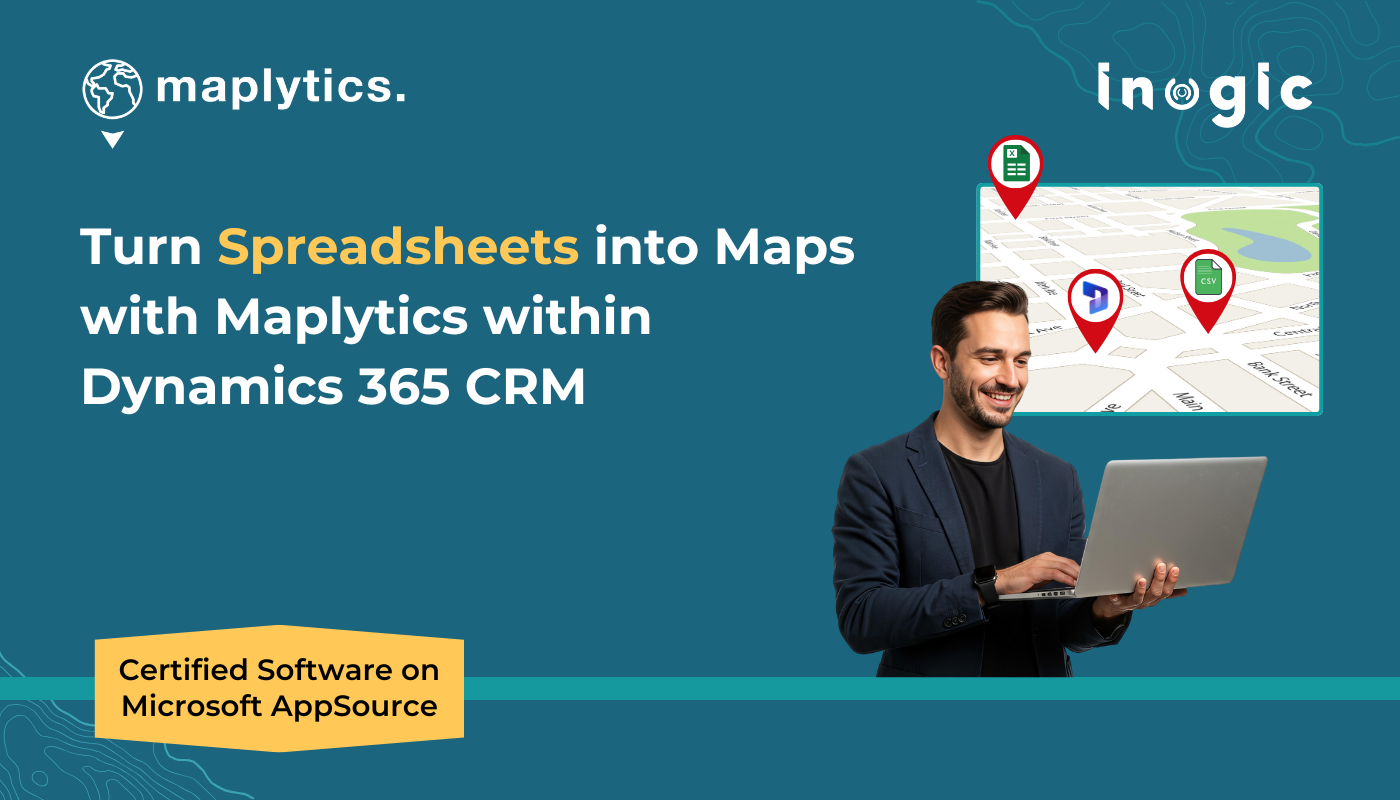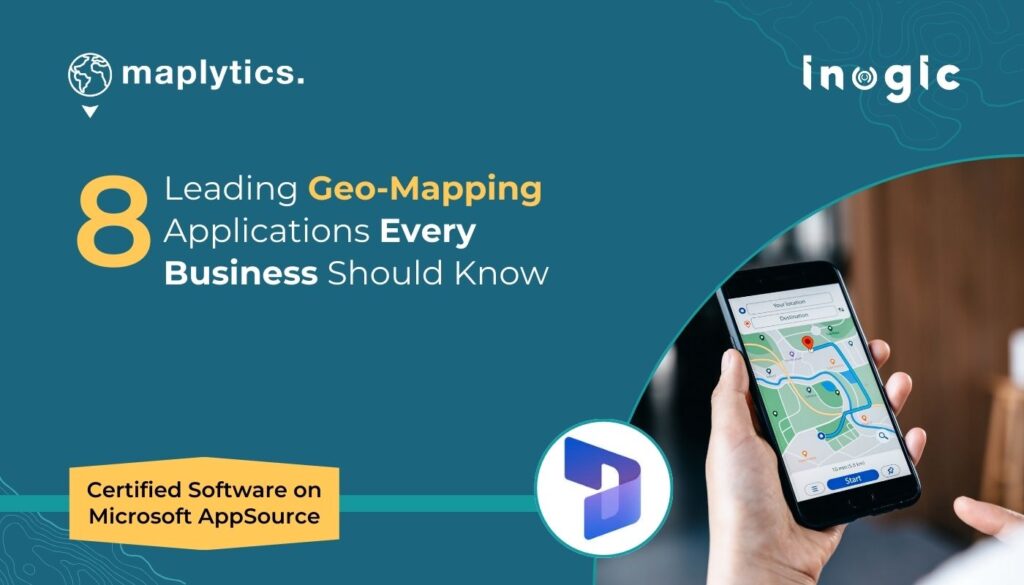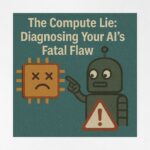It all started on a rainy Monday morning.
Coffee in hand, Jamie opened their laptop, ready to tackle the mountain of data dumped into their inbox late Friday. The email subject read:
“URGENT: CSV FILE ATTACHED – NEED VISUAL INSIGHTS BY EOD”
And there it was. A massive, chaotic spreadsheet. Thousands of rows. Cities, zip codes, customer names, sales numbers—all jumbled together in a file that looked more like a scene from a data horror movie than anything usable.
Jamie sighed.
They’d seen this before. The endless scrolling, the copy-pasting into CRM, the data clean-up, and the sheer agony of trying to make sense of where customers were. Sure, spreadsheets held information, but they didn’t tell a story.
But today, something unexpected happened.
The Spreadsheet’s Silent Rebellion
As Jamie opened the file, the CSV almost seemed to mock them. Cells were misaligned, addresses incomplete, and the zip codes—oh, the zip codes—half of them were missing leading zeros!
Jamie muttered under their breath, “Why does it always have to be this way?”
And for a moment, they could almost imagine the spreadsheet laughing back.
“Good luck making sense of me without hours of manual work. You’ll never get me into the CRM in time.”
But Jamie had a secret weapon this time.
Enter Maplytics Plot From File – The Hero Nobody Expected
Instead of diving into the usual cycle of importing, cleaning, and wrangling data into Dynamics 365, Jamie remembered a new feature their team had been buzzing about:
Maplytics’ External Record Plotting
Unlike the usual CRM-bound process, this feature promised something magical-
- No CRM import needed
- No manual data clean-up headaches
- Just upload the file, and boom—instant map-based insights
Could it be that simple?
Jamie dragged and dropped the CSV into Maplytics.
And in seconds, the spreadsheet stopped fighting back.
From Chaos to Clarity in a Click
What once looked like a chaotic sea of rows now bloomed into a colorful, interactive map.
Pins appeared on the screen, each representing a customer. Clusters formed naturally, showing where demand was high. Heat maps revealed hot spots of activity. And just like that, the messy CSV started telling a clear story.
Jamie zoomed in to see a city-level view.
“Oh wow,” they thought. “So that’s the area from which the majority of these leads are coming.”
With just a few clicks, Jamie filtered data by revenue, highlighted high-value customers, and even spotted a region with zero coverage, an untapped opportunity hiding in plain sight within that spreadsheet.
What used to take hours of CRM import, validation, and endless scrolling now took minutes.
No CRM Import. No Headaches. Just Instant Visualization.
The beauty of Maplytics Plot from File?
It skips the entire “let’s clean this up before we can even look at it” nightmare.
No CRM records needed. No messing with entity mapping. No IT tickets begging for a bulk data load.
Just:
- Grab any CSV or Excel file.
- Drop it into Maplytics.
- Watch your data come alive on a map.
It works for leads, accounts, contacts, or even external data that doesn’t belong in your CRM yet. Perfect for those last-minute presentations or quick what-if scenarios.
The Spreadsheet Finally Spoke
What Jamie realized in that moment was powerful:
The spreadsheet was never the enemy. It was just… misunderstood.
Buried in those rows were insights waiting to be seen:
- Which territories had the highest sales potential
- Which regions were underserved
- How to optimize leads for field teams
- Where to expand next
All it took was the right tool to translate rows into real-world (read locational) context.
And in this case, the translator was Maplytics.
A Quick Peek at the Power
Here’s what Jamie did in just 30 minutes with Maplytics’ External Record Plotting feature:
- Plotted a lot of customer addresses on a map instantly
- Created a classification showing top-performing locations
- Identified gaps where no sales reps were assigned
- Exported a clean, visual report for the management team
The boss was blown away.
Instead of a boring spreadsheet report, Jamie presented a vibrant, interactive map that told the story at a glance.
The response?
“This is exactly what we needed. How did you turn this around so fast?”
Jamie simply said:
“I stopped fighting the spreadsheet and let Maplytics do the heavy lifting.”
Ready to Stop Fighting Your Spreadsheets?
The next time you’re handed a messy CSV, don’t let it win. Don’t waste hours trying to clean and import it to your Dynamics 365 just to “see what’s inside.”
Instead, drag it into Maplytics and watch your data come alive:
When your data finally makes sense, you stop drowning in spreadsheets and start leading with insights.
What’s More?
Maplytics is like water that can be moulded into any shape. It makes Bing Maps and Azure Maps integration within Dynamics 365 look seamless. Radius Search, Route Mapping, and more have become super easy to use. To get more acquainted and experience it first-hand, one can write to crm@inogic.com. To investigate the product further with a personalized demo within Microsoft Dynamics 365 CRM / Dataverse, get in touch with the team. For applied knowledge, do visit our Website or Microsoft AppSource. One can hop onto the detailed Blogs, Client Testimonials, Success Stories, Industry Applications, and Video Library for a quick query resolution. You can check out our technical tutorial video series #KnowYourMaplytics here, and for fun Tips & Tricks about Maplytics, have a look at our series #ProAtMaplytics here. Technical docs for the working of Maplytics are also available for reference.
You can also leave us a review or write about your experience on AppSource or the G2 Website.