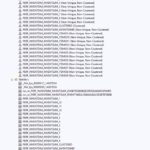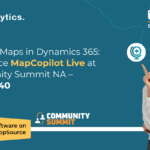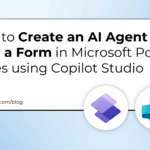Now Reading: Visualize Real Estate Data in Dynamics 365 CRM using Mind Maps!
-
01
Visualize Real Estate Data in Dynamics 365 CRM using Mind Maps!
Visualize Real Estate Data in Dynamics 365 CRM using Mind Maps!

In the real estate industry, it’s not the lack of data that slows deals; it’s the lack of visibility.
Agents, brokers, and managers often find themselves buried in disconnected CRM records, struggling to track who’s connected to what properties, buyers, partners, and more.
That’s where Map My Relationships comes in. This Dynamics 365 add-on turns your data into a visual network map so you can see the full picture, act faster, and close smarter.
Let’s dive into how real estate teams are using it to simplify complex deals and relationships.
Meet Map My Relationships: Visualize Your CRM Data in Mind Map view!
Map My Relationships is a Dynamics 365 CRM add-on that transforms your data into a clean, interactive mind map view, right inside your CRM interface. It uses an interactive mind map in Dynamics 365 CRM.
With Map My Relationships, you can:
- Instantly visualize connections between listings, agents, buyers, vendors, and partners
- Perform CRM actions like calls, emails, and tasks directly from the visual map
- Drill down into multi-level relationships for complete clarity
- Customize with icons, colors, and labels for at-a-glance insights
Now let’s look at how Map My Relationships solves real, everyday challenges for real estate professionals.
Now we know what Map My Relationships is, let’s explore its real estate use cases.
How Mind Map view of CRM data Solves Real Estate Firm’s Headaches
1. Network-Centric Relationship View
A real estate firm isn’t just managing property records; they’re managing entire ecosystems. That includes interested buyers, leasing companies, and internal teams.
With Map My Relationships, users can open a property record and instantly view a web of relationships around it.
For example, when viewing a listing managed by Sunrise Realty, you can immediately see all associated agents, potential buyers, and third-party leasing agencies.
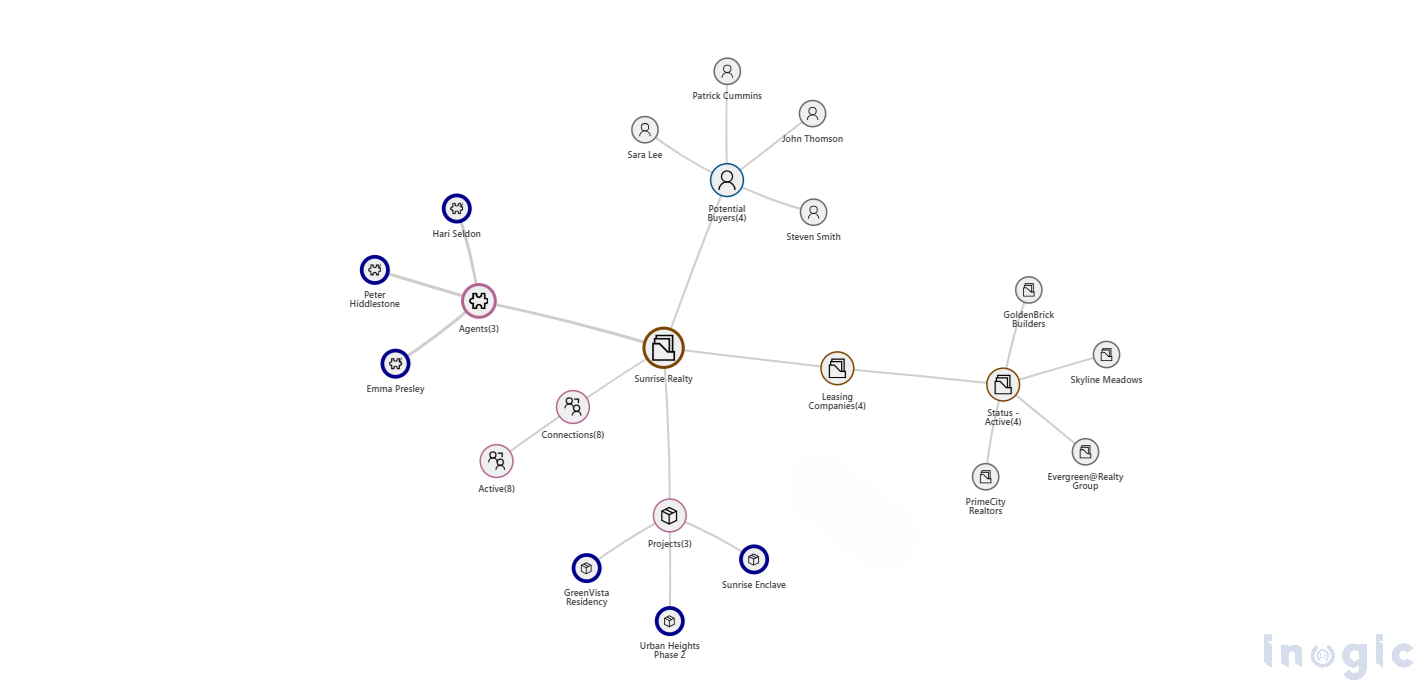
This gives the user more visual clarity about the different relations between elements involved in the deal.
2. Complex Builder and Developer Network Mapping
Real estate developers typically juggle multiple active projects, each with a complex set of vendors, contractors, partners, and agents.
With Map My Relationships, a CRM admin or sales rep can view an entire developer network in one map. Imagine five residential projects, each connected to separate teams, builder accounts, and buyer pipelines.
For example, “Tom Wayne”, a contracted builder working with Sunrise Realty, develops projects under their brand. Using the map, users can see Tom’s ongoing developments, associated investors, and active buyers, all within a single screen.
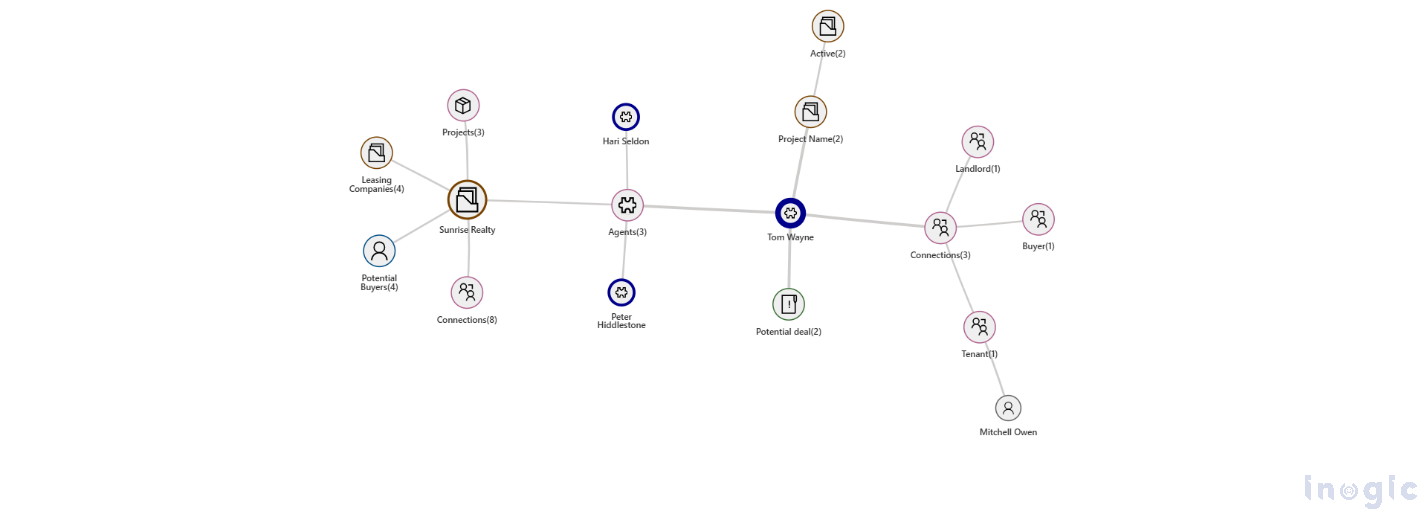
This capability makes it easy to manage multi-stakeholder networks and track performance by project or partner.
3. Tracking Complex Deals and Stakeholders
Commercial real estate deals often involve layers of complexity, multiple decision-makers, lease agreements, and legal checkpoints.
One CRM opportunity record could include the landlord, a tenant organization, two legal advisors, and a project consultant.
With Map My Relationships, all these stakeholders are visually mapped around the opportunity. A leasing manager can see who’s involved, who has approved what, and where the process is stuck, without toggling between records or losing context.
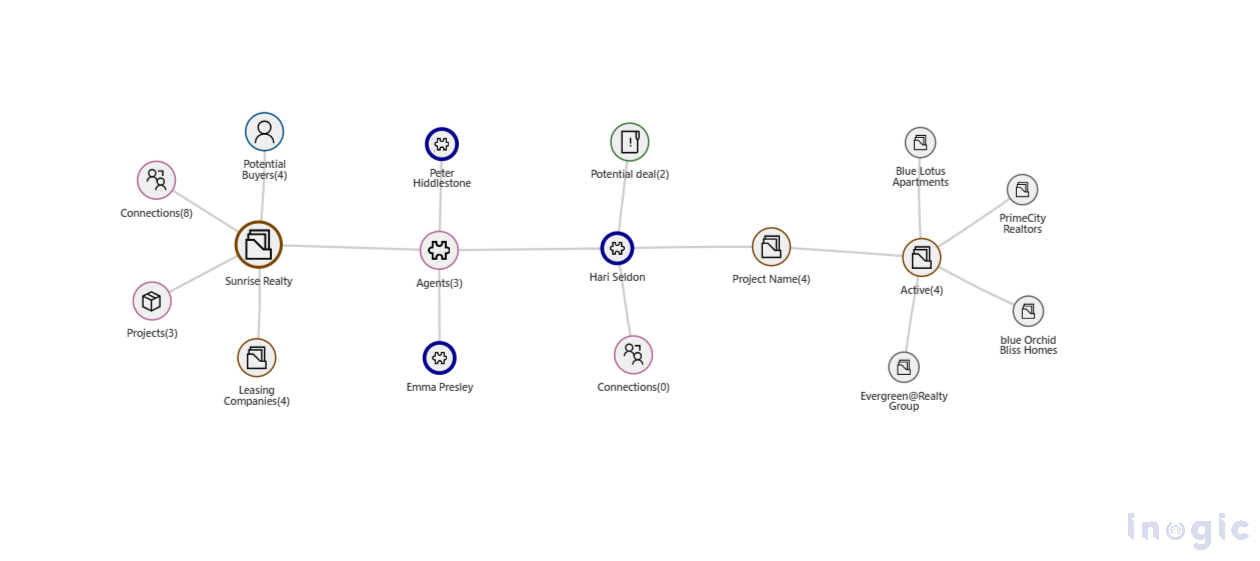
For example, a newly joined leasing manager in the firm can quickly understand who’s involved, who still needs to sign off, and where the deal is stuck, all without digging through records manually.
4. Understanding Agent Performance and Influence
Brokerage owners and sales managers need more than just metrics. They need to understand an agent’s network reach, how many listings they’re managing, and how well they’re engaging with leads and clients.
Map My Relationships provides a visual CRM footprint of each agent. For example, viewing agent “Peter Hiddlestone” might show two active listings, one deal closed, the other in negotiation, plus connected buyers, referral sources, and follow-up activities.
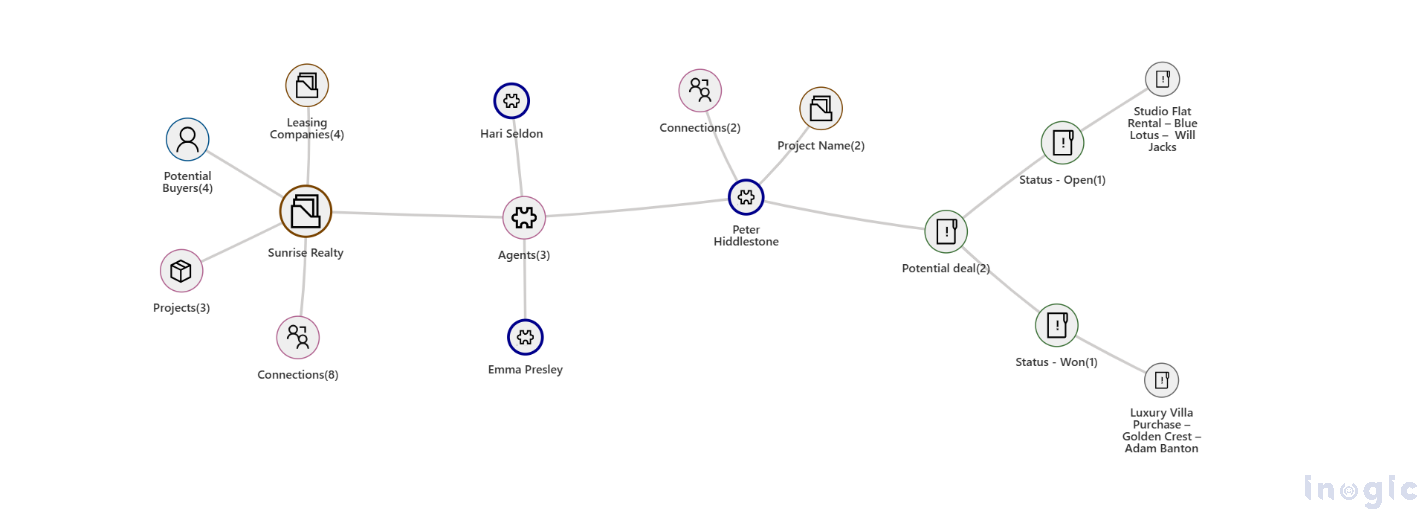
This level of relationship intelligence helps track performance, identify training needs, and reward high-impact agents.
5. Know Your Network at a Glance
Real estate networks are dense and multifaceted. Whether it’s clients, vendors, partners, or prospects, understanding the relationships between entities is key.
Map My Relationships offers a clean, color-coded, and categorized view of how your firm connects with others.
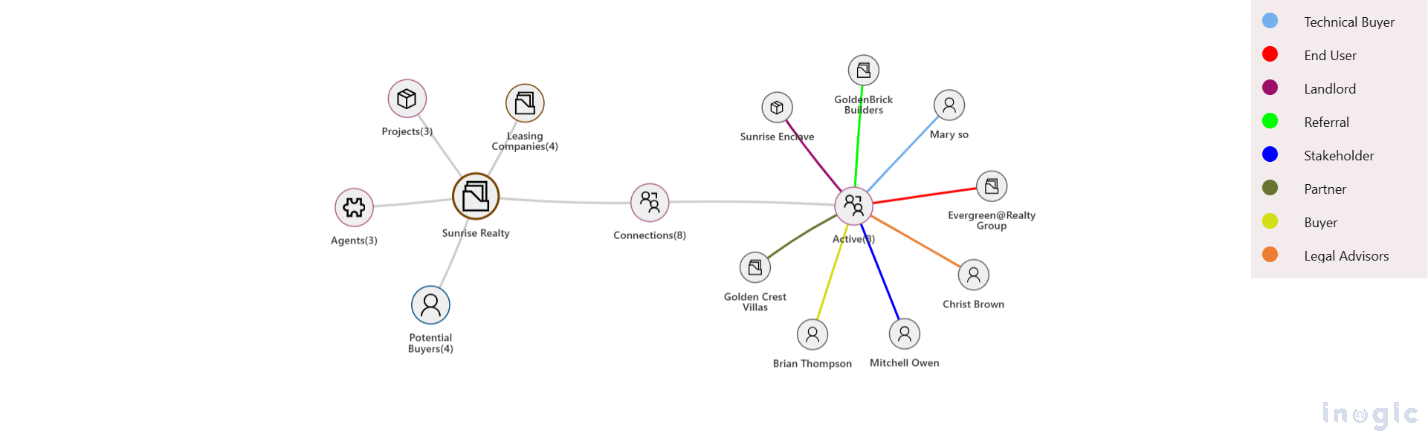
For instance, you can view how Sunrise Realty is linked with developers, property owners, legal contacts, and marketing agencies, each with their own role and color in the map. This kind of mapping turns complex CRM data into actionable insight.
Key Features of Map My Relationships
Once you’ve seen how Map My Relationships can bring your CRM to life with real-world use cases, it’s time to understand the specific features that make it all happen:
- Mind Map View
Visualize all related records (contacts, properties, deals, etc.) in a single, interactive layout. - Quick CRM Actions
Create appointments, log calls, or send emails directly from the visual map. - Hierarchy View
Display parent-child relationships clearly with hierarchical relationships view in Dynamics 365. - Custom Filters & Relationship Layers
Filter by roles (buyers, agents, etc.) and explore multi-level (N-level) relationships. - Color Coding & Icons
Use colors and icons to tag high-priority clients, hot leads, or regional accounts at a glance. - Aggregate Value Insights
Group records to view total deal value, client portfolio worth, or regional performance. - Plug-and-Play with Dynamics 365
Works with standard/custom entities—no coding or heavy setup required.
Conclusion
Map My Relationships simplifies real estate data management by transforming complex CRM records into clear, interactive visuals. With features like a 360-degree view, quick actions, and customizable relationships, it helps real estate professionals stay organized and make informed decisions.
Ready to turn your boring CRM interface into a visually appealing map?
Explore more about Map My Relationships through our help docs.
You can give it a try by downloading it for a 15-day free trial from our website or Microsoft Appsource.
For more information or a personalized demo, contact us at crm@inogic.com.
The post Visualize Real Estate Data in Dynamics 365 CRM using Mind Maps! first appeared on Microsoft Dynamics 365 CRM Tips and Tricks.
Original Post https://www.inogic.com/blog/2025/06/visualize-real-estate-data-in-dynamics-365-crm-using-mind-maps/