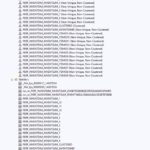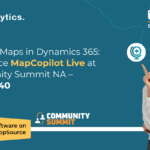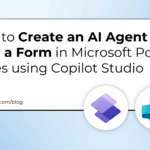Now Reading: Enhance File Management with the Attachment Control in Dynamics 365
-
01
Enhance File Management with the Attachment Control in Dynamics 365
Enhance File Management with the Attachment Control in Dynamics 365
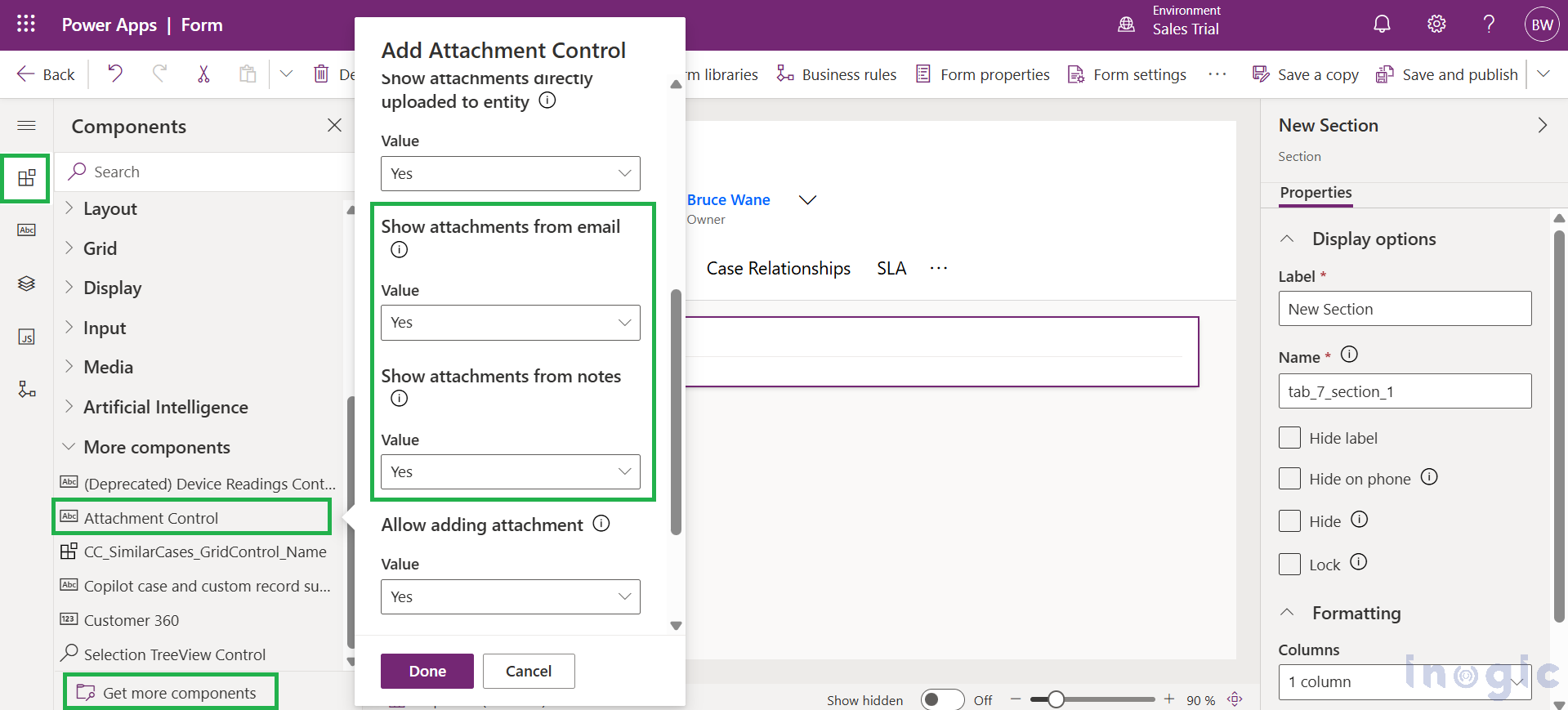
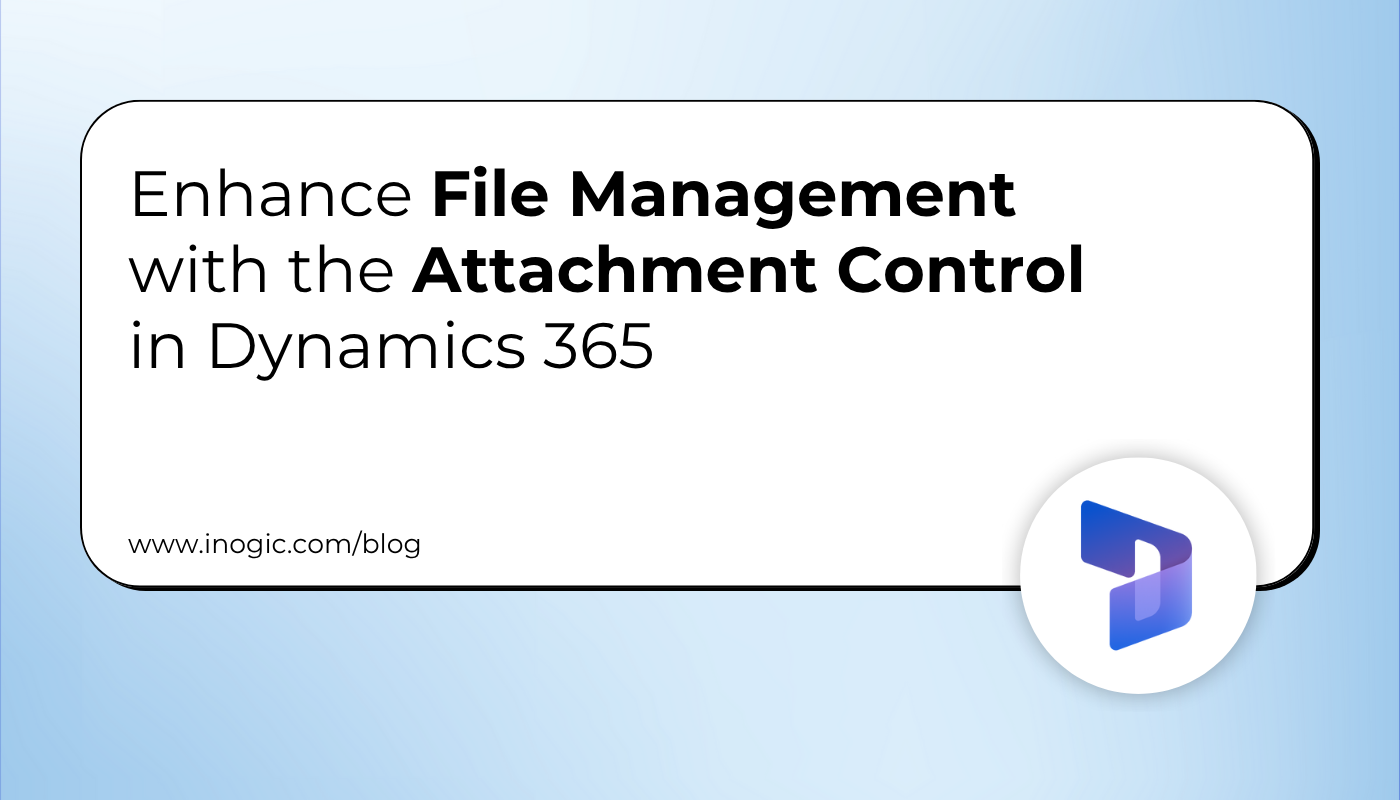
Managing customer interactions efficiently requires having all related information, documents, screenshots, and other supporting files, readily accessible. One way to streamline this process in Dynamics 365 is by leveraging the Attachment Control component on forms.
The Attachment Control is a powerful UI component that allows customer service representatives (also called agents or service reps) to view and upload file attachments directly within the Case form in Dynamics 365 Customer Service.
While the control is primarily designed for use on the Case entity form, it can also be configured on other forms like Account, Contact, Lead, and more. This allows users to access and view attachments linked to emails or notes, offering a comprehensive overview of customer interactions and related documents.
Note: Direct file uploads through the Attachment Control are only supported for Cases. On other entities like Accounts or Contacts, the control is read-only and intended solely for viewing attachments.
Adding the Attachment Control to a Form
- Launch Power Apps and go to the entity form where you want to add this control.
- Open the entity form where you want to add the Attachment Control.
- In the Components pane, click on “More components” to view additional controls.
- Locate the Attachment Control from the list. If it’s not visible, click on “Get more components” to load it.
- Drag and drop the Attachment Control onto any section of the form where you want it displayed.
- Configure the control’s properties as needed, such as enabling it to display attachments from emails or notes.
- To reflect your updates, make sure to save and publish the form.
You also need to enable the “Full case form” option under the Enhanced Case Experience in the Copilot Service Admin Center to make this functionality available.
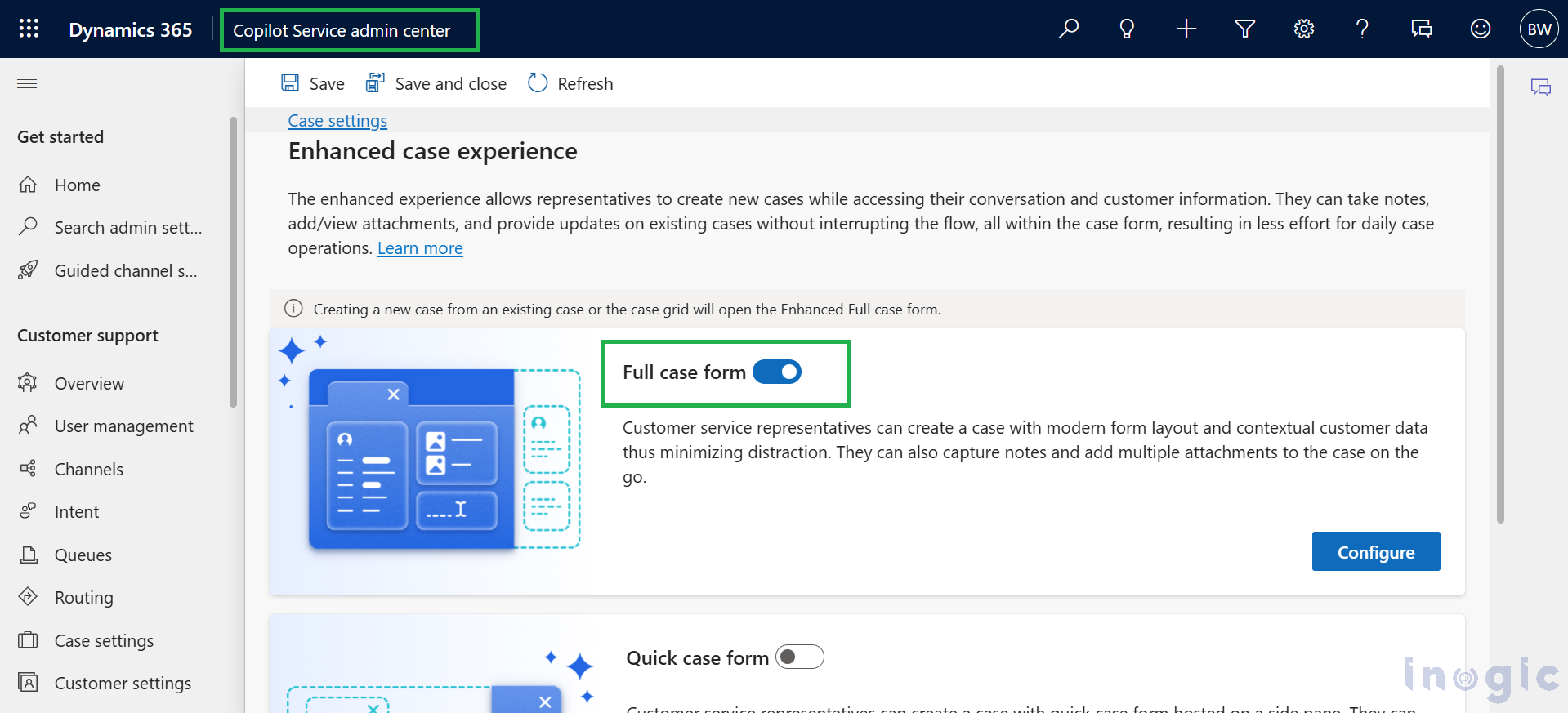
This is a sample Case record accessed within the Customer Service workspace. In the Attachments tab, the Attachment Control is visible, showcasing files linked to Notes. If email integration is enabled, attachments from Emails will also be shown in the list.
The control offers several features:
- Users can search for files
- Choose between Grid layout and Title view
- Upload new attachments
- Download attachments
- Delete existing files directly from the interface
This makes it easy for agents to manage case-related files efficiently from a single location.
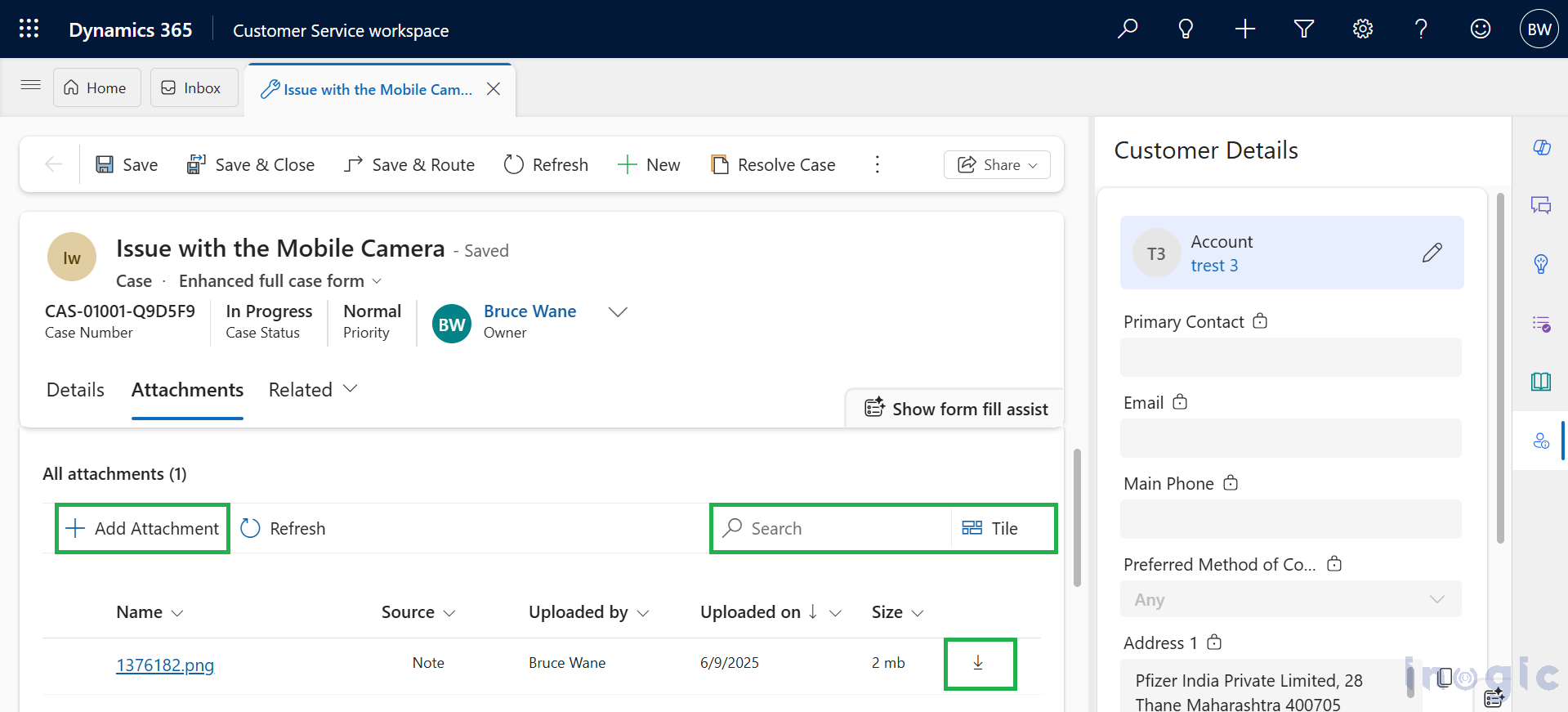
The attachment shown in the above screenshot is sourced from the Note associated with this Case. As shown in the screenshot below, you can see the same attachment within the Note section of the Case record.
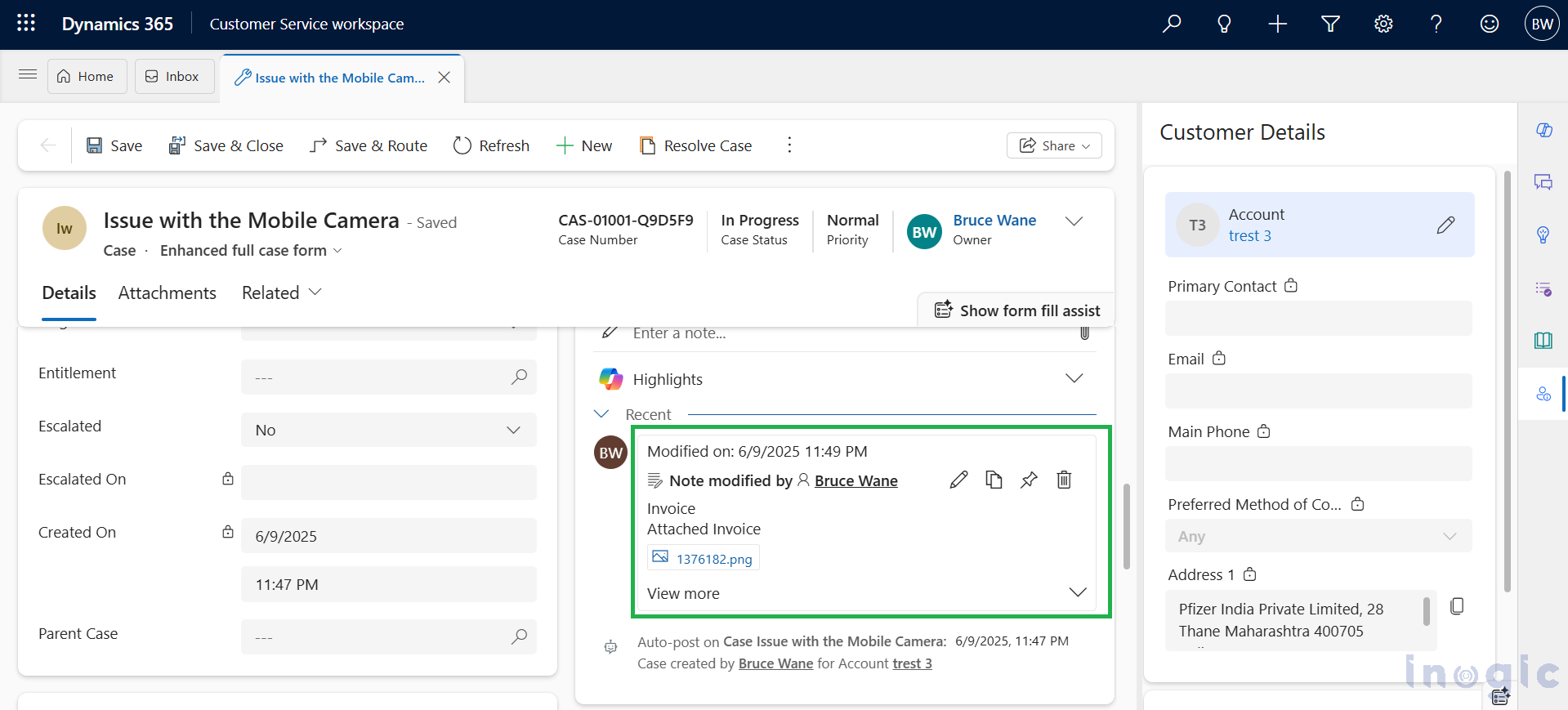
For the Case table, the control’s column property is mapped to the Pre Create Entity Attachments Id field, allowing users to upload attachments even before the case record is saved or created.
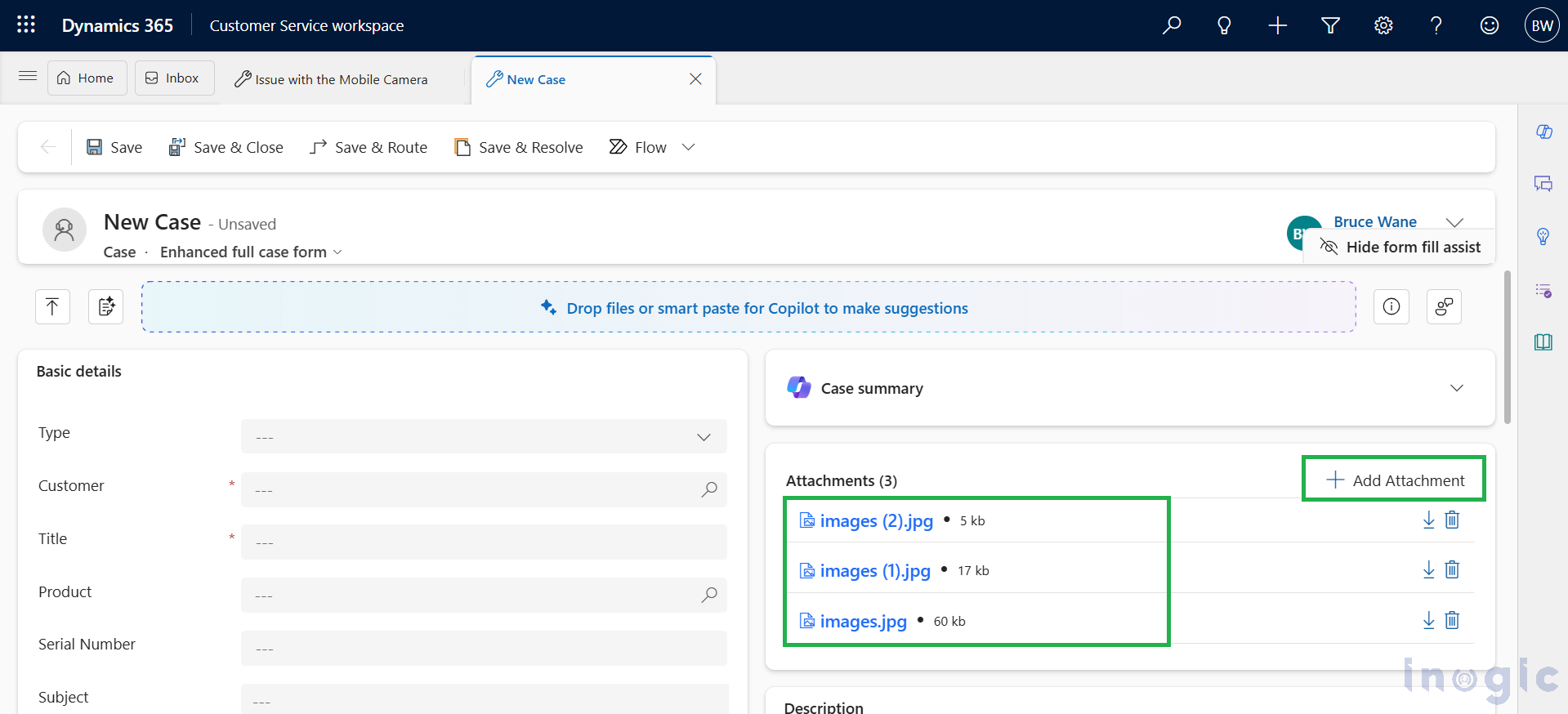
Viewing Attachments on Other Entity Forms
The ‘Add Attachment’ feature is available exclusively in the Enhanced Full Case Form. For entities like Accounts and Contacts, the Attachment Control is set to read-only, allowing users to view attachments but not add new ones.
Additionally, for these entities, the control becomes visible only after the record has been created, or when accessing an already existing record.
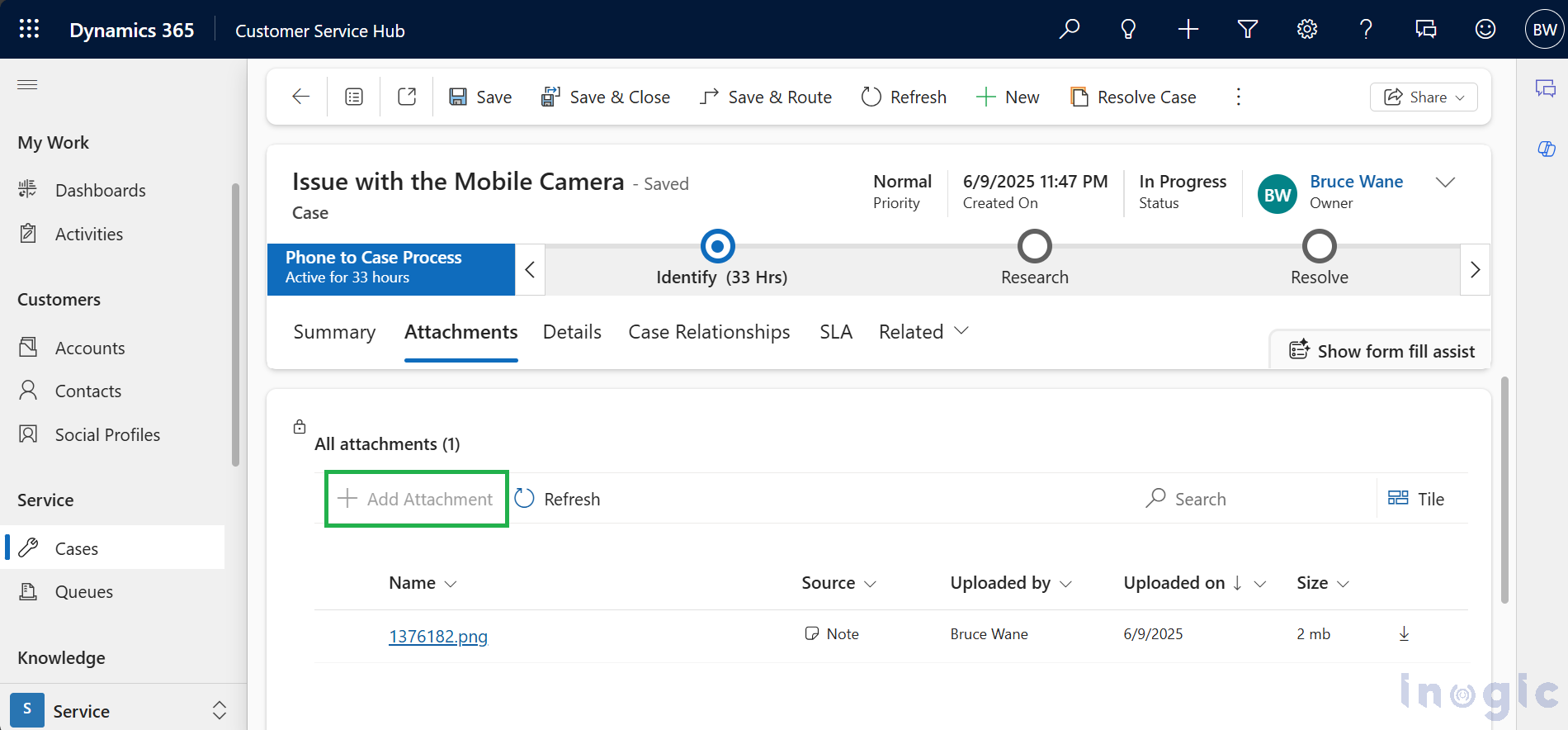
Only the attachments that are uploaded directly through the Attachment Control can be deleted from the list. Attachments that are displayed from Notes or Emails cannot be deleted directly from the control; instead, users must remove them from the corresponding Note or Email record.
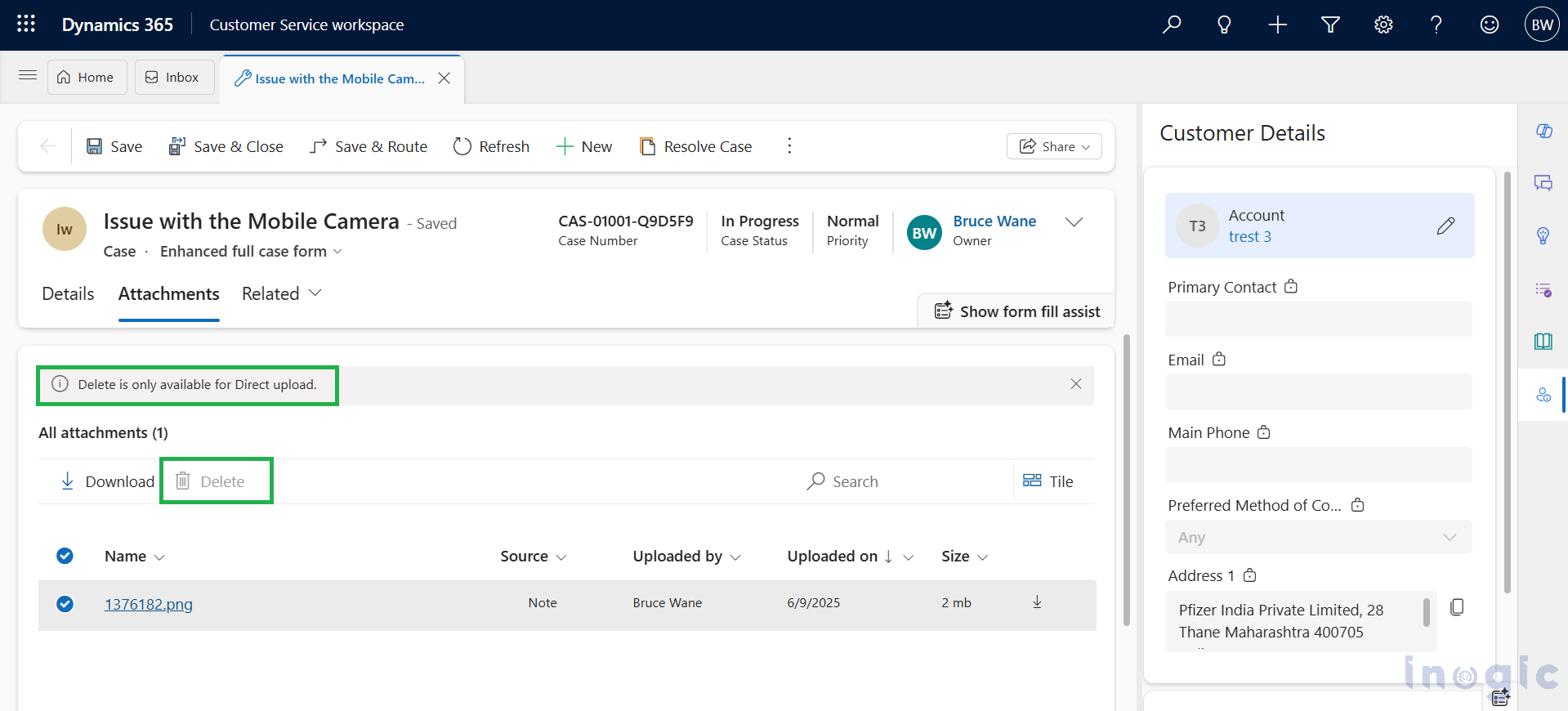
Conclusion
The Attachment Control in Dynamics 365 simplifies file management for support agents by centralizing access to case-related attachments. With full functionality on the Enhanced Full Case Form and view-only support on other entities, it helps streamline service operations and improve efficiency.
The post Enhance File Management with the Attachment Control in Dynamics 365 first appeared on Microsoft Dynamics 365 CRM Tips and Tricks.
Original Post https://www.inogic.com/blog/2025/06/enhance-file-management-with-the-attachment-control-in-dynamics-365/