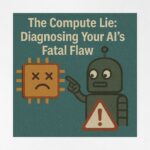Now Reading: Duplicate Records, Not Work: Save Hours with Dynamics 365 CRM Cloning!
-
01
Duplicate Records, Not Work: Save Hours with Dynamics 365 CRM Cloning!
Duplicate Records, Not Work: Save Hours with Dynamics 365 CRM Cloning!
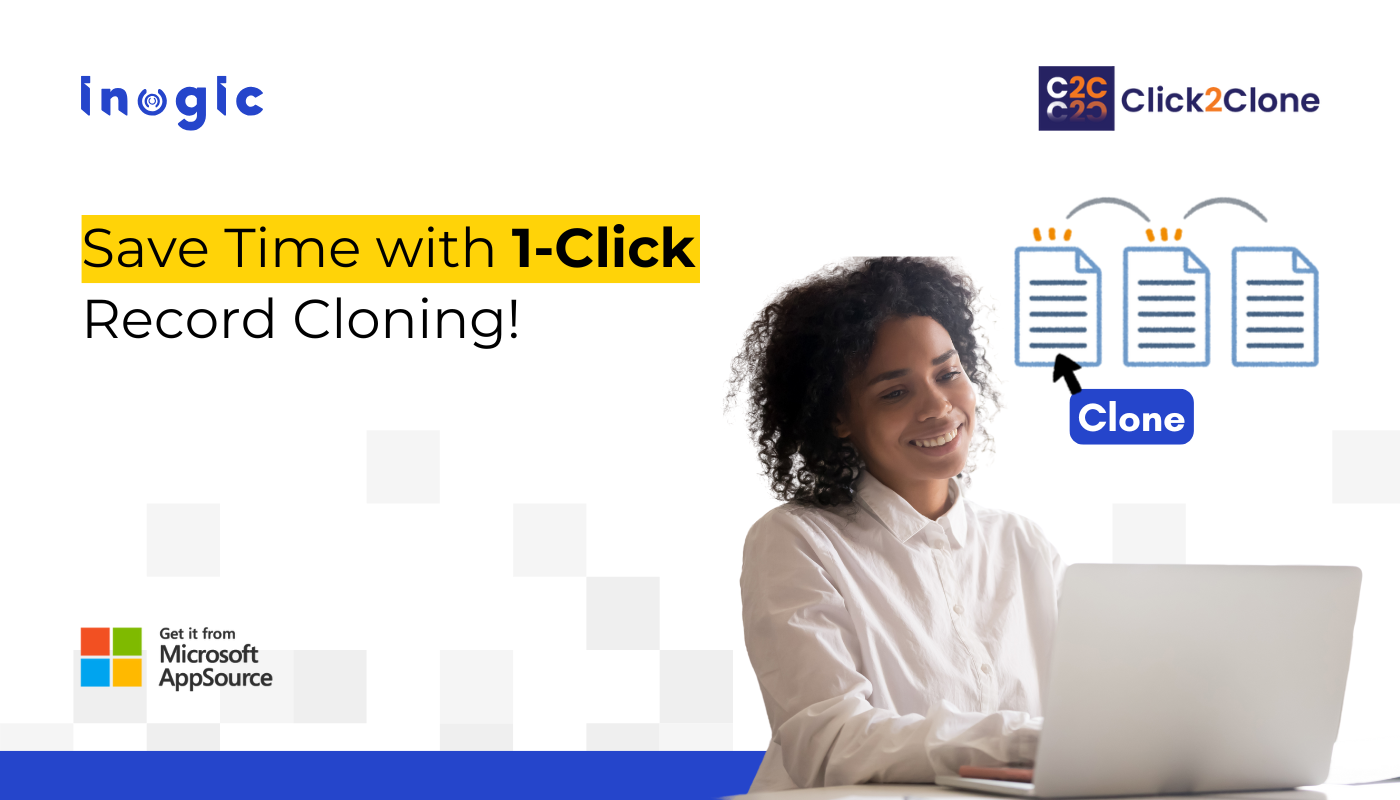
Sales reps waste hours on admin work, creating the same CRM records again and again. Studies show CRM users spend nearly 5 hours a week just entering data.
But here’s the thing:
Smart CRM teams don’t do repetitive work.
They automate it. They clone it.
In this blog, we’ll show you how you and your team can do it too, and save 10+ hours weekly with record cloning. Let’s dive in!
The Smart Way: Copy Records in Dynamics 365 CRM
Cloning isn’t just a convenience, it’s a productivity strategy.
With tools like Click2Clone, Dynamics 365 CRM users can copy an entire record and its related data with just a click. That means:
- No more manual data copying
- No more missing related records
- No more wasted time
And it’s not limited to standard entities. Whether you’re working with Opportunities, Invoices, Cases, or OOB or custom entities, cloning can simplify it all.
Real-World Use Case
Let’s walk through a real scenario.
A B2B software company has a standardized sales package that includes multiple products and onboarding steps. Each time their sales team wins a deal, they create a similar Opportunity for a new region or customer segment.
Before Click2Clone:
Sales reps spend 6–10 minutes copying over product line items, setting up onboarding tasks, linking notes, and making sure all pricing fields match the original quote.
Multiply this by 10 Opportunities a month, and you’re looking at 1+ hours of repetitive admin work per rep.
After Click2Clone:
They created a simple template that clones:
- The base Opportunity record
- All related Opportunity Products
- Linked activities (like follow-ups or tasks)
- Notes and special terms
Now, reps can recreate the full sales package in seconds, customize a few details, and get back to closing deals. Not only did they recover hours each week, but they also reduced errors and standardized deal structures across regions.
Benefits of Using Click2Clone
Let’s break it down:
- 5–10 minutes saved per record
- 50–100 records cloned weekly
- Across 4–5 team members
That’s nearly 3–18 hours saved every single week.
These aren’t just numbers, they’re hours your team could be spending on selling, strategizing, or solving customer challenges.
Why CRM Teams Love Click2Clone?
With Click2Clone, teams get:
- One-click cloning for standard and custom entities
- Child/related record support (products, activities, notes, etc.)
- Template-based cloning tailored to business scenarios
- Automation compatibility via workflows or flows
- Bulk cloning for repetitive record generation
- No-code setup that works out of the box
If your team is still building out records manually, you’re not just losing time, you’re losing momentum.
Smart CRM teams use cloning to move faster, work cleaner, and close more deals.
And with Click2Clone, it’s easier than ever to make the switch.
Do you want to know how to use a template cloning that saves your time? Visit our help docs
Ready to experience it for yourself?
Start your 15-day free trial today via our website or Microsoft AppSource.
Want a guided walkthrough?
Schedule a personalized demo with our product experts. Just drop us a line at crm@inogic.com.
The post Duplicate Records, Not Work: Save Hours with Dynamics 365 CRM Cloning! first appeared on Microsoft Dynamics 365 CRM Tips and Tricks.
Original Post https://www.inogic.com/blog/2025/04/duplicate-records-not-work-save-hours-with-dynamics-365-crm-cloning/