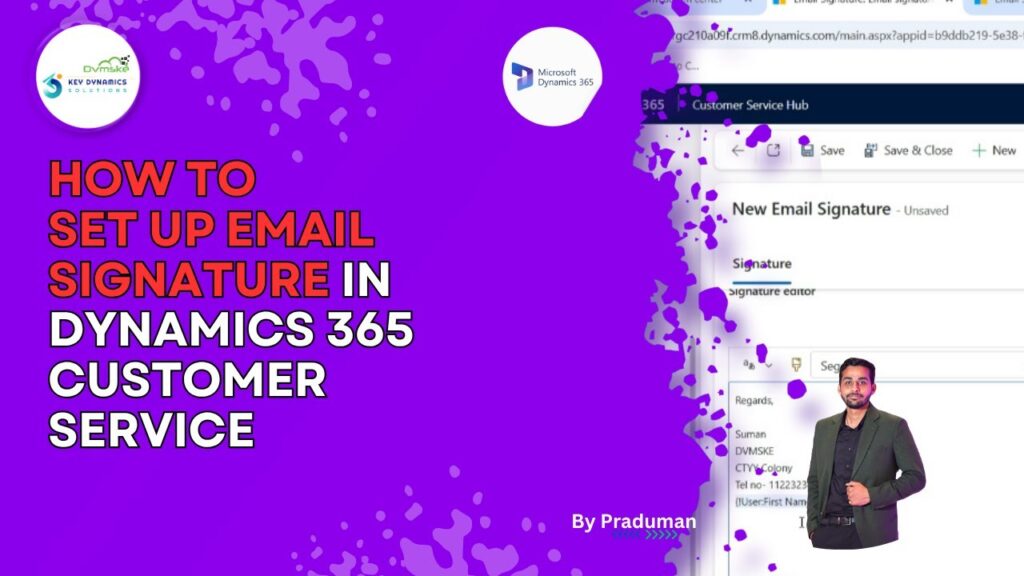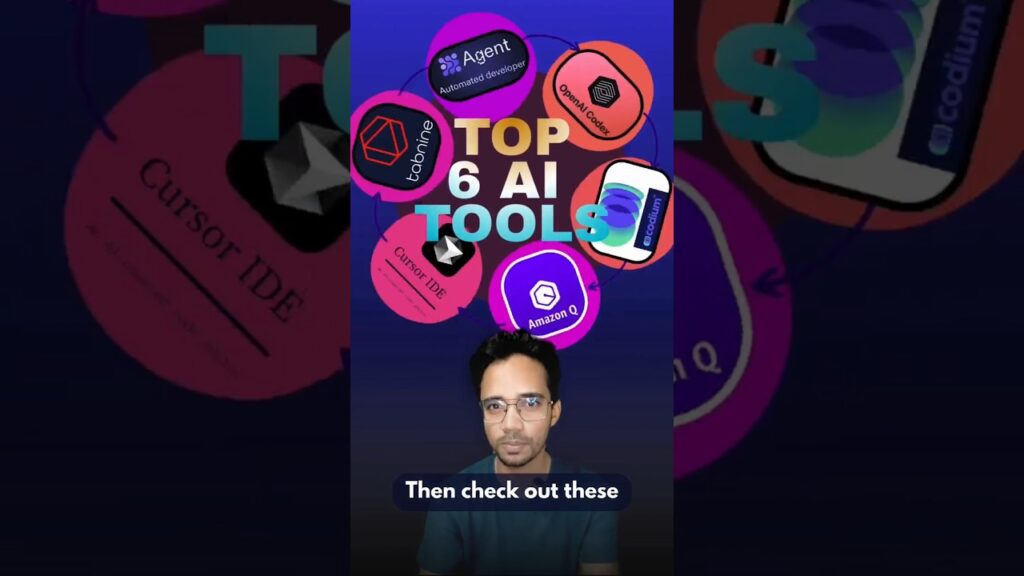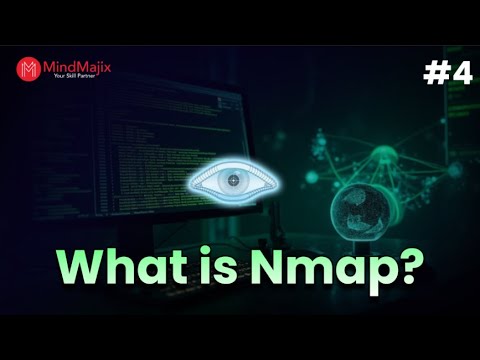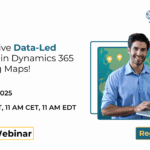Now Reading: Responsive containers & the elevation control – YouTube
-
01
Responsive containers & the elevation control – YouTube
Responsive containers & the elevation control – YouTube

Responsive containers & the elevation control
After demonstrating how you can create apps that look native to model-driven apps at the Power Platform Conference, I was asked by so many to ‘show me the code!’ – here is part 1 of a series where I’ll walk through the techniques that I used!
#powerapps #powerplatform #msdyn365 #powerfx
0:00 Introduction
0:52 Demonstration of Creator Kit application
4:13 Show me the money and AI!
5:54 Types of containers
8:40 Elevation container
10:06 Adding creator kit components to your app
11:10 Configuration of containers
12:44 Wrapping
13:54 Moving child components inside containers
14:13 Dynamic height/width
16:58 Adding gaps/padding
18:40 Standard containers
21:30 Elevation backgrounds
22:24 Summary and next episode
After demonstrating how you can create apps that look native to model-driven apps at the Power Platform Conference, I was asked by so many to ‘show me the code!’ – here is part 1 of a series where I’ll walk through the techniques that I used!
#powerapps #powerplatform #msdyn365 #powerfx
0:00 Introduction
0:52 Demonstration of Creator Kit application
4:13 Show me the money and AI!
5:54 Types of containers
8:40 Elevation container
10:06 Adding creator kit components to your app
11:10 Configuration of containers
12:44 Wrapping
13:54 Moving child components inside containers
14:13 Dynamic height/width
16:58 Adding gaps/padding
18:40 Standard containers
21:30 Elevation backgrounds
22:24 Summary and next episode
source