
Got the below error while opening the Microsoft Power Apps form in Google Chrome.
Some components of this app require you to sign in. If you don’t sign in, part of the app may not work.
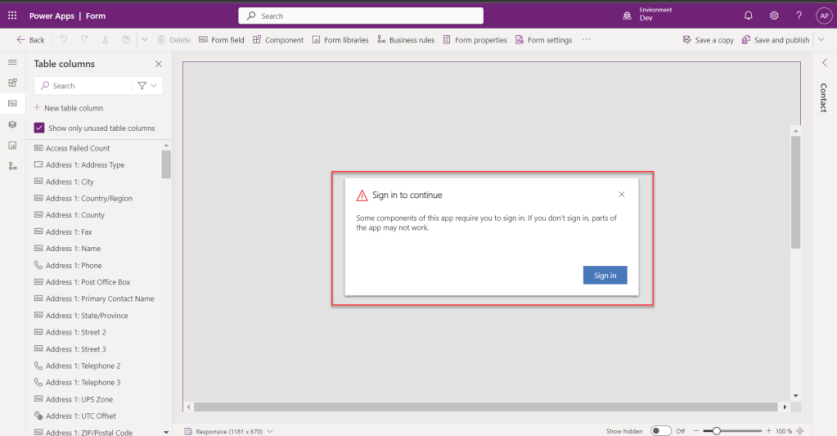
Solved the issue by following the below steps.
Step 1: Click on Browser’s Vertical dots and Click on Clear browsing data.
Or
Click on Ctrl +Shift + Del.

Step 2: Choose Time range as All time and Select only Cookies and other site data.
Click on Clear data.

Cookies and other site data deletion is in progress.
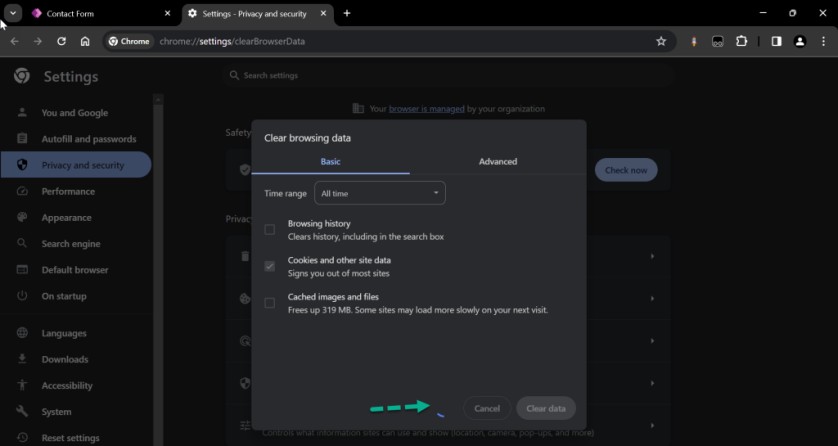
Step 3: Close and launch the Google Browser again.
Step 4: Login into the Power Apps Maker Portal and provide your credentials.
Note: Clik on the below article for Power Apps US Government Service URLs.
You won’t get this issue again.

Hope you have followed all the steps and resolved this issue.
Please like and share your valuable feedback on this article and Subscribe to my blog to…
Source link
More About This Author
Array
 Dyn365CE2 May 2024How to know the Server Version of the Model-driven App?
Dyn365CE2 May 2024How to know the Server Version of the Model-driven App? Dyn365CE26 April 2024Timeline Highlights (New feature) in Microsoft Power Apps
Dyn365CE26 April 2024Timeline Highlights (New feature) in Microsoft Power Apps Dyn365CE26 April 2024Model-driven App – Cannot “See associate records” option in the sub grid?
Dyn365CE26 April 2024Model-driven App – Cannot “See associate records” option in the sub grid? Dyn365CE19 April 2024Bookmark the Important Dynamics 365 URLs
Dyn365CE19 April 2024Bookmark the Important Dynamics 365 URLs

