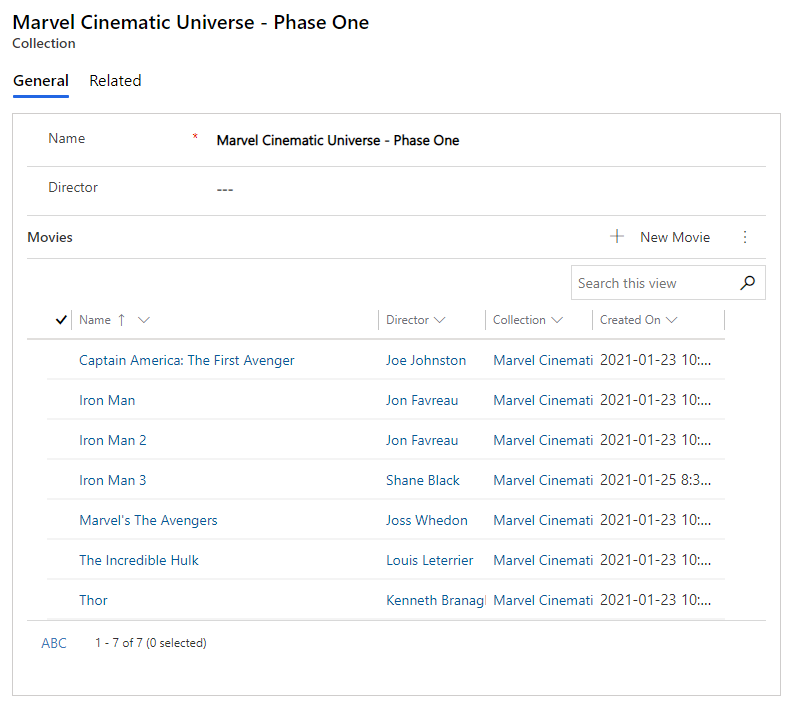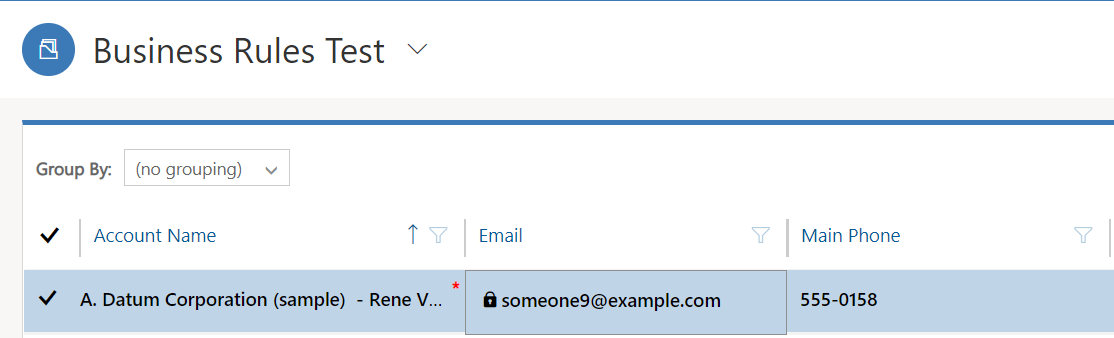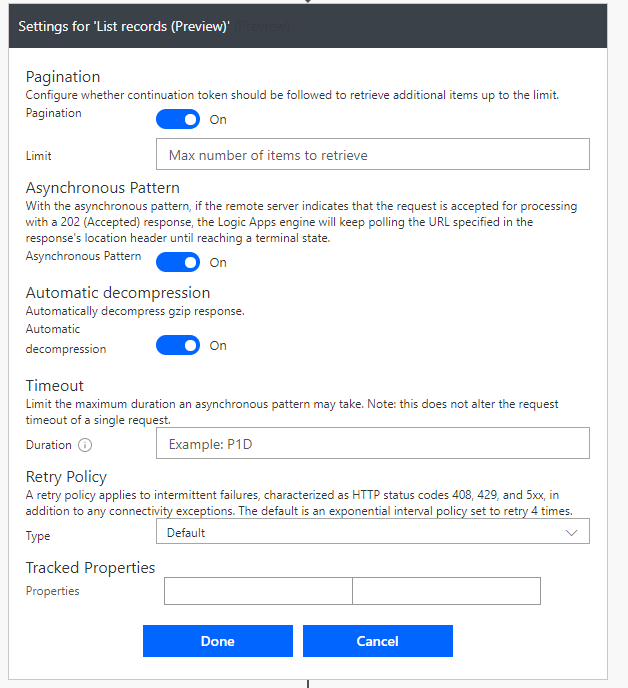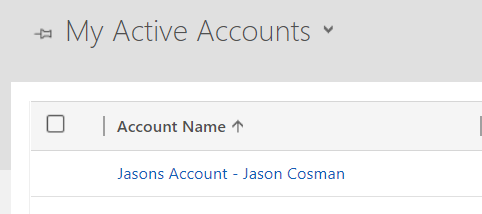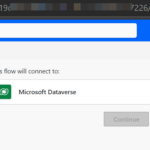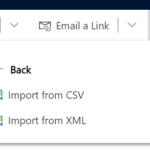Hello everyone; Recently while answering questions on the Microsoft Forums a question was raised about how to filter the query of an addPreSearch lookup event based on values in a
16Articles
Let’s clarify how business rules work with editable grids once in for all. I keep seeing this discussed passionately and many people believe they don’t work together. As a note
With the investment being made in Dynamics 365 around business rules I typically try and leverage them when possible. I’ve found at times it creates some challenges along the way.
Hello; Let’s talk about the retrieve limit of the Dynamics 365 connector that is used in Power Apps, Logic Apps, and Flow. While working with a large data set we
Hello; Part one of this post (Understanding the Expand Query in the Dynamics 365 List Records connector) showed how to utilize the expand query paramete. This post will covering actually