In my earlier articles, I had explained about the,
And in this article, will explain about the creation of Microsoft Power Apps Developer Plan environment.
Pre-Requisite: Click on the below link and create a Microsoft Edge or Google Chrome Profile and go to the below Steps.
How to login multiple CRM accounts in Microsoft Edge and Google Chrome browser?
Step 1: Copy and paste the below link in the new browser profile Tab to navigate to Microsoft Power Apps Home Page.

Step 2: Click on Try for free.
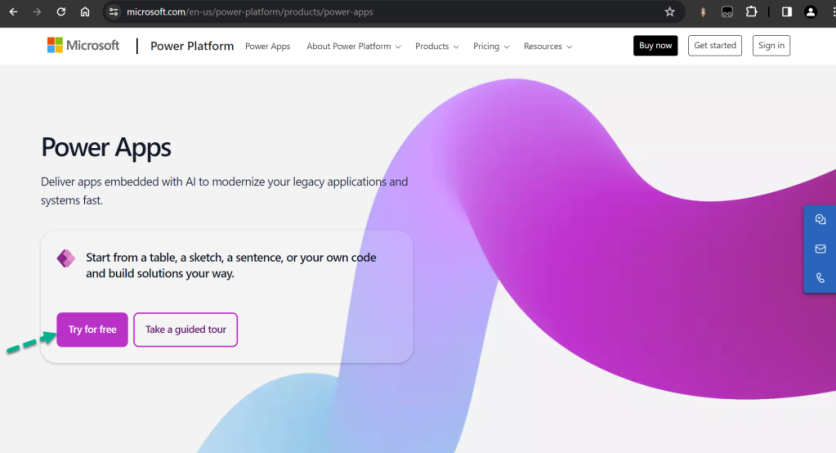
Step 3: Click on Start building apps.
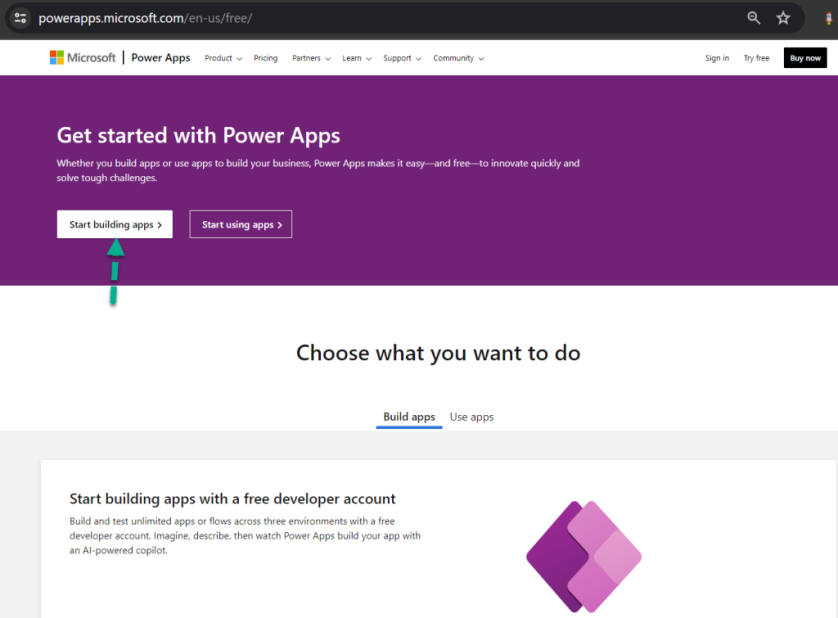
Step 4: Enter your work or school email address and click on Next.
For example,
<
blockquote class=”wp-block-quote is-layout-flow wp-block-quote-is-layout-flow”>
Note: With personal email addresses, you cannot create Microsoft Power Apps for Developer…
Source link
More About This Author
Array
 Dyn365CE26 July 2024API playground feature not available in Dataverse Accelerator App?
Dyn365CE26 July 2024API playground feature not available in Dataverse Accelerator App? Dyn365CE25 July 2024How to Explore and test Dataverse in the Web API playground (preview)?
Dyn365CE25 July 2024How to Explore and test Dataverse in the Web API playground (preview)? Dyn365CE20 July 2024Web resource method does not exist in Dynamics 365 CE
Dyn365CE20 July 2024Web resource method does not exist in Dynamics 365 CE Dyn365CE19 July 2024How to get Environment Variable Value in Dynamics 365 CE using JavaScript?
Dyn365CE19 July 2024How to get Environment Variable Value in Dynamics 365 CE using JavaScript?


